How to Implement Zero-Trust Email Security in 2025

Effective email security is more critical than ever. By 2025, cybercriminals are using advanced tactics – from AI-driven spear-phishing to deepfake scams – to exploit email as a prime attack vector. As a result, organizations must adopt an authoritative, zero-trust email security strategy. This approach assumes no email or sender is inherently trusted and requires continuous verification.
In this comprehensive guide, CISOs and security teams will learn how to evolve their enterprise email security architecture toward a zero-trust model. We will explore the evolution of email threats, the role of AI in phishing prevention, a step-by-step implementation framework, key challenges, and strategic best practices. By the end, you will have actionable insights to harden your email systems with secure email gateways, real-time threat analysis, strict authentication protocols, and adaptive defenses.
Email remains the #1 attack surface for enterprise breaches. According to industry reports, a large majority of cyber incidents start with malicious email – phishing, Business Email Compromise (BEC), and ransomware launched via email are rampant. In response, traditional email defenses (spam filters, signature-based antivirus, simple authentication) are no longer sufficient.
A zero-trust email security mindset flips the model: trust nothing by default and verify everything in real time. This means encrypting all messages, enforcing strict email authentication protocols (like SPF, DKIM, and DMARC), leveraging AI email security for behavioral threat analysis, and requiring secure access control for all email assets. In 2025, a layered, adaptive approach is needed where each email is scrutinized before delivery. This blog will guide you through the “why” and “how” of implementing zero-trust email defenses in your organization.
The Evolution and Need for Zero-Trust Email Models in 2025
Email security has come a long way since the early days of simple spam blacklists. In the 2000s, organizations relied on perimeter defenses and basic antivirus to block malicious mail. Later, industry best practices introduced email authentication protocols: SPF (Sender Policy Framework) to verify sending IPs, DKIM (DomainKeys Identified Mail) to sign messages cryptographically, and DMARC (Domain-based Message Authentication, Reporting, and Conformance) to enforce policy on spoofed mail. Secure Email Gateways (SEGs) became commonplace, scanning attachments and URLs. Despite these advances, savvy attackers continually evolved.
By 2025, sophisticated adversaries are leveraging machine learning and social engineering at scale. Phishing attacks have grown more personalized and convincing, often bypassing legacy filters. Reports indicate that over 75% of breaches still start with email in recent years, proving that even established measures are not enough.
Several trends make zero-trust email models indispensable today. First, the rise of cloud and remote work has blurred traditional network boundaries. Employees access email from home networks, mobile devices, and cloud services, so the old “perimeter” does not protect every path.
Second, attackers are using AI and automation to craft targeted phishing campaigns with hyper-realistic details. Deepfake voice and video technology even enable attackers to impersonate executives in email conversations. These sophisticated tactics have expanded the email-based attack surface dramatically. Third, regulatory requirements and high-profile data breaches have raised the stakes: a single compromised email can lead to massive data loss or financial fraud.
In this shifting landscape, the zero-trust architecture paradigm has emerged as the gold standard. Instead of trusting any sender or network location by default, zero-trust email security treats every message, attachment, and link as potentially hostile until proven safe. This means implementing strict verification at multiple layers. For example, before an email is delivered, the gateway must authenticate the sender domain, analyze the email content with behavioral threat analysis, and check attachments in a sandbox. At the recipient end, users may be required to re-verify sender identity or use strong multifactor authentication before viewing sensitive communications.
By 2025, Gartner predicts most enterprises will begin their security journey with zero trust, shifting focus from “trust but verify” to “verify and trust.” In practical terms, a zero-trust email model ensures that even if attackers have penetrated the network or are spoofing legitimate addresses, they cannot send malicious emails unchallenged. Every connection to the email service is checked (with MFA or device compliance), every message is inspected in real time, and every user only gets the least privilege needed (for instance, limiting who can send external email or who can access certain inboxes).
Enterprises that adopt a zero-trust stance on email will see significant improvements in phishing email protection and BEC prevention. They move away from static blocklists toward dynamic threat detection. They treat internal email with the same caution as external. Over the past few years, many organizations have incorporated zero-trust concepts into their network and identity strategies. It’s time to extend those principles fully to email. The next sections will outline how AI-driven defenses, strong protocols, and strategic planning come together in a modern email security architecture.
The Role of AI in Phishing Prevention and Detection
Artificial intelligence (AI) and machine learning have become indispensable in modern email security. By 2025, AI-powered email security tools analyze vast datasets and real-time signals to identify threats that human operators or legacy tools cannot catch. On the offensive side, attackers also use AI: tools like generative language models craft persuasive phishing messages, and AI voice synthesis or image generation makes scams more believable. This arms race means defenders must leverage AI for phishing prevention just as aggressively.
AI enhances email threat detection in several ways. First, AI systems can process and correlate multiple data points – sender history, message context, known threat feeds – in real time to assign a risk score. For example, an AI engine might detect that an email claiming to be from a known executive is sent from an unusual location or contains subtle language inconsistencies that hint at a non-human writer.
This is part of behavioral email threat analysis: the system has learned the normal patterns and style of your organization’s communication, and it flags deviations. If an email uses vocabulary or a writing style that does not match previous correspondence from that sender, it can be marked suspicious even if the sender address appears correct.
Second, AI-driven solutions often use natural language processing (NLP) to understand the content of emails more deeply than keyword scanning. They can identify phrases or requests that are common in social engineering – such as urgent requests for wire transfers or unusual password reset links – and they can even parse attachments or URLs to detect hidden malware or bad redirects.
Some advanced filters analyze embedded images or voice messages sent by email to check for steganography or deepfake audio. Real-time threat analysis by AI can quarantine a phishing email before it ever reaches a user’s inbox, or replace malicious links on-the-fly with safe browsing wrappers.
Third, AI-based email security is adaptive. As threats evolve, the algorithms learn new patterns of phishing and compromise. For example, when attackers begin using new obfuscation techniques or newly registered domains, machine learning models can be trained on these examples to improve future detection. This leads to adaptive email security – policies and filters that dynamically adjust without needing manual updates. Attackers might try to evade filters by inserting random punctuation or using image-based text, but AI systems can often detect these anomalous patterns.
AI allows for integration with broader analytics. Modern Zero Trust architectures encourage combining email analysis with user behavior analytics (UBA) and security information and event management (SIEM). Suppose a user’s account suddenly begins sending large volumes of email outside the company late at night. An AI-powered email system that is part of an integrated security suite could correlate that activity with other indicators (e.g., anomalous login) to immediately flag or shut down suspicious email flow. This email threat detection in the context of real-time monitoring and SIEM/XDR means incidents are caught faster.
AI is not just a nice-to-have component; it is central to advanced phishing email protection. It provides the speed and scale to analyze millions of emails with evolving threat intelligence. However, AI complements – not replaces – human oversight. Security teams must tune models, verify critical alerts, and maintain a feedback loop to handle edge cases. Together, AI-powered tools and strategic human processes create a robust defense against the sophisticated phishing attacks that will characterize 2025.
Implementation Framework (Step-by-Step Strategy)
Implementing a zero-trust email security model is a journey. The following step-by-step framework outlines how enterprise teams can systematically transform their email defenses. Each step builds on the last, and the overall goal is a layered, continuously verified email system.
Assess Current Email Security Posture
Start by auditing your existing email infrastructure. Identify all email servers (on-premises and cloud), secure email gateways, and third-party email services. Map out user groups (executives, finance, HR, general staff) and their email access patterns. Document sensitive data that flows through email (e.g., financial reports, personal data) and compliance requirements (HIPAA, GDPR, SOX, etc.). This assessment will reveal gaps and help prioritize efforts (for example, if executives or finance are most targeted by BEC, you may focus there first).
Define Zero-Trust Email Policies
Establish a clear policy framework aligned with zero-trust principles. This should include least privilege (users have only the access needed to do their job), explicit verification (everyone and everything is authenticated), and assume breach (encrypt and monitor as if the network is hostile).
Translate these high-level principles into email-specific rules. For instance, decide that all inbound and outbound emails must be authenticated by SPF/DKIM/DMARC, that internal emails are encrypted end-to-end, and that privileged mailboxes require step-up MFA for access. Make policy rules granular: who can send email to which group, what file types are allowed, etc. Engaging stakeholders (security, IT, compliance) to define these policies is crucial.
Enforce Email Authentication Protocols
Implement and strictly enforce SPF, DKIM, and DMARC across all sending domains. These protocols serve as the first line of defense against email spoofing and phishing. Configure SPF records to list only authorized mail servers. Ensure all outbound emails are signed with DKIM keys. Set your DMARC policy to “quarantine” or “reject” for any email failing authentication; monitor reports to catch misconfigurations.
By locking down email authentication, you reduce the email-based attack surface by preventing malicious senders from impersonating your domains. Periodically review and update keys and records, especially after any infrastructure changes (like migrating mail servers).
Strengthen Identity and Access Controls
Since zero trust emphasizes identity, tighten how users and devices access email. Enable multi-factor authentication (MFA) or two-factor authentication (2FA) for all email logins, especially for high-risk accounts (admins, executives, financial officers). Integrate email logins into your Identity Provider (IdP) or Single Sign-On (SSO) solution if possible. Implement conditional access rules: for example, require device compliance or geo-location checks for remote email access.
This secure access control ensures that even if credentials are phished or stolen, unauthorized access is much harder. Remember to secure any administrative interfaces for mail servers, as attackers often try to compromise mail admin accounts.
Deploy End-to-End Email Encryption
Protect email data both in transit and at rest. Configure all mail servers and gateways to enforce TLS encryption for SMTP connections, internal and external, without fallback to unencrypted. For highly sensitive communications (legal, finance), use end-to-end encryption such as S/MIME or PGP. Also ensure emails are encrypted at rest in storage (mailboxes and backups).
Many cloud email providers offer built-in encryption at rest. Encryption guarantees that even if an attacker intercepts or breaches storage, they cannot read the content easily. Combined with strict authentication, encryption is a foundational zero-trust measure for email confidentiality.
Implement Advanced Secure Email Gateways (SEGs)
Use a modern SEG or cloud email security service that goes beyond basic spam filtering. The SEG should integrate email threat detection capabilities like sandboxing, URL rewriting, and content disarm-and-reconstruct (CDR). Configure the gateway to scan every incoming email and attachment in real time, analyzing for malware, phishing links, or zero-day threats. Sandboxing detonation allows suspicious attachments to run in a safe environment. URL rewriting can redirect email links through a protective scanner that checks destinations when clicked (real-time link analysis).
Ensure the SEG also validates outbound email policies (DLP, block certain data exfiltration). The SEG enforces many zero-trust checks at the entry point, effectively quarantining or tagging messages that fail inspection.
Leverage AI/ML-Based Analysis
Layer on AI-driven tools for additional inspection. Integrate a solution that uses machine learning to do behavioral email threat analysis. This system should track normal email patterns (time of day, content style, attachment types) for each user and sender. When an email deviates unexpectedly – for instance, an executive suddenly requesting gift card purchases in a rough tone – the system flags it. These AI tools also use threat intelligence databases to spot known phishing templates or malicious IPs.
Over time, the model learns from incidents and user feedback. Incorporate these AI alerts into your workflows: suspicious emails can be auto-quarantined or forwarded to a security analyst for review. By adding this adaptive analysis, you catch social engineering and subtle BEC attempts that static filters might miss.
Integrate with Real-Time Monitoring and SIEM
Connect your email logging to a centralized monitoring system. Forward SEG and mail server logs to your SIEM or XDR platform for correlation. Set up real-time alerts for anomalies like a sudden spike in outbound emails, repeated login failures, or emails caught by advanced filters. Use dashboards to visualize trends in phishing detection and quarantine rates.
Integrating email into your real-time threat analysis ecosystem means that email events become part of the overall security picture. If an email triggers multiple red flags (e.g., failed DMARC, high-risk content, unusual sender location), it can generate an immediate incident response. Regularly review logs for weak spots – for example, sources of many blocked mails that might signal a targeted attack.
Apply Data Loss Prevention and Content Policies
Ensure that sensitive information cannot leave via email unnoticed. Implement Data Loss Prevention (DLP) rules on your email system to scan outbound messages for credit card numbers, personal IDs, confidential documents, and other regulated data. If a rule matches, the system can block or encrypt the email.
Use content classification labels so that certain emails automatically get additional checks (for instance, any email marked “Confidential” triggers manual approval before sending). DLP is part of zero trust because it enforces policy on content rather than trusting that users know what data is safe to share. Also use mailing list restrictions and recipient checks to prevent accidental or malicious distribution of sensitive emails outside the organization.
Segment and Isolate Email Infrastructure
Where possible, separate email systems from other network segments to contain breaches. For example, dedicate a virtual network or cloud tenant just for email services and gateways. In a true zero-trust network, this might extend to micro-segmentation around sensitive mailboxes or critical servers.
Restrict lateral movement by ensuring email servers only communicate with explicitly allowed systems (like authentication servers). This makes it harder for an attacker who compromises one server to pivot easily. While segmentation is often more discussed for endpoints, applying it to email infrastructure helps mitigate insider threats and server-level exploits.
Conduct Ongoing User Training and Simulations
Technology alone is not enough. Educate staff continuously on the latest phishing tactics and on the zero-trust measures you’re implementing. Simulate phishing attacks regularly (with realistic, AI-generated lure messages) and use the results to reinforce training.
Make sure users know how to handle suspicious emails – for example, how to verify unexpected requests via a second channel. User awareness is a critical component of phishing email protection because even the best gateway can be bypassed by a human who is tricked into clicking a malicious link.
Prepare Incident Response and Recovery Plans
Update your incident response playbooks to include email-specific scenarios. For example, have a defined process for responding to a phishing email that was accidentally clicked, or a credential compromise discovered via email.
This includes steps like isolating affected mailboxes, forcing password resets, checking email forwarding rules, and communicating to staff. Also ensure robust email backups and recovery mechanisms are in place so that if an email server is compromised, you can restore service quickly without relying on the breached system.
Review and Iterate Continuously
Zero-trust implementation is not a one-time project but a continuous cycle. Regularly review your email security metrics: false positive/negative rates, number of blocked phishing attempts, time to respond to incidents, etc. Use these insights to refine rules, retrain AI models, and adjust policies. Stay current on emerging threats, new phishing trends, and updates to zero-trust best practices.
As your organization’s email systems evolve (new domains, mergers, policy changes), make sure your zero-trust controls evolve as well. A formal maturity model or framework (such as NIST’s Zero Trust Architecture guidelines) can help plan future improvements.
Challenges and Considerations for Enterprise Teams
Implementing zero-trust email security brings many benefits, but it also presents challenges. Enterprises must consider the following issues to ensure a successful deployment:
Complexity and Integration
Zero-trust involves many components (MFA, DMARC, SEG, DLP, AI engines, etc.). Integrating all these systems smoothly can be difficult, especially in heterogeneous environments with legacy mail platforms. Teams may need to upgrade outdated email servers or plugins to support modern protocols. Planning for interoperability (e.g., between on-prem systems and cloud email services) is crucial. Without careful integration, blind spots can emerge.
User Experience vs. Security
Stricter controls (like MFA on every login, or heavy link scanning) can introduce friction for users. Finding the balance between strong security and productivity is a constant challenge. Too many false positives (legitimate emails flagged as threats) can erode trust in the system and slow down business processes. To mitigate this, security teams should fine-tune filters, whitelist known good senders carefully, and communicate changes transparently.
For example, advance notice about mandatory email encryption for all staff can reduce confusion. Pilot programs and phased rollouts help identify usability issues before full deployment.
Performance and Scalability
Real-time scanning and AI analysis can add latency to email delivery if not properly scaled. Organizations should ensure their email gateways and AI platforms have enough capacity and low-latency links. Cloud-based solutions often help with elasticity, but even then, abrupt spikes (like a mass phishing campaign flooding the gateway) could degrade performance. Regular capacity planning and stress tests are advisable.
Maintaining Accuracy
AI and ML models can produce false positives (flagging safe emails) or false negatives (missing novel threats). Continuous monitoring and human review are needed to retrain and recalibrate the models. Enterprises must establish processes for reviewing quarantined emails quickly, and for allowing users to request release of misclassified messages.
Policy Complexity
Defining granular policies (who can send to whom, what attachments are allowed, etc.) can become very complex in large organizations. Teams should document policies clearly and manage them centrally. Using policy automation tools or zero-trust policy engines can simplify enforcement, but they require upkeep.
Privacy and Compliance
Scanning email content raises privacy considerations. In some regions or industries, inspecting employee emails deeply may conflict with privacy laws or regulations. Enterprises must navigate this carefully – for example, by disclosing monitoring policies to employees and ensuring compliance standards (like not inspecting legal privileged communications).
Encryption complicates this too; if all emails are end-to-end encrypted, certain monitoring tools cannot scan content unless special solutions (like secure vaults or proxy decryption) are used, which introduces legal and technical hurdles.
Insider Threats
Zero trust addresses outside threats, but insider threats remain a concern. A malicious or negligent insider could misuse email (e.g., setting up auto-forwarding of confidential data, or sending internal spear-phishing). Mitigating insider risk requires robust internal monitoring. DLP and anomaly detection become key: for instance, flagging if a user suddenly downloads large amounts of email data or configures unusual forwarding. Ensuring administrative emails are strictly logged and MFA-protected helps prevent insider compromise of critical accounts.
Skill Gaps
Advanced email security technologies often require specialized skills to deploy and manage. Teams may need training on machine learning tools, DMARC reporting, or incident response for email breaches. Outsourcing certain functions (like managed email security services) can alleviate this, but oversight and understanding of the service is still necessary.
Vendor and Tool Selection
With many vendors and cloud services available, choosing the right mix can be daunting. Over-reliance on a single vendor might introduce a single point of failure, while too many disjointed tools can create administrative overhead. Enterprises should aim for a cohesive solution portfolio, preferably with APIs and integrations that align with their architecture.
Continuous Threat Evolution
Attackers constantly develop new evasion techniques (e.g., AI-driven domain generation, zero-day phishing templates). What works today might not work tomorrow. Therefore, even a mature zero-trust system requires an ongoing commitment to threat intelligence and updates. Subscribe to threat feeds, participate in information-sharing groups, and keep an eye on emerging phishing trends.
Cost
Implementing all elements of zero trust – from new hardware/software to training – can be expensive. Budgets may limit how comprehensively you can deploy controls initially. Prioritize high-impact areas (like securing executive mailboxes or critical data channels) and roll out features incrementally.
Tools and Technologies that Support Zero-Trust Email Frameworks
Several categories of tools and specific technologies can help implement and reinforce a zero-trust email security strategy. Below are key components to consider:
Secure Email Gateways (SEG)
Modern SEGs (cloud-based or on-prem) provide advanced protection for inbound and outbound email. They typically include spam filtering, malware scanning, URL rewriting, and sandboxing. Leading solutions integrate well with real-time threat analysis systems. Gateways enforce sender authentication protocols (SPF, DKIM, DMARC) and can apply Data Loss Prevention (DLP) policies on the fly.
Email Authentication Tools
Tools or services that monitor and enforce SPF, DKIM, and DMARC are essential. DMARC management platforms (like Valimail, DMARCian, or Agari) simplify deployment, provide reporting, and help raise DMARC policies to “reject.” These tools reduce the risk of email spoofing and make phishing email protection more effective by ensuring only legitimate sources can send on behalf of your domains.
Identity and Access Management (IAM)
Zero trust demands strong identity controls. Integrating email systems with IAM solutions (Okta, Azure AD, Ping Identity) allows for unified user profiles, single sign-on, and conditional access. IAM tools can enforce secure access control by requiring MFA for all email logins, setting adaptive authentication (e.g., step-up authentication when anomalies are detected), and linking device compliance checks to email access policies.
Data Loss Prevention (DLP) and Compliance Platforms
DLP software (Symantec DLP, Forcepoint, Digital Guardian, etc.) can plug into email flows to detect and block sensitive data exfiltration. These platforms often include content classification engines and custom policy definitions, letting you enforce compliance mandates via email. They work hand-in-hand with zero trust by ensuring that even trusted insiders cannot leak data easily via email.
Email Encryption Solutions
Specialized tools for encrypting email content add another layer of zero trust. Solutions like Microsoft’s Office Message Encryption, Virtru, or PGP tools provide end-to-end encryption capabilities. These ensure that even if an email is intercepted (or erroneously sent), only authorized parties can read it. For internal use, TLS (SMTP encryption) should be enforced ubiquitously, but end-to-end encryption addresses the content specifically.
AI and Behavioral Analytics Platforms
Tools that use machine learning to detect anomalies are vital. For example, platforms like Strongestlayer, Microsoft Defender for Office 365 (which has AI-based detection) analyze email for unusual patterns. They offer features such as impersonation protection (spotting internal spoofing), account takeover detection, and compromised credential alerting. These tools embody behavioral email threat analysis, learning normal user habits and flagging deviations.
Security Information and Event Management (SIEM) / XDR
Central logging and analytics platforms (Splunk, IBM QRadar, Splunk Phantom, Sumo Logic, Elastic Stack, etc.) should ingest email logs. Security Orchestration and Response (SOAR) tools can automate responses to email incidents (e.g., automatically removing a malicious email once a threat is confirmed).
Extended Detection and Response (XDR) solutions that include email endpoints help correlate email events with endpoint activity. These tools enable real-time threat analysis across the organization and support rapid incident response.
Threat Intelligence Feeds
Subscribing to threat intel services provides up-to-date blacklists of malicious domains, URLs, and IP addresses. These can be fed into the email gateway or SIEM to block or alert on known bad actors. Shared intelligence communities (like ISACs or industry-specific feeds) also alert organizations to emerging phishing campaigns targeting their sector.
Sandboxing and Attachment Analysis
Dedicated sandbox products (FireEye, WildFire, Sandblast, etc.) can be integrated with email systems. When an email arrives with an attachment or link, it is automatically executed or rendered in the sandbox to check for malicious behavior. If anything nefarious happens, the email is blocked. This zero-day protection complements signature-based malware detection.
Email Forensics and Archiving
Tools that archive email are useful for compliance and investigation. In a zero-trust model, having a secure, immutable archive means you can go back and analyze any suspicious email retroactively. Some archiving systems also offer eDiscovery and automated retention policies, which support compliance with minimal user intervention.
Phishing Simulation and Training Platforms
User awareness is part of email security. By measuring click rates and training effectiveness, organizations can strengthen the human side of zero-trust – the ultimate gatekeeper of email.
Network and Cloud Controls
On the broader architecture level, tools that enforce zero trust on the network often include email as part of their scope. They can enforce policies about which networks or devices are allowed to connect to email servers. Additionally, Cloud Access Security Brokers (CASBs) can monitor email services used by shadow IT or enforce policies on cloud email usage.
Strategic Recommendations and Best Practices
To ensure a successful zero-trust email implementation, follow these strategic recommendations:
Adopt a Multi-Layered Defense
Don’t rely on a single solution. Combine email authentication (SPF/DKIM/DMARC) with secure gateways, AI analysis, encryption, and user training. Each layer catches threats the others might miss. This depth is essential to cover the broad spectrum of tactics used in phishing and BEC attacks.
Enforce Strong Email Authentication
Make SPF, DKIM, and DMARC non-negotiable. Even if other controls catch malicious emails, email authentication stops spoofing at the source. Regularly audit these settings and fix any reporting issues immediately. A strict DMARC policy can significantly reduce brand spoofing and impersonation risks.
Continuous Monitoring and Analytics
Implement continuous monitoring for email anomalies. Use dashboards to watch key metrics (e.g., blocked emails, phishing incidents, MFA failures). Establish a routine of threat hunting focused on email logs – for example, looking for unusual forwarding rules or mass mailing from an account. Regularly update your analytics rules and models based on observed patterns.
Prioritize High-Risk Users and Data
Executives, finance personnel, and anyone with access to sensitive data should get extra protection. This might include dedicated protected inboxes, stricter DLP controls, or specialized alerting for emails they receive. Focus your initial efforts on the highest-return areas – stopping a CEO impersonation attack could avert millions in fraud.
User Training and Culture
Make cybersecurity part of the organizational culture. Encourage employees to question unusual emails (e.g., “Is this request normal?”) and to report suspicious messages. Provide clear channels to report suspected phishing. Regularly update training materials with examples of current threats (for example, showing how an AI-generated phishing email differs from an older template scam).
Executive Support and Budgeting
Zero trust requires investment. Secure buy-in from senior leadership by presenting risk scenarios (like costly BEC incidents) and demonstrating how zero-trust email controls reduce those risks. Allocate budget not only for technology, but also for staff training and ongoing maintenance.
Incident Response Planning
Develop and drill email-centric incident response processes. Time is critical during a phishing attack – the faster you can isolate and remediate, the less damage. Define roles (who stops the email flow, who informs the organization, who analyses logs), and practice simulated attacks to test your response.
Policy and Compliance Alignment
Ensure your zero-trust email policies align with compliance needs (PCI, HIPAA, GDPR, etc.). For instance, email retention rules might conflict with automatic deletion policies on secure gateways; reconcile these requirements upfront. Also consider external communications standards – for example, if partners expect DMARC alignment, collaborate with them to achieve that.
Review and Update Regularly
The cybersecurity landscape changes rapidly. Set a review schedule (e.g., quarterly) to assess new threats, check for software updates, and refresh policies. Use threat intelligence to adapt your defenses. An annual security audit or penetration test of your email system can identify overlooked vulnerabilities.
Collaborate and Share Intelligence
Participate in industry security groups or ISACs to learn about new phishing trends. Share relevant threat information within your network (with partner orgs, law enforcement, etc.) so collective knowledge improves everyone’s defenses.
Invest in Automation
Wherever possible, automate routine tasks. Automating DMARC report processing, email classification, user provisioning, and basic incident triage frees your security team to focus on complex issues. Automated email quarantines and alerts ensure swift action without manual delays.
Final Thoughts
By 2025, most cyberattacks still begin with a phishing email. Organizations must treat email as a critical asset and a key component of their attack surface.
Every email, sender, and device should be verified. Use strict email authentication protocols, strong encryption, and secure access control to ensure only legitimate communications succeed.
Modern threats require AI-powered detection and behavioral email threat analysis to identify sophisticated phishing and BEC attempts. Integrate these tools for adaptive, real-time threat analysis.
Combine secure email gateways, DLP, SIEM/XDR, and user training. Each layer catches different threats, making your email security architecture more robust.
Protect executives, financial workflows, and sensitive data with extra controls. Address insider threats by monitoring internal email flows and enforcing least privilege for data access. Zero trust is not a one-time fix. Continuously update your policies, tools, and training. Regularly review phishing reports, adjust rules, and stay informed about new attack techniques.
Engage users with ongoing phishing awareness programs and simulate attacks. Ensure executive support and cross-department coordination for a unified security posture.
By embracing zero-trust principles in email security – from authentication and encryption to AI-driven threat detection – organizations can significantly reduce their risk of phishing and email-based breaches. It’s a strategic, multifaceted journey that ultimately strengthens the entire security posture.
Frequently Asked Questions (FAQ)
Q1: What is zero-trust email security?
Zero-trust email security is a framework where no email or sender is automatically trusted. Instead, every message, link, and attachment is continuously verified before delivery or access. This involves strict authentication of sender domains (using SPF, DKIM, DMARC), mandatory encryption, and real-time content scanning.
It also means requiring strong identity checks (like MFA) for anyone accessing email. The idea is to assume that attackers could be lurking anywhere – even inside the network – so every email interaction must be authenticated and authorized explicitly.
Q2: Why is zero-trust architecture important for email security in 2025?
By 2025, cyber threats have grown more advanced and email remains the top entry point for attacks (phishing, BEC, ransomware, etc.). Traditional perimeter defenses are no longer sufficient, especially with remote work and cloud email services. A zero-trust architecture shifts the mindset: rather than trusting emails that originate from within the corporate network, each email is treated as potentially malicious until proven safe.
This approach mitigates risks from email-based attack surfaces by enforcing continuous verification, minimizing access privileges, and leveraging real-time threat analytics. In short, zero trust helps CISOs ensure that even sophisticated social engineering or insider attacks via email are less likely to succeed.
Q3: How does AI enhance phishing prevention and detection in email?
AI (artificial intelligence) and ML (machine learning) dramatically improve phishing prevention by analyzing patterns and anomalies that static rules miss. AI systems can process the content of millions of emails, detect subtle cues (like unusual phrasing or hidden URLs), and correlate diverse signals (such as sender reputation, email context, user behavior) in real time.
They learn normal communication patterns, so when a CEO’s account sends an out-of-character request, the AI flags it. Machine learning models also continually update themselves as new phishing tactics emerge. Essentially, AI acts as a supercharged filter that identifies fraudulent or risky emails (even AI-generated ones) faster and more accurately than human review or rule-based filters alone.
Q4: What are email authentication protocols and why are they important?
Email authentication protocols – specifically SPF, DKIM, and DMARC – are standards designed to verify that an email comes from the domain it claims to be from. SPF checks if the sending server’s IP address is authorized in the domain’s SPF record. DKIM uses digital signatures embedded in the email header to prove the message hasn’t been tampered with and is from the legitimate owner of the domain.
DMARC builds on SPF/DKIM by telling receiving servers what to do with unauthenticated mail (e.g., quarantine or reject). Implementing these protocols is crucial because they significantly reduce email spoofing and phishing. When properly enforced, they prevent attackers from sending email that appears to come from your company’s domain, protecting both your brand and your employees from impersonation attacks.
Q5: How can an organization implement zero trust in its email infrastructure?
Organizations can implement zero trust in email by following a structured approach: first, audit and classify all email assets and data flows. Next, enforce strong sender authentication (SPF, DKIM, DMARC) on all domains. Deploy multi-factor authentication and conditional access for every email login. Ensure all email traffic is encrypted (TLS in transit, encryption at rest). Use advanced secure email gateways with sandboxing and DLP to inspect content. Integrate AI-based threat detection for behavioral analysis.
Connect email logs to SIEM/XDR for continuous monitoring. Apply strict access control (e.g., least privilege for mailbox permissions, ACLs for attachments). Provide employee training on phishing awareness. Finally, regularly test and refine these controls. Together, these steps create a zero-trust email environment where trust is continually validated at every stage of email handling.
Q6: What role do secure email gateways play in zero-trust email security?
Secure email gateways (SEGs) are a critical enforcement point in a zero-trust email strategy. They act as gatekeepers for all inbound and outbound email traffic. In a zero-trust model, SEGs validate sender authentication (rejecting spoofed messages), scan attachments and links in real time (using antivirus, sandboxing, URL rewriting), and apply content policies (like DLP).
They help enforce "least privilege" by filtering out emails that violate organizational rules before they reach users. SEGs also often integrate threat intelligence and machine learning to spot zero-day phishing tactics. Essentially, a SEG embodies many zero-trust checks at the network edge: nothing passes through (inbound or outbound) without verification and inspection. This significantly raises the bar for attackers trying to use email as a vector.
Q7: How can zero trust principles help prevent Business Email Compromise (BEC)?
Zero trust helps prevent BEC by removing implicit trust in email requests, especially financial or sensitive ones. For example, a zero-trust approach would never allow a request for a money transfer or credential change simply because it “looks like it’s from the CEO.” Instead, it would require multi-factor verification of the sender’s identity and out-of-band confirmation of the request. It might flag the first such request as abnormal in the executive’s typical pattern and block it until approved. Email authentication (DMARC) ensures attackers can’t easily spoof the CEO’s address.
Also, advanced filtering might detect phrases common in BEC scams. By insisting on verification (like a confirmed phone call) for critical actions and by using AI to flag unusual behavior, zero trust makes BEC much harder for attackers to carry out successfully.
Q8: What is adaptive email security and why is it needed?
Adaptive email security refers to defenses that adjust based on context and evolving threats. Instead of static rules, adaptive solutions use real-time signals – such as user behavior, device risk, geolocation, or threat intelligence – to change security posture on the fly. For example, an email filter might normally allow social media notifications, but if it detects that a user’s credentials were recently leaked, it adapts to block any emails from those sources.
Or, it might apply stricter scanning for emails containing certain keywords when the organization is under a targeted campaign. In a zero-trust model, adaptive security is needed because attackers constantly change tactics. Adaptive systems help ensure that policies and filters remain effective over time, automatically incorporating new threat intelligence and learning from incidents.
Q9: How can insider threats be mitigated through email security measures?
Insider threats involve malicious or negligent actions by people within the organization. To mitigate these via email, zero trust applies the same principles internally. Sensitive information leaving the company by email should trigger DLP rules or require approval. User actions in email (like exporting contacts or creating forwarding rules) should be logged and monitored for unusual patterns.
Behavior analytics can spot if an internal user suddenly starts emailing large amounts of data or using corporate email outside of normal hours. Strict access control – only giving employees the minimum email permissions they need – limits what an insider can do. Regular audits and alerts on privileged email actions (like a service account altering mailbox permissions) help detect insider misuse. By treating internal email as carefully as external threats, organizations reduce the risk of data leaks or fraud from within.
Q10: What are best practices for real-time email threat analysis?
Best practices for real-time email threat analysis include leveraging automation and centralized monitoring. Feed all email events (block, quarantine, click metrics) into a Security Information and Event Management (SIEM) system or XDR platform. Use threat intelligence feeds to enrich these logs with context (e.g., reputation of sending IPs or URLs).
Employ AI/ML engines to scan each email in real time, assigning risk scores based on content, sender behavior, and known patterns. Set up automated alerts for high-risk emails or anomalies (such as new forwarding rules or spikes in outbound mail volume). Use sandboxing to analyze attachments immediately.
Also, implement automated workflows: for instance, automatically quarantine emails above a risk threshold and notify security teams. Continuous analysis means that as soon as a phishing email appears, it’s detected and contained before reaching end users. Regularly update analytic models with new phishing data, and periodically review logs to refine detection rules.
Q11: What challenges might an enterprise face when implementing zero-trust email security?
Enterprises may encounter several challenges when adopting zero-trust for email. These include complexity of integrating multiple tools (gateways, DLP, IAM, analytics), potential impacts on user experience (more MFA prompts, emails delayed by scanning), and higher costs or resource requirements. There is also the challenge of tuning AI models to minimize false positives without missing threats. Privacy concerns can arise when scanning employee emails, requiring clear policies. Legacy email systems might lack support for modern protocols, necessitating upgrades.
Gaining user acceptance for new security steps (like mandatory encryption) can take education. Additionally, coordinating across teams (security, IT, compliance) is needed to align policies. Finally, staying ahead of rapidly evolving threats means continuous effort – security teams must be vigilant and adaptive. Despite these challenges, careful planning, phased rollouts, and stakeholder buy-in can greatly smooth the implementation of a zero-trust email architecture.
Q12: Which tools or technologies help with a zero-trust email security implementation?
Key tools include advanced secure email gateways for content filtering and authentication enforcement. Email authentication management platforms (like DMARC tools) help configure SPF/DKIM/DMARC. Identity and Access Management (IAM) systems (e.g. Okta, Azure AD) provide MFA and conditional access. AI-driven email security solutions (Microsoft Defender for Office 365, Strongestlayer, Vade Secure) offer machine learning-based threat detection. Data Loss Prevention (DLP) suites (Symantec, Forcepoint) enforce content policies. SIEM/XDR platforms (Splunk, QRadar) allow real-time monitoring of email events. Encryption services (PGP/S/MIME tools) secure sensitive mail. Phishing simulation platforms (KnowBe4, Cofense) train users. Together, these technologies form a toolbox for building a robust zero-trust email framework, with each component addressing a different aspect of email security.
Q13: How does behavioral email threat analysis work?
Behavioral email threat analysis involves studying normal patterns in email usage and content to spot anomalies. Machine learning models are trained on an organization’s typical email behavior – for example, which devices and locations users normally log in from, the usual times they send email, and the linguistic style of frequent senders. When an incoming email deviates significantly – perhaps it comes from a familiar address but contains phrases the sender never uses, or it requests a transfer in an unusual language – the system flags it as suspicious.
Some tools also analyze the structure of messages (looking for hidden forms or mismatched URLs). Over time, as more data is collected, the model refines its understanding of “normal,” making it better at catching subtle red flags. This form of analysis is powerful for detecting sophisticated phishing, where malicious content is tailored to appear legitimate and might bypass simpler checks.
Subscribe to Our Newsletters!
Be the first to get exclusive offers and the latest news
Don’t let legacy tools leave you exposed.
Tomorrow's Threats. Stopped Today.




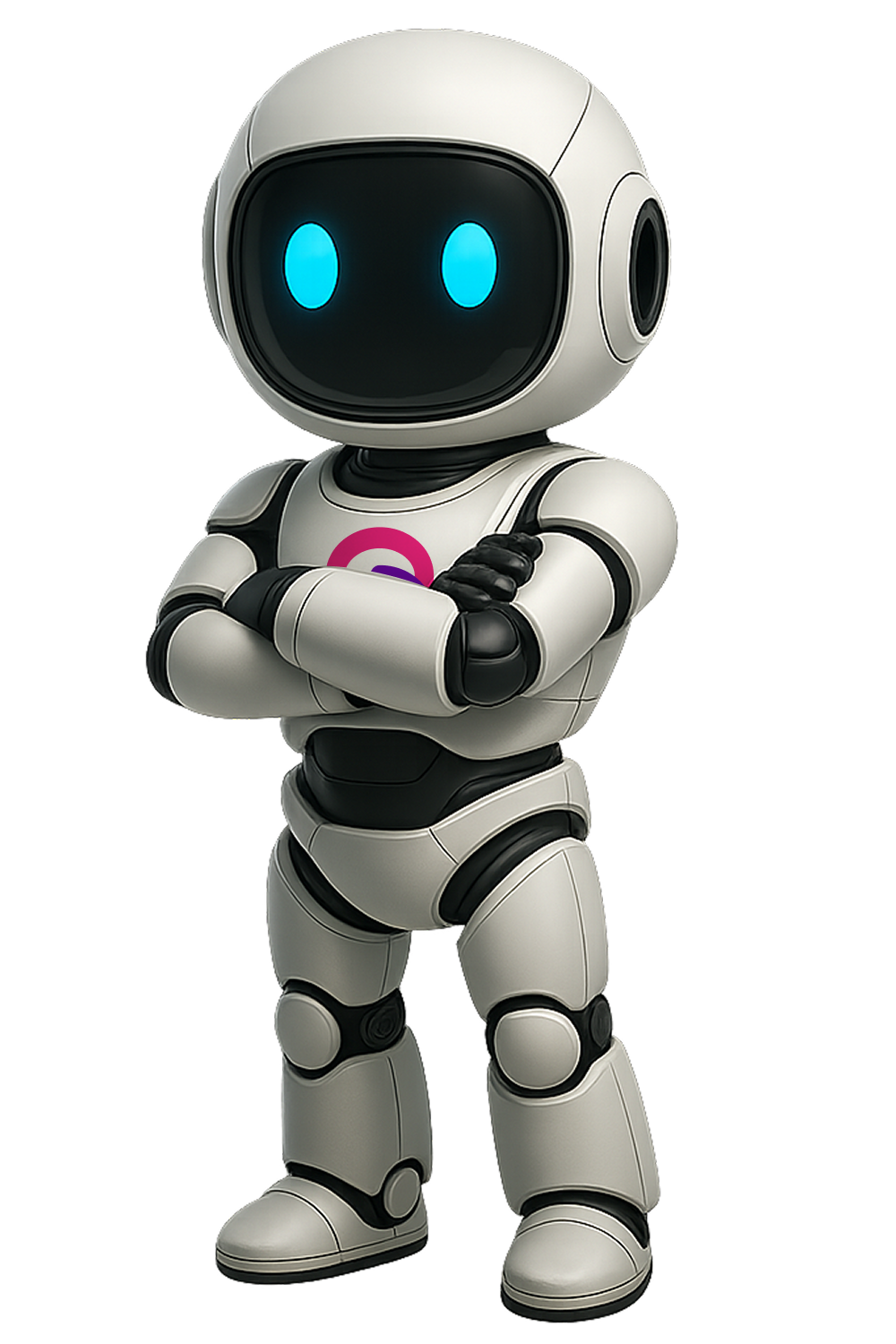

.svg)