When AI Meets Phishing: A Modern Gmail Nightmare

It was just past 9:00 AM when Angela, the office manager at an enterprise, received a startling voicemail: “This is Google Security. Your account has been locked due to suspicious activity. Please check the email we just sent you and follow instructions to regain access.” At the same time, a new message landed in her Gmail inbox – a perfectly formatted Google Security Alert with official logos and official language.
The email warned of a subpoena served for her account and urged her to click a link to “submit documents.” The synergy between phone call and email felt terrifyingly real.
Panicking, Angela nearly clicked the link – until she remembered an IT security training tip: never trust unsolicited messages. She paused, forwarded the email to her IT team, and confirmed with the caller that this was a scam.
This scenario may sound like fiction, but it’s drawn directly from real-world reports of the latest AI-driven phishing campaigns targeting Gmail users. Attackers are now combining phone calls, voice spoofs, and eerily accurate phishing emails to fool even savvy users. In this case, Gmail’s own branding was weaponized: the phishing email was sent from a legitimate-looking Google address (complete with valid DKIM signatures) and even threaded in Angela’s inbox alongside real Google alerts.
This attack exploited a newly discovered loophole in Gmail’s infrastructure. Only minutes later, Google announced it had patched the issue and urged all users to activate two-factor authentication or passkeys for extra safety.
Angela’s story underscores a harsh truth, no email platform is immune. Google’s Gmail, with its 3+ billion users, has become a prime target for cybercriminals. Unlike the laughable “Nigerian prince” emails of the past, today’s phishing scams often look too convincing – sometimes indistinguishable from legitimate messages.
The FBI has bluntly warned users “Do not click on unsolicited links in emails or text messages.”. In fact, recent intelligence shows that Gmail phishing campaigns are now “so flawlessly” crafted by AI that even seasoned professionals can be deceived in under a minute.
The industry is sounding the alarm. Google itself and security agencies worldwide have issued warnings about these sophisticated threats. A cybersecurity research piece notes a 49% rise in filter-evasive phishing attempts since early 2022, with AI-created threats making up about 5% of those attacks.
In short, today’s phishing isn’t your father’s scam. It’s an AI-enhanced, multi-step con designed to outsmart both machines and humans.
What Is AI-Led Phishing – And Why Is It Worse?
At its core, phishing is the old practice of tricking people into revealing passwords or clicking malicious links by pretending to be someone they trust. What’s new now is the infusion of AI into every step of this game. With advanced language models (LLMs) like ChatGPT, scammers can automatically generate highly realistic, personalized emails and even voice messages.
They can scrape public data on a target to tailor the message’s tone, style, and content. The result is a spear-phishing email that looks as if a coworker or boss really wrote it – in perfect grammar and branded company style.
Key differences from traditional phishing include:
Hyper-Personalization
AI tools can write emails that perfectly mimic a person’s writing style, or refer to recent events in the target’s life or industry. As one expert notes, this makes the message “so flawless that even seasoned professionals can be deceived”. Traditional scams often contain typos or generic language; AI-driven ones do not.
Multi-Modal Attacks
Beyond email, attackers use AI to create convincing voice (or even video) impersonations. For example, an AI-generated voice call might perfectly imitate your CEO or your bank’s agent, asking you to log in or provide a code.
A security blog observes that “AI lets them scale precision-targeted phishing, voice spoofing, deepfakes, and behavioral manipulation faster than ever”. Imagine getting a voicemail that sounds exactly like Google support – as Angela did – thanks to AI voice models.
Speed and Scale
AI can churn out thousands of unique phishing messages at once, far beyond what a manual scammer could do. It can automatically adapt each email based on little bits of information, effectively automating social engineering.
Recent research even showed that AI-written phishing attempts have become comparable in success rate to those crafted by human experts. In tests by a cybersecurity firm, AI spear-phishing agents outperformed some human hacking teams, improving 55% from 2023 to 2025. In other words, tomorrow’s phishing emails won’t just be more convincing – there will be far more of them.
Bypassing Filters
The new tricks also include methods like metadata spoofing. For instance, a so-called “Open Graph Spoofing” toolkit allows attackers to send links that look normal until you click them, tricking spam filters and deceiving the eye. By manipulating link previews and domains in real time (often via services like Cloudflare), cybercriminals can make malicious URLs almost indistinguishable from safe ones. Traditional phishing rarely used such technical wizardry.
In short, AI-led phishing amplifies every strength of old-school scams: it makes them more believable, more varied, and harder to detect. Whereas earlier attacks were often mass-mailed spam, today’s threats often arrive as one-to-one, hyper-specific emails that look like they came from your friend or colleague.
As Harvard security researcher Bruce Schneier notes, “Gen AI tools are rapidly making [phishing emails] more advanced, harder to spot, and significantly more dangerous.” In one study, a whopping 60% of participants fell for AI-generated phishing attempts – roughly the same success rate as human-crafted phishes.
Gmail Under Siege: Recent Attacks and Warnings
Google’s Gmail service is in the crosshairs of these new attacks. In early 2025 the FBI explicitly warned of unusual, AI-driven phishing targeting Gmail accounts. The U.S. The Cybersecurity and Infrastructure Security Agency (CISA) echoed this message: “The message is simple and uncompromising: Do not click on anything,” they said. Media outlets quickly picked up on Google itself issuing alerts.
One high-profile incident involved an Ethereum developer named Nick Johnson, who shared screenshots of a perfectly valid-looking Google email about a “subpoena” on his account. The email was actually a scam – but it passed all security checks. Johnson noted, “These emails are valid, signed, and display no warnings in Gmail,” so they appeared just like the real Google security alerts in his inbox.
Google later confirmed that hackers were exploiting a vulnerability in Gmail’s infrastructure to send these messages. Fortunately, Google patched the loophole and started urging all users to strengthen their accounts with two-factor authentication or passwordless passkeys. This episode underscored how even Google’s own email system could be tricked by clever new methods.
Meanwhile, security blogs and companies have highlighted coordinated campaigns. Malwarebytes reported a case where attackers used both phone calls and emails to compromise Gmail users. Victims would get a call “claiming their Gmail account has been compromised” and asking for a recovery code – and simultaneously receive a very legitimate-looking email from what appears to be Google. This dual approach convinced many that the situation was real.
Once criminals obtained the recovery code, they had full access not only to the victim’s Gmail but to any services tied to that account. The FBI warned that these sites could even steal session cookies to avoid logging in altogether, making the attack extremely stealthy.
On the technical side, analysts have found hackers using new tools like Open Graph Spoofing (noted above) to make malicious links look trustworthy. For example, a link preview might show “google.com/secure” but actually point somewhere dangerous. By controlling domain metadata in real time (often via Cloudflare), attackers can evade standard email defenses and trick users into clicking.
Google itself has ramped up defenses. Gmail’s AI-driven spam filters now block over 99.9% of phishing and malware, and Google proudly notes it stops nearly 10 million malicious emails per minute. But scammers are innovating faster.
To stay safe, Google’s official security advice includes not clicking on suspicious links, using strong authentication, and enabling features like Confidential Mode and encryption. They even recommend enrolling in the Advanced Protection Program (which uses hardware security keys) for high-risk accounts.
Anatomy of an AI-Driven Phishing Attack
How do these sophisticated attacks actually unfold? While tactics vary, most AI-led phishing campaigns share a few common steps:
Phase 1 – Reconnaissance
The attacker gathers information. Using OSINT and AI tools, they identify the target’s email contacts, personal details, job role, and writing style. This might involve scraping social media or public profiles so the scam email can refer to real projects or people. For example, if an AI knows Angela just traveled to Paris, the phishing email might say “Your expense report from Paris is attached” to seem plausible. AI speeds up this research, allowing truly tailored lures.
Phase 2 – Initial Contact
The target receives the first message (often email, sometimes SMS). It may come from a spoofed or compromised address – perhaps an email that looks like it’s from security@google.com or even no-reply@google.com with a valid DKIM signature. The email’s language is flawless (no spelling errors) and contextually relevant. It might claim urgency (“Your account will be suspended!”) or curiosity (“Please review this invoice”). Crucially, the email includes either a malicious link or attachment.
Attackers now often register fake Google Sites or other domains that resemble real ones, and craft login pages that mimic Google’s sign-in form. If the user clicks, they see a legitimate-looking Google Accounts page where they enter credentials – immediately giving the scammer access.
Phase 3 – Follow-up and Escalation
If the target doesn’t respond immediately, scammers may escalate. They might initiate a voice call or text (often also AI-enhanced) from someone claiming to be tech support or law enforcement. This dupes people into acting quickly.
In Angela’s case, the phone call about a “subpoena” and the email happened together for maximum believability. The attacker might also send emails that appear to be from one of the victim’s contacts (using compromised or look-alike accounts) to coax them further.
Phase 4 – Credential Harvesting
By now, the victim often unwittingly enters a password, recovery code, or authentication token into a fake page. The attacker captures this and logs into the real service. Sometimes they simply steal session cookies, giving immediate access without a password change.
Once inside, they can change the account’s password (locking out the victim), copy sensitive emails, reset other linked accounts, or even transfer money.
Phase 5 – Post-Compromise
With the account breached, attackers exploit it or sell it. They might send more phishing to the victim’s contacts, upload malware attachments, or dump stolen data. They also often hide by deleting the phishing email from Sent Items and enabling forwarding rules, making detection harder.
Throughout these steps, AI plays a role not just in writing the messages but also in refining the campaign. For example, attackers can deploy software that monitors whether a phishing email was delivered or opened by the victim, then automatically adjust the wording or send follow-ups. They can simulate how a typical user would respond and tweak the next message accordingly. In a sense, the attacker can use AI “agents” that learn from each interaction, optimizing the social engineering on the fly.
In one documented case, even the metadata was weaponized, links in the email appeared to come from Google’s own domains (because the attackers had figured out how to use sites.google.com). Only a keen eye – noting that the login prompt was on “sites.google.com” and not “accounts.google.com” – could reveal the scam. Sadly, most users don’t catch those tiny details.
In summary, modern phishing is a multi-stage social hack. It relies on spoofed senders (often using real company domains), tailored messaging crafted by AI, and psychological tactics (urgency, fear, authority). It may incorporate new tricks like open-graph spoofing or even deepfake voices. The only defense is a layered one: advanced technical filters plus vigilant, well-informed users.
The Stakes: Why Everyone – From You to the C-Suite – Is at Risk
The impact of these attacks can be devastating at every level:
For Everyday Users
Your Gmail account often holds your personal life. It can store banking alerts, password reset links for all your online services, and even private family messages. A successful phishing attack could expose your financial data, social security number, or personal photos.
The consequences range from identity theft and drained accounts to long-term credit damage. For example, malware blog reports show phishing sites can steal session cookies, allowing attackers to hijack accounts even if the victim changes passwords. Imagine someone secretly reading or sending emails from you for months.
For Small Businesses
A compromised Gmail in a small company can open the floodgates. Cybercriminals can impersonate owners or accountants to trick vendors into wiring money. According to recent statistics, 70% of organizations have been targeted by at least one business email compromise (BEC) attack. These scams often impersonate CEOs or partners – and with AI they’re even more convincing.
Scammers have moved beyond gift-card scams to high-value fraud; one report found U.S. companies lost over $2.9 billion to BEC scams in a recent period (about $137,000 per incident on average). Even smaller firms face a 70% chance per week of encountering BEC attempts.
For Enterprises and Enterprises-with-a-small-e
Large organizations and their IT teams must remain on high alert. Phishing can be the initial entry point for ransomware or corporate espionage. A single email to the wrong person can give attackers deep access. One security analyst warns that AI-powered phishing is reaching the “Skynet moment” – literally outperforming elite hacking teams in social engineering tests. And it’s not just money at stake, stolen emails can expose trade secrets, customer data, or long-simmering HR issues.
Attackers often exploit trusted relationships: for instance, Vendor Email Compromise (VEC) – where a supplier’s or partner’s email is spoofed – rose by 66% recently. In practice, this means attackers may read your true vendor invoices and then send you a near-identical invoice with a changed bank account, siphoning funds into their pocket. Supply chain attacks like this use AI-crafted messages to blend in seamlessly.
The bottom line: whether you’re an individual or a Fortune-500 company, losing a Gmail account can expose far more than just personal correspondence.
As one report notes, because Gmail is “the world’s most widely used email service,” compromising a single Gmail account can grant access to an extensive personal and corporate data treasure trove. It could even allow lateral movement into corporate networks if people log into work apps with their Google credentials.
How StrongestLayer’s AI Defense Stops These Threats
Given the sophistication of AI-driven phishing, traditional filters and training aren’t enough. This is where StrongestLayer’s multi-layered approach comes in. Our platform is specifically built to detect and prevent these next-gen attacks before they can harm your users or business. Here’s how it works:
AI Email Security (LLM-Native Filtering)
StrongestLayer’s Ai Email Security uses advanced Large Language Models to analyze every inbound email’s intent, not just keyword matches. It examines context, writing style, and metadata. For example, it flags if an email purporting to be from your CEO contains subtle anomalies (a different writing style or a known imposter domain).
In our Business Email Compromise defense module, the system “analyzes not just the content but the intent behind each email, identifying subtle indicators of impersonation or fraud”. This level of analysis catches hyper-personalized spear-phishing that standard spam filters miss.
In fact, StrongestLayer’s AI was trained on over 10 million phishing examples and fine-tuned on trillions of email patterns, so it has seen an enormous variety of scam techniques. Importantly, it learns continuously: every email interaction (click or report) feeds back to improve the model in real time, enabling zero-day defenses against even brand-new attack styles.
Ai Inbox Advisor (Real-Time In-Browser Alerts)
Many phishing apps rely solely on network defenses, but StrongestLayer also puts protective AI right in the user’s inbox. Our Ai Inbox Advisor is a browser extension that works with Gmail (and Microsoft 365) to analyze every arriving message on the fly. It highlights dangerous emails with clear warnings and recommendations, and even blocks malicious links before you can click them.
For example, if an email’s sender is spoofed or the link points to an odd domain, Inbox Advisor pops up an alert like “⚠️ Suspicious sender” or “⚠️ Link may be malicious,” all explained in plain language.
This empowers users to make safe choices – one reason our service “provides helpful alerts to employees”. The setup is seamless: Inbox Advisor integrates with Google Workspace with minimal IT effort and starts scanning emails immediately.
Browser Protection (“SimBrowser Protection”)
Not all threats come via email. Our solution includes a predictive AI-powered web shield. Once the user is in a browser, the Browser Protection component monitors web pages in real time. It uses threat intelligence and machine learning to identify malicious sites – for example, a fake login page hosted on sites.google.com – and blocks them.
As our documentation explains, “AI continuously scans browser activity to spot cyber threats before they escalate”. If a user tries to navigate to a suspicious link (even one that evades the email scanner), the extension will warn or halt the page. User-friendly alerts then explain the risk, “helping employees make safer browsing choices”.
In testing, StrongestLayer’s browser protection caught many novel phishing domains at the moment they went live. This extra layer is why we sometimes refer to it as “SimBrowser Protection” – it simulates a safe browsing environment for employees.
Adaptive URL and Attachment Analysis
Behind the scenes, every link and attachment is checked against a large, AI-driven threat database. StrongestLayer’s AI-powered URL Analysis cross-references domains and URLs with live threat intel, often in milliseconds, to preemptively block malicious redirects.
Attachments are also scanned by AI models, not just static antivirus, to detect new malware patterns. In practice, this means a phishing PDF or zipped Trojan that isn’t yet in any blacklist can still be caught because our AI recognizes it as anomalous.
These checks happen instantly as part of email ingestion, so many threats are neutralized automatically. Our service “automatically stops phishing emails” before they hit the inbox.
Continuous Learning & Threat Intel
A standout feature is our constantly evolving Threat intelligence. The AI learns from each incident globally. When one customer identifies a new scam, that signature (and the AI’s enhanced understanding) propagates to all users. This community-driven model means we often stop new campaigns the day they start.
Our “zero-day defense” is explicitly designed to flag emerging attacks with no prior example. The system tracks millions of new suspicious emails weekly – we’ve recorded 40,000+ zero-day phishing threats per week across our platform. This scale is far beyond what any single company’s in-house tools could manage.
Why StrongestLayer Is Different
In essence, we take the offensive approach. Instead of just teaching people “be careful,” our AI platform detects and disrupts the attack itself. The same AI techniques that attackers use are flipped in our favor. Because our models are trained end-to-end on email content, intent, and context, we excel at spotting the kind of deepfake-quality messages that slip past legacy filters.
We integrate with Gmail’s ecosystem. Our solution is 100% compatible with Google Workspace, so there’s no change to user email clients. And everything happens with minimal fuss: users only see a small extension icon and occasional pop-ups, while IT teams get dashboards and alerts for any high-risk emails caught.
In practice, StrongestLayer’s customers see dramatic results. In one case study, a company reported that emails which previously sailed through their spam filter were being caught immediately by our system. On average, our AI spots phishing links that evade other defenses orders of magnitude faster, giving security teams extra minutes (or hours) to respond.
Practical Tips: Protect Your Gmail and Yourself
Even the best tools are complemented by smart user behavior. Here are clear, actionable steps every Gmail user should take to defend against AI-enhanced phishing:
Think before you click
Never click links or open attachments in unexpected or unsolicited emails. This is the single most important rule. If an email from Google or a colleague says you must “act now” by clicking a link, take a deep breath.
Instead of clicking, open a new browser tab and log into Gmail or the relevant service directly. Check your account status from the official site.
Verify senders and domains
Scammers often use addresses that look real but are slightly off. Hover over any link to see its actual URL. For example, in the campaign mentioned above, the only clue was that the login page was on sites.google.com instead of the normal accounts.google.com.
Look for subtle misspellings or extra words (e.g. google-support.com vs. the real google.com). If something seems off – even one letter – treat it as suspicious.
Use strong, unique passwords and 2FA
This tip is age-old but still crucial. Don’t reuse your Gmail password anywhere. Use a reputable password manager so you get random, strong passwords. Then enable two-step verification on your Google Account (and others).
Google recommends 2FA as a basic defense layer, and stronger protection like hardware security keys via its Advanced Protection Program for high-risk users. Even if a scammer phishes your password, they can’t break in without the second factor.
Check Gmail’s built-in safeguards
Gmail already does a lot for you. It blocks over 99.9% of phishing and malware before it reaches your inbox. Always review emails landing in Spam – occasionally Gmail may quarantine a legitimate sender, but more often it catches the bad stuff.
For important messages (like sharing confidential docs), consider using Gmail’s Confidential Mode to expire and lock down the content. Keep an eye out for Gmail’s warning banners (“Don’t reply, click links or open attachments from this sender”) – these appear when Google’s filters are wary.
Be cautious with requests for codes or passwords
The FBI advice is simple, never give out a one-time code or password to anyone who calls or emails you unexpectedly. Real companies won’t demand your password or code. If someone claims to be from IT or Google and says “read me your code,” politely refuse and notify your IT department. Google (and financial institutions) will never ask for your password or 2FA code out of the blue.
Use security software and updates
Make sure your computer and browser are up to date. Use reputable antivirus or antimalware software that can catch known phishing sites and malware attachments. Even AI phishing can involve malicious software (like keyloggers), so having endpoint protection can block a secondary infection.
Report suspicious emails
If you ever think an email is a scam, report it in Gmail (click the three dots → “Report phishing”). At work, forward it to your security team. This not only protects you, but helps everyone by improving filters. StrongestLayer also uses these reports to improve its AI.
Educate and stay alert
Phishing tactics change constantly. Regularly take cybersecurity awareness refreshers (on your own or via work training). Even a small red flag – a slightly odd word, an out-of-character request – is worth double-checking.
Final Thoughts: Stay Ahead of AI Phishers
AI-powered phishing is not a future threat – it’s happening right now. Every Gmail user should take it seriously. But there is hope, by combining smart habits with cutting-edge tools, you can vastly reduce your risk. StrongestLayer’s solutions (Ai Email Security,Inbox Advisor, SimBrowser, and AI-driven analysis) offer a proactive shield that catches the scams others miss.
Don’t wait until you are the next cautionary tale. Empower yourself and your organization with AI-native defenses designed for this new era of cybercrime. Start by securing your accounts (strong password, MFA) and spreading awareness. Then, consider adding an advanced layer like StrongestLayer. Our users find peace of mind knowing that as phishers upgrade their tactics, we’re already one step ahead – stopping threats in real time and training employees to recognize what to avoid.
Act now to protect what matters. Strengthen your Gmail security today with StrongestLayer – because when AI is on the attacker’s side, you need the strongest layer of defense possible.
Frequently Asked Questions
Q1: What exactly makes AI-led phishing different from "normal" phishing?
The core difference is scale and sophistication. Traditional phishing often involved obvious giveaways (poor grammar, generic salutations, etc.). AI-led phishing uses large language models to remove those giveaways: messages are grammatically perfect, personalized, and context-aware.
A single scammer with AI can generate thousands of unique, credible messages tailored to each target. AI can even power voice or video impersonations (deepfakes) to complement the email. In practice, this means the phishing feels much more believable, requiring more advanced detection techniques.
Q2: If Gmail blocks 99.9% of phishing, why do I need more protection?
Gmail’s filters are very powerful and catch the bulk of known threats. However, AI-driven phishers create brand-new, highly targeted emails that can slip through the cracks. Recent incidents showed scammers even sending mail that passed Gmail’s DKIM checks. No filter is perfect.
Tools like StrongestLayer act as an additional layer: they analyze intent and context, catch novel attacks, and alert you in real time. Think of Gmail’s built-in spam filter as the first wall of defense – StrongestLayer adds a second wall and an alert system right inside your inbox.
Q3: How does StrongestLayer work with my Gmail account – do I need a special email client?
No changes to your normal workflow are needed. StrongestLayer integrates seamlessly with Google Workspace. You continue using Gmail in the browser exactly as before. The protection comes via a lightweight browser extension (Inbox Advisor) and cloud AI. All analysis happens on incoming emails before you read them.
We do not require moving to a new mail app or diverting mail through a proxy – it works inside Gmail. In fact, the system “works effortlessly with … Google Workspace” so setup is quick. You simply install the extension and it starts scanning your inbox in seconds.
Q4: What is “SimBrowser Protection”? Is it safe?
“SimBrowser Protection” refers to StrongestLayer’s browser-based defense (often simply called Browser Protection or the Browser Extension). It’s a legitimate, safe extension that you install in your web browser (Chrome or Firefox).
Its job is to warn you about dangerous websites or downloads. For example, if you click a link that tries to take you to a malicious login page, the extension will catch it and block it. It’s safe because it only has permissions to scan web addresses and content for threats, and it doesn’t store or send your personal data anywhere unsafe. It actually protects your browser by identifying risky domains and stopping them.
Q5: I already have antivirus and use 2FA. Why do I need StrongestLayer?
Antivirus and 2FA are important and should always be used. However, they address only parts of the problem. Antivirus catches known malware (but new phishing pages often just steal passwords, not install malware). 2FA protects accounts if you use it, but not every service uses it and attackers may target other accounts, not just the protected one.
StrongestLayer’s value is in preempting the attack: it stops you from even giving away your password in the first place, regardless of whether 2FA is on. It also catches social-engineering tricks that antivirus won’t spot (like a fake Google login). Think of StrongestLayer as a specialized anti-phishing guard that works alongside your existing security tools.
Q6: What if I accidentally clicked a phishing link or gave away a code – what should I do?
If you suspect a mistake, act immediately. First, change your password on the affected account (and on any other accounts where you reused it). Revoke any active sessions in your Google Account security settings. Enable or confirm two-factor authentication if it wasn’t already on. Check your account recovery options (phone, alternate email) and make sure an attacker hasn’t changed them. If the phishing involved work accounts or corporate data, inform your IT/security team right away.
They can help secure your account and look for any further signs of compromise. In short – treat it like any security incident. Lock everything down, and assume the attacker may have had brief access.
Q7: Can AI help us defend against these attacks as well?
Absolutely. The same AI techniques enabling attackers can be turned around to protect you – that’s what StrongestLayer does. Our platform uses AI to analyze and predict threats much faster than any manual rule set could. Additionally, Google itself uses AI internally to flag spam and phishing. Other vendors offer AI-driven detection too. The key is to employ these defenses vigilantly.
Q8: Is my Gmail data safe with StrongestLayer?
Yes. StrongestLayer is designed with privacy in mind. We do not read or store your email content for any purpose other than threat detection. The AI analysis happens securely in the cloud under strict security controls, and any personal data used for scanning stays encrypted.
We only alert you to suspicious content; we do not mine your emails. You can also review and configure any permissions the extension asks for (it only needs to scan email metadata and links). In short, our sole goal is to protect your email – not to pry into it.
Subscribe to Our Newsletters!
Be the first to get exclusive offers and the latest news
Don’t let legacy tools leave you exposed.
Tomorrow's Threats. Stopped Today.




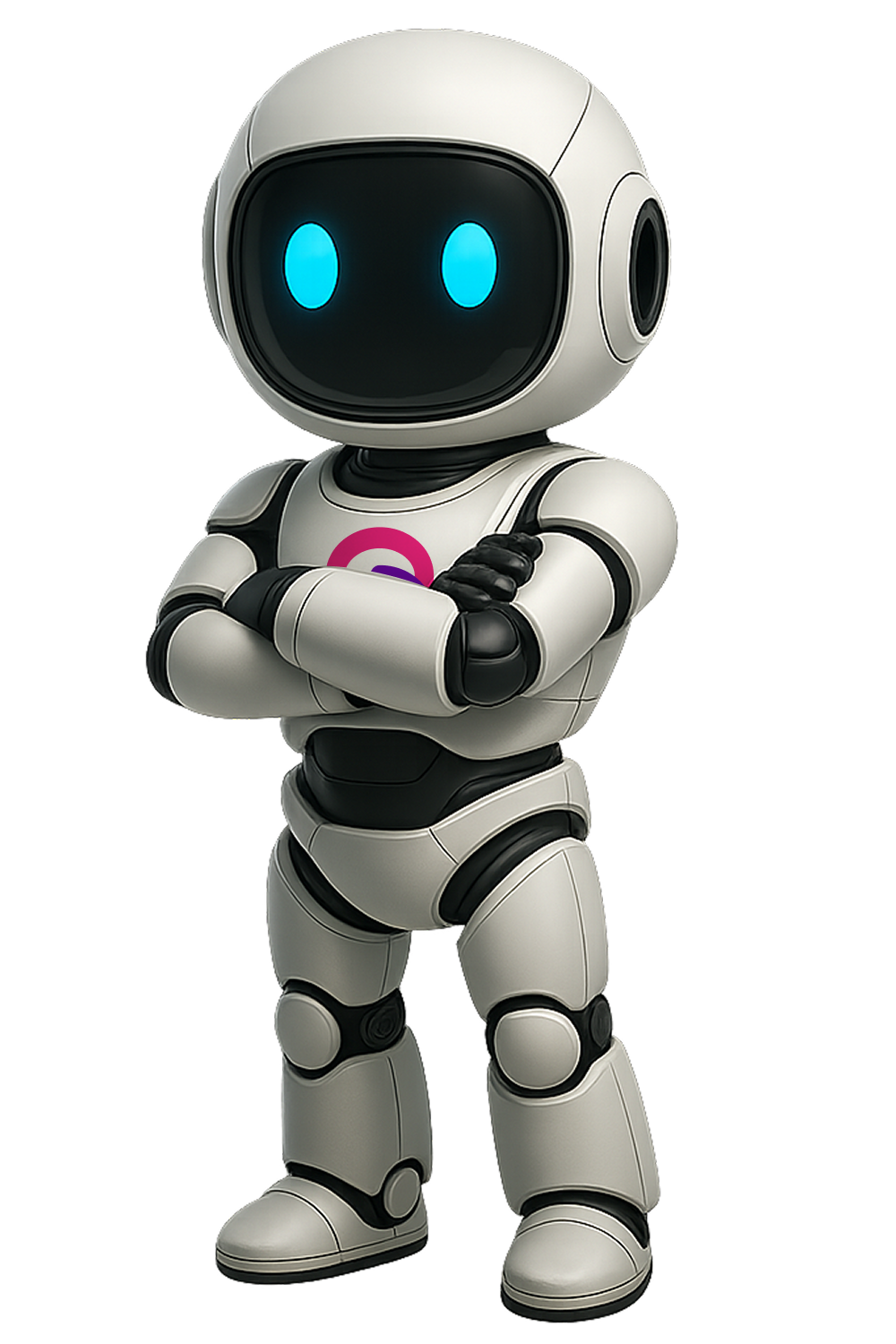

.svg)