
Accounting Firm Security: Protecting Financial Data from Email Phishing

Every day, accounting firms rely on email to communicate with clients, exchange financial documents, and even send invoices. Unfortunately, cybercriminals know this too. For a CPA firm, an inbox can feel like a minefield – one wrong click on a phony email, and confidential financial data or funds can be at risk. In recent years, email phishing attacks have grown not only more frequent but more sophisticated, specifically targeting the workflows and pressures unique to accountants.
If you’re an accounting professional, understanding these threats isn’t just an IT concern; it’s now a core part of protecting your business and your clients.
In this conversational guide, we’ll explore why accounting firms have bullseyes on their backs for phishers and break down realistic scenarios where scams might slip into daily work. From a “new client” who’s not what they seem, to fraudulent invoice schemes and spoofed internal emails, you’ll learn how these tricks operate. More importantly, we’ll discuss how to strengthen your defenses – blending practical email security tips with insights into modern AI-driven detection tools. The goal is to provide richer, more relevant guidance tailored to a CPA firm’s environment, so you can keep doing what you do best—serving your clients—without falling prey to email fraud.
Executive Summary
- Accounting firms are prime targets for sophisticated email phishing due to the financial data and payment authority they hold.
- Modern scams exploit common accounting workflows (like client onboarding, invoicing, and tax filings) using clever impersonation and urgency ploys to trick staff.
- Practical protections include employee training to spot red flags, strict verification procedures for financial requests, and secure client communication channels beyond email.
- AI-driven email security solutions (e.g., StrongestLayer’s Inbox Advisor and TRACE engine) offer intent-based detection, catching subtle phishing attempts that legacy filters miss – all without complex setups like MX record changes.
- By combining a vigilant firm culture with advanced accounting email security technology, CPA firms can safeguard client data, maintain trust, and stay ahead of evolving phishing threats.
Why Are Accounting Firms Targeted by Phishing?
“Why us?” Many accounting practitioners wonder why cybercriminals would zero in on their firm. The answer lies in the valuable data and financial authority you handle every day. Accounting firms are custodians of sensitive financial records, tax filings, bank account details, and personal information for individuals and businesses alike. This makes your firm’s email accounts a goldmine for attackers – a successful phishing attempt could yield troves of client data or credentials to financial systems.
Beyond data theft, attackers see accounting firms as gateways to actual money movement. Consider how often accountants facilitate transfers, whether it’s disbursing client funds, paying vendors, or managing payroll. A well-timed spoofed email can trick staff into wiring money to a criminal’s account, especially if it looks like a legitimate request from a partner or client. Trust is the currency of business, and cybercriminals aim to exploit that trust by impersonating those you trust or expect to hear from.
Timing is another reason. Accountants face seasonal rushes (like tax season or year-end audits) where workloads are heavy and vigilance might slip. Cybercriminals understand that during these crunch times, firms are juggling deadlines and may be less likely to double-check an odd email. A cleverly crafted phishing email landing during an April tax crunch or a busy quarterly close can prey on a tired accountant’s haste.
Finally, compared to large enterprises, many accounting and CPA firms are smaller businesses with limited IT staff. You might not have a dedicated cybersecurity team watching the inbox 24/7. Attackers perceive smaller professional firms as softer targets – you have valuable data but might lack enterprise-grade defenses or training programs that larger corporations deploy.
This isn’t just a hypothetical worry; industry reports and government agencies have highlighted a steady uptick in phishing campaigns aimed at tax professionals and CPA firms. In other words, attackers are actively out there probing accounting firms for any crack in the armor.
This doesn't mean accounting firms are helpless; it simply means implementing smart security measures is critical.
In summary, accounting firms are targeted because you have what attackers want (sensitive data and access to funds), and they think they can fool you by striking when you’re busy or off-guard. Next, let’s look at how these phishing ploys actually unfold in the context of an accounting practice’s day-to-day workflows.
Common Phishing Scenarios in CPA Firm Workflows
Not all phishing attacks are obvious “Nigerian prince” scams full of typos. Today’s attackers often research and tailor their emails to fit seamlessly into an accounting firm’s routine. Here are some realistic scenarios where phishing scams target accounting firms, along with how they work:
1. The “New Client” Impersonation Scam (Client Onboarding)
Imagine it’s mid-February, right in the thick of tax season, and you receive an email from a person claiming to be a small business owner looking for urgent help with taxes. They say they found your firm online and need to file last-minute returns. This new client inquiry looks exciting – who doesn’t want new business? The email has no glaring red flags. In fact, it’s polite and provides some plausible details about their tax situation. There’s no dodgy link, just a promise to send over prior tax documents once you agree to engage.
This is the bait. Attackers often launch “new client” scams by posing as a prospective client during busy seasons. The first email is designed to seem harmless and build trust. If you reply eagerly, the scammer knows they’ve hooked you. In the next email, they follow up with the promised documents – perhaps a PDF of “last year’s tax return” or a ZIP file of financials. But when you download and open these files, malware silently installs on your computer. One common payload in such schemes is a Remote Access Trojan (RAT), which gives the attacker a foothold into your system. Now they can spy on your keystrokes, steal passwords, or even rummage through client files.
The “new client” phishing scam preys on an accounting firm’s twin tendencies: being helpful to prospects and being too swamped to scrutinize every detail. During onboarding of genuine clients, you probably exchange lots of documents and info via email – scammers piggyback on that normalcy. To avoid this trap, watch out for unsolicited client requests that seem too urgent or too good to be true. Always verify new client identities through a quick video call or ask for a phone number and call them back. And be wary of any file attachments from strangers; if possible, use a secure file portal for document exchange with new clients.
2. Invoice and Payment Redirection Fraud (Billing Scams)
Accounting firms deal with invoices constantly – paying vendor bills, sending invoices to clients, or managing client payables. This makes invoicing processes ripe for phishing exploitation. In an invoice fraud scheme, an attacker might impersonate a vendor or client and attempt to reroute a payment.
For example, your accounts payable clerk could receive an email that looks like it’s from a vendor your firm works with, stating, “Urgent: Update to Banking Details for Upcoming Payment.” Attached is a legitimate-looking letter on the vendor’s letterhead explaining their bank account changed due to an audit, and instructing all future invoices to be paid to a new account number.
If the clerk isn’t careful, they might update the account info in your system and unknowingly send the next payment straight to the criminal’s account. Often, these scams are possible because the attacker first compromised the real vendor’s email or learned of the business relationship (sometimes via earlier hacking or even social media). So the request appears to come from a familiar contact, or at least looks highly convincing.
In some cases, the fraudster doesn’t even send a fake invoice themselves – they might hack a real vendor’s email and slip into an existing conversation. For example, an attacker lurking in a vendor’s inbox could quietly intercept a genuine invoice your firm is expecting, alter the PDF’s bank details to their own, and then forward it along as if nothing happened. Because the invoice looks identical to what you’re expecting (aside from the hidden account change), you end up paying it without realizing the funds are going to the wrong place.
Another angle: attackers send fake invoices that look like they come from a known supplier or even a government entity. An accountant at a firm might receive a “vendor invoice” for software subscription renewal, with an instruction to click a link to pay. The link leads to a spoofed payment page that either steals credit card info or triggers malware. Since accounting departments receive lots of invoices, a fake one can slip in if the sender’s name and format resemble the real thing.
To combat invoice fraud, accounting firms must implement strict verification steps for any changes in payment instructions. It could be as simple as calling the vendor with the known phone number on file to confirm the request. Encourage a healthy skepticism for any email requesting an urgent payment or banking change, even if it appears to come from an executive or client. This scenario underscores the importance of inbox protection for accounting firms – you need security layers that can flag if an email domain is not actually the one it pretends to be, or if an invoice attachment is malicious.
3. Tax Document and IRS Impersonation Phishing (Tax Season Scams)
During tax season, accounting firms and their clients expect to receive documents like W-2s, 1099s, tax notices, and so on. Scammers take advantage of this expected flow of tax-related communication. One common ploy is impersonating the IRS or other tax authorities. For instance, you might get an email with the subject “IRS Urgent Notice – Action Required” that looks fairly official. The email might say the IRS is auditing your filings or needs additional information, and it provides a link to a site where you’re supposed to upload documents or verify details. In reality, the link goes to a phishing site that either steals your login credentials or infects your machine.
Another variation targets your clients via your firm. An attacker might pose as your firm and send emails to your clients, asking them to upload their tax documents or fill out a form via a link. If your clients fall for it, the attacker harvests their personal data (SSNs, financial info), damaging your firm’s reputation and potentially leading to legal liabilities for not safeguarding client communications. This is essentially a brand impersonation attack where the fraudster uses your firm’s name (and maybe a lookalike email address) to trick people.
Also popular are malicious attachments camouflaged as tax documents. For example, an email ostensibly from a client says “Here are my tax documents you requested” with a PDF attachment. The “PDF” might actually be an executable file (e.g., a PDF that actually has a double extension like .pdf.exe). If someone in the firm opens it, it could deploy ransomware or keyloggers. Given that accountants exchange lots of PDFs and spreadsheets, a fake one is easy to slip in unnoticed.
To guard against tax-themed phishing, remember that tax agencies like the IRS do not initiate contact by email for sensitive matters – an unsolicited email from “IRS” is almost always a red flag. Educate clients that if they receive an email from your firm that seems odd or asks them to click a link, they should verify by phone. Internally, double-check unexpected tax document attachments with the sender (using a known phone number, not by replying to the email). These scams highlight why an advanced accounting email security solution is crucial around tax time – it can detect when an email’s sender address is spoofed or when a link leads to a known phishing site, even if the email looks convincing.
4. Internal Employee Impersonation (Spoofed Emails from Colleagues)
Not all phishing comes from “outside.” Some attacks involve a cybercriminal posing as someone inside your firm to exploit internal workflows. This is a classic move in business email compromise (BEC) schemes. For example, a staff accountant might get an email that appears to come from one of the firm’s partners or the managing partner. It might say something like: “Hi, I’m in a meeting but need you to quickly send me the latest financial report for Client X” – or perhaps “Please purchase and email me the codes for $1,000 in gift cards for a client event, I’ll reimburse later.” Because it seems to come from a boss, the employee might rush to comply.
Another dangerous variation is a scammer impersonating an internal IT admin or an outside IT support vendor, emailing accountants with a link to “update your email password immediately to comply with new security policy.” The link leads to a fake login page, and if the employee enters their credentials, the attacker captures them, effectively stealing the keys to that email account.
Yet another variation targets your payroll process. An attacker might pose as an employee and email your HR or finance team to request an urgent change to that employee’s direct deposit bank account. If the message looks convincing and the staff processes the update without verification, the employee’s paycheck could be quietly rerouted into the attacker’s bank. This scheme often isn’t discovered until the real employee notices missing wages – by then, the money may be long gone.
Once attackers gain a foothold, they can log in and perpetrate more fraud from a real account or dig through emails for sensitive information.
These internal impersonation scams work because they prey on two things: hierarchy and routine. Accounting firms often have a respect for urgent partner requests and a routine of following instructions, especially under time pressure. To foil these tactics, foster a culture where staff are empowered to pause and verify unusual requests – even if it appears to come from the boss. It’s perfectly fine to call the partner on the phone or verify through another channel if something doesn’t feel right. Also implement technical safeguards: for instance, use email settings or a security solution to flag external emails that use a name similar to someone internal. This can alert employees that an email is not actually from the firm’s domain even if the display name says “Jane Doe Managing Partner.”
Key Takeaway: Email scams often succeed by blending in with everyday work. A phishing email that looks like a routine client request or a note from a colleague is hardest to spot. By being aware of the contexts where these scams occur – onboarding new clients, processing invoices, sharing tax documents, or heeding a boss’s email – you can stay alert and catch the scam before it catches you.
Building a Human Firewall: Best Practices for Email Security in Accounting
Technology is vital, but people are truly the first line of defense. Accounting firms can significantly reduce phishing risks by adopting good security habits and policies. Think of this as building a “human firewall” – an educated and cautious team that can detect and deflect scams before they do harm. Here are some practical steps and best practices tailored for accounting environments:
Educate and Simulate Continually
Regular training on phishing awareness is a must. Ensure every team member, from partners to junior accountants, knows how to spot the telltale signs of phishing (like unexpected requests, urgent tones, or slight typos in email addresses). But don’t stop at slideshows – run periodic phishing simulation exercises. For instance, send a fake “client” email internally and see who clicks. Use those results as teachable moments. The goal isn’t to shame anyone, but to highlight how convincing phishing can be and to keep everyone on their toes. In an accounting firm, where new staff come in seasonally or during busy periods, make sure training is part of onboarding too.
Use Multi-Factor Authentication (MFA)
This is non-negotiable for securing email accounts. Multi-factor authentication adds an extra verification step (like a text code or authenticator app prompt) whenever someone logs in. Even if an employee unknowingly gives away their password in a phishing attack, MFA can stop the attacker from actually accessing the account. Yes, MFA adds one more step for your team to log in, but it dramatically lowers the chance of a breach. Given the sensitive financial data at stake, it’s an easy trade-off. Implement MFA on not just email, but also any cloud accounting systems and remote access portals your firm uses.
Establish Strict Verification Protocols
Accounting workflows often involve requests that have financial implications – like changing bank info, transferring funds, or sending sensitive data. Institute a firm-wide policy that any request involving money or sensitive client details must be verified through a secondary channel. For example, if a client emails asking to change their disbursement account, require a verbal confirmation via a known phone number on file.
If the managing partner emails from "home" to ask for a wire transfer, double-check by calling them. Likewise, if an employee emails requesting to update their payroll direct deposit info, have your HR or accounting team verify directly with that person (via a known number or face-to-face if possible) before making any changes. These callbacks or secondary verifications might feel like extra work, but they can thwart even the most convincing impersonation scams. Make it a standard operating procedure and your clients will appreciate that you’re looking out for their security too.
Secure Your Document Exchange
Financial documents flying back and forth over email are an attacker’s dream. Wherever possible, move sensitive document sharing off of regular email. Use secure client portals or encrypted file-sharing services for things like tax returns, bank statements, and audit reports. Many CPA firms have client portals for exactly this reason – not only does it protect data in transit, but it creates an expectation that “if it’s important, we only share it through the portal.” That way, if a client gets an email outside of the portal asking for documents, it will raise suspicion.
If you must use email for documents, consider password-protecting the files (and sharing the password via a different channel like text message). This reduces the chance that a stolen email or a rogue outsider can readily use whatever they intercept.
Keep Software and Defenses Updated
This might sound basic, but it’s a pillar of email security. Ensure your antivirus and anti-malware tools are up to date on all workstations – you want the latest definitions in case an employee does click a malicious attachment. Similarly, keep your email security systems or filters updated with the latest threat intelligence.
If you use Microsoft 365 or Google Workspace, take advantage of their advanced threat protection features (like spam filtering, attachment sandboxing, and link scanning). If your firm uses an email gateway or a cloud email security add-on, make sure it’s properly tuned for your needs. Attackers evolve tactics quickly, so staying current with patches and threat intel feeds helps keep the known threats out.
Implement Email Authentication (SPF/DKIM/DMARC)
Work with your IT support or provider to set up proper email authentication records for your firm’s domain. Frameworks like SPF, DKIM, and DMARC help prevent scammers from spoofing your email domain (i.e., sending emails that look like they come from your firm). A strong DMARC policy can tell receiving mail servers to reject any email that isn’t actually sent by your domain, making it harder for criminals to impersonate your firm in client-targeted phishes. It also gives you reports on who’s trying to spoof you. While this is a technical backend measure and not something end-users see, it directly protects your brand and clients.
Plan for Incident Response
Even with all precautions, no defense is 100%. It’s wise to have an incident response plan in case a phishing attack slips through and causes an issue. Make sure employees know that if they realize they fell for a scam (clicked a link or gave info), they should report it immediately without fear of punishment.
The faster you respond, the better you can contain the damage. This might include disconnecting an affected computer from the network, resetting passwords across accounts, notifying clients if their data could be involved, and engaging IT professionals to sweep for any malware or backdoors. Having a clear plan and practicing it will reduce panic and chaos if something does happen. Think of it like a fire drill for cyber incidents.
By fortifying these human and procedural layers, your firm is much less likely to be an easy target. You’re essentially raising the bar, so a scammer who tries the usual tricks finds no easy prey. Still, as clever as your team may be, some phishing emails nowadays are nearly indistinguishable from legit correspondence. This is where technology – especially AI phishing detection for CPA firms – becomes your ace in the hole, as we’ll explore next.
Leveraging AI Phishing Detection for CPA Firms
In the cat-and-mouse game of cybersecurity, the bad guys are increasingly using automation and AI to craft more convincing phishing lures. The good news is that AI isn’t just their tool – it can be ours too. Modern AI phishing detection for CPA firms is like having a tireless security analyst examining every email before you even click it. Let’s demystify how this works and why it’s particularly powerful for accounting firms.
Traditional email security solutions (think classic spam filters or legacy gateways) often rely on known bad lists, simple keyword matching, or crude heuristics. They might catch the obvious spam and viruses, but they struggle with business email compromise or highly targeted phishing where nothing blatantly “bad” stands out. For instance, an email with no malware, no suspicious links, and perfect grammar – but malicious intent – could sail past old-school filters. This is where intent-based, AI-driven detection shines.
Imagine an AI security platform that reads an inbound email kind of like a human would – not just scanning for a banned attachment type, but truly understanding the language, context, and intent of the message. If it sees an email where a supposed “client” is oddly urging an accountant to click a link and provide financial info, the AI flags, “hey, that’s not normal client behavior.” It’s as if you had a veteran fraud examiner scanning every message’s subtext.
Solutions like StrongestLayer leverage this approach. At the core is an AI engine (StrongestLayer aptly calls theirs TRACE, short for Threat Reasoning AI Correlation Engine) that correlates a bunch of subtle signals:
- It analyzes writing style and tone, detecting things like unwarranted urgency or flattery that might indicate social engineering.
- It checks if the sender’s email domain and address are legitimate and have been seen before – or if they’re mimicry of a known contact (e.g., john.smith@ABCfinance.co instead of john.smith@ABCfinance.com).
- It compares the email’s content and request against known patterns of fraud. Does this email mention gift cards, wire transfers, or confidential data in a context that’s unusual? The AI knows the common plays (like CEO asking for gift cards, or “I changed my bank account” messages).
- It looks at technical clues too: maybe the email came from a server in an odd location, or the link, when hovered over, redirects to a misspelled domain (like micros0ft.com instead of microsoft.com).
All these factors get weighed in milliseconds. Importantly, an advanced system doesn’t just silently quarantine messages; it can also advise the user in real time. For example, StrongestLayer’s Inbox Advisor pops up a gentle alert in your email client when you open a suspicious email. It might say something like, “Be careful – this email is asking for a fund transfer and the sender’s address looks off. This could be a phishing attempt.” That’s empowering for staff; they get to make the final call, but with the equivalent of a security expert whispering in their ear.
Another big win for AI-based solutions is the concept of learning and adapting. Because these systems often hook directly into your email platform via API (meaning no MX record changes and no rerouting needed), they can start monitoring your email environment in minutes. They then learn the normal patterns of your firm’s communications.
If Bob in auditing always writes in a certain tone and suddenly one day “Bob” sends a terse one-liner with a weird link, the system notices the deviation. It doesn’t need months of baselining, either – the best systems protect from day one by using knowledge gained from many organizations (so your firm benefits from global threat intelligence and patterns observed elsewhere).
For an accounting firm that may not have a huge IT team, AI-powered email security offers essentially a set-and-forget safety net. There’s minimal configuration, especially with those API-based deployments (the no-MX deployment means you don’t have to change how email flows, you just grant the security platform access to monitor and intervene via the cloud). In under an hour, you can have enterprise-grade protection running, which is a game-changer for smaller firms.
Let’s connect this back to the scenarios we discussed:
- In the “new client” RAT scam scenario, an AI engine would likely detect that the second email carrying “tax documents” is fishy – perhaps by recognizing the attachment is an executable in disguise, or noting that this supposed new client’s email behavior is anomalous (first-time sender making unusual requests).
- For invoice fraud attempts, the AI might flag that the reply-to address of the vendor doesn’t match their official domain, or simply recognize the language pattern of a known invoice scam template. It could quarantine the email or warn your AP clerk immediately.
- In an IRS impersonation, the system could know that government domains have certain signatures and that this email doesn’t actually originate from a .gov address, or that it’s directing to a non-government link – catching it even if a user might be fooled by the logo.
- For internal spoofing, advanced solutions often tag external emails with banners like “External” or warn if the display name matches an employee but the email is coming from outside. The AI goes further by understanding that it’s unusual for your managing partner to suddenly be emailing staff from a personal Gmail with a financial request.
In essence, intent-based AI detection is watching the context and content, not just the easily-faked signals. It adds a safety layer that aligns with how accountants actually work and how attacks actually occur. And when it’s built into an “Inbox Advisor” interface, it doesn’t just silently stop threats; it educates your team in the moment. Over time, employees learn from these advisor nudges, getting better at recognizing threats themselves. It’s like having an automated coach that improves your human firewall while actively filtering out danger.
It’s worth noting that AI-driven security isn’t only about catching bad emails; it’s also about not impeding the good emails. Accounting is a fast-paced business, and nothing’s more frustrating than an overzealous filter that buries a client’s legitimate email because it was slightly unusual. The smarter reasoning of an AI means fewer false alarms since it looks at context. For example, if a client genuinely needs to send a large file and does so via a Dropbox link, a basic filter might flag “external link, block it,” whereas an AI might deduce, “This makes sense in context, and the user regularly communicates with this client, so it’s likely fine.”
To sum up, leveraging AI for email security gives accounting firms a fighting chance against even the sneakiest phishing attacks. It’s not about replacing vigilance but augmenting it. Your team can focus on their work – auditing, tax planning, advising clients – while the AI watchdog quietly inspects each incoming message. When something’s off, it raises a flag or shields you automatically. It’s like having a dedicated security analyst who never sleeps, tailored for the specific threats that target inbox protection for accounting firms.
Final Thoughts and Next Steps: Staying Ahead of Phishers
Email phishing isn’t going away – in fact, it’s evolving constantly, with criminals devising new ways to dupe even the most careful professionals. For accounting firms, the stakes are especially high. A single scam email that slips through can compromise client trust, lead to financial losses, and create a nightmare of regulatory headaches. But as we’ve explored, you’re not powerless. By understanding the common scams and fostering secure habits, you significantly reduce risk. And by adding modern, AI-driven defenses into your arsenal, you make that risk even smaller, catching what human eyes might miss.
Think of it this way: just as you double-check a financial statement for errors, double-check unusual emails for authenticity. Just as you invest in insurance for financial losses, invest in technology that insures you against cyber losses. The combination of an alert mindset and intelligent tools creates a robust shield around your firm’s email.
For an accounting firm, safeguarding against phishing isn’t just about avoiding financial losses – it’s about preserving the hard-earned trust your clients place in you. Demonstrating strong email security shows clients that you take their confidentiality seriously, giving them peace of mind that their financial information is in good hands.
Ready to elevate your firm’s email security to the next level? StrongestLayer’s platform is designed to provide exactly that kind of intelligent, seamless protection we’ve discussed – tailor-made for professional service firms like accounting practices. From the Inbox Advisor guiding your team in real time, to the TRACE engine catching what others miss, it’s security that works the way you do. Learn more about how StrongestLayer can help safeguard your financial data and client communications by visiting our Professional Services Security page. See firsthand how intent-based AI detection can keep your CPA firm one step ahead of phishing threats, or contact us and take a proactive step in protecting your firm’s most valuable asset: trust.
Frequently Asked Questions (FAQs)
Q1: What makes accounting firms a prime target for phishing attacks?
Accounting firms handle highly sensitive financial data, tax records, payroll information, and client credentials. That makes them ideal targets for attackers who use phishing emails to steal login access or deploy business email compromise (BEC) tactics.
Q2: How can StrongestLayer help prevent email phishing in accounting workflows?
StrongestLayer uses AI-driven semantic intent detection to flag suspicious behavior in emails—even if the message appears legitimate on the surface. Its TRACE engine and Inbox Advisor work behind the scenes to detect threats before employees click.
Q3: Do I need to change my email provider or MX records to deploy StrongestLayer?
No. StrongestLayer integrates directly with platforms like Microsoft 365 and Google Workspace through secure APIs. You can add protection without rerouting email traffic.
Q4: What types of phishing scams target CPA firms?
Common examples include invoice fraud, spoofed payroll updates, urgent wire transfer requests, and emails mimicking tax authorities. Many are now AI-generated and personalized to increase trust.
Q5: Can StrongestLayer help train staff to recognize phishing?
Yes. Its Inbox Advisor offers in-the-moment guidance and contextual flags when employees receive risky messages—creating passive human risk training without interrupting workflow.
Q6: Is this email protection solution scalable for small and midsize accounting practices?
Absolutely. Whether you're a solo CPA or a regional firm with hundreds of employees, StrongestLayer scales without complex setup or IT maintenance.





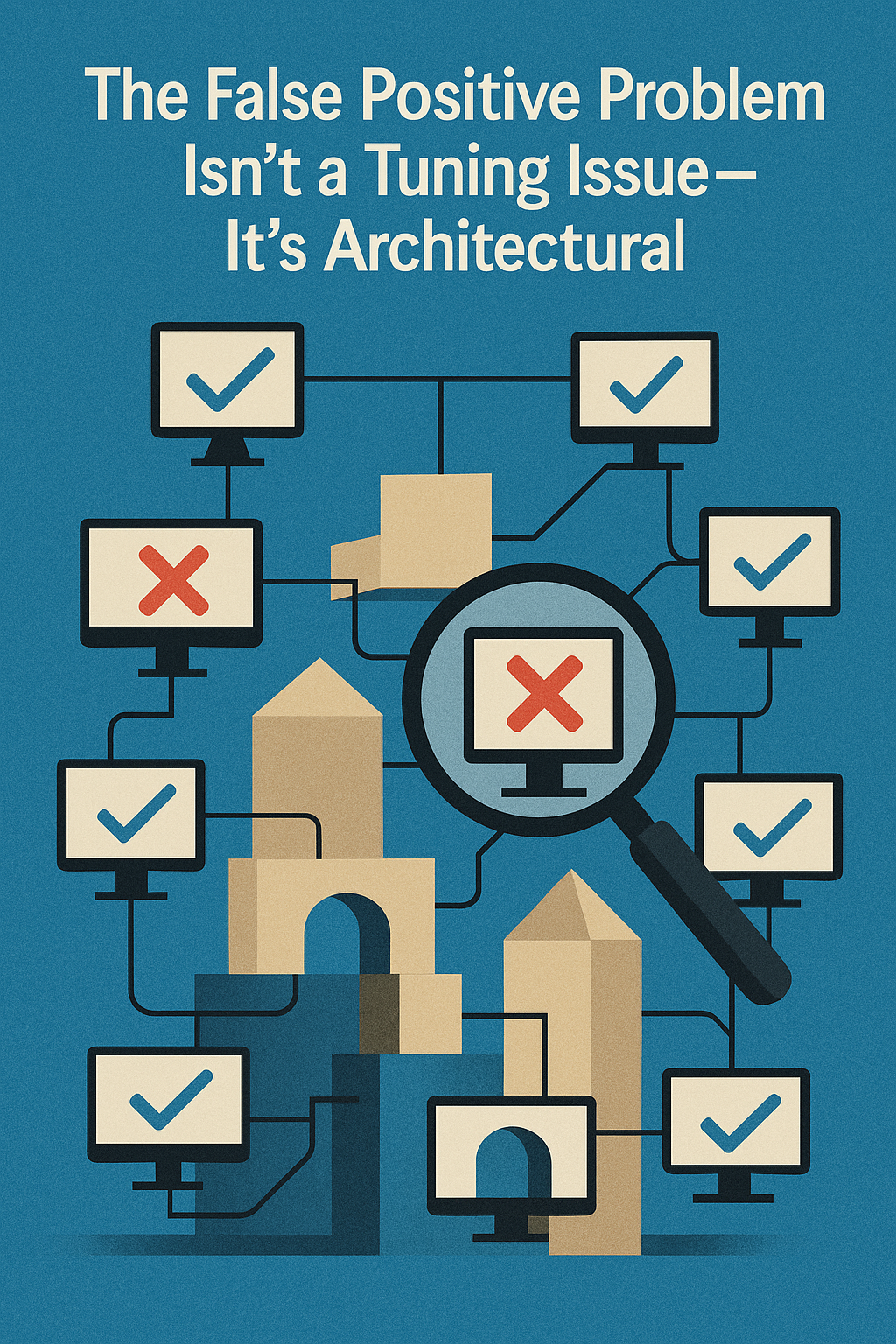


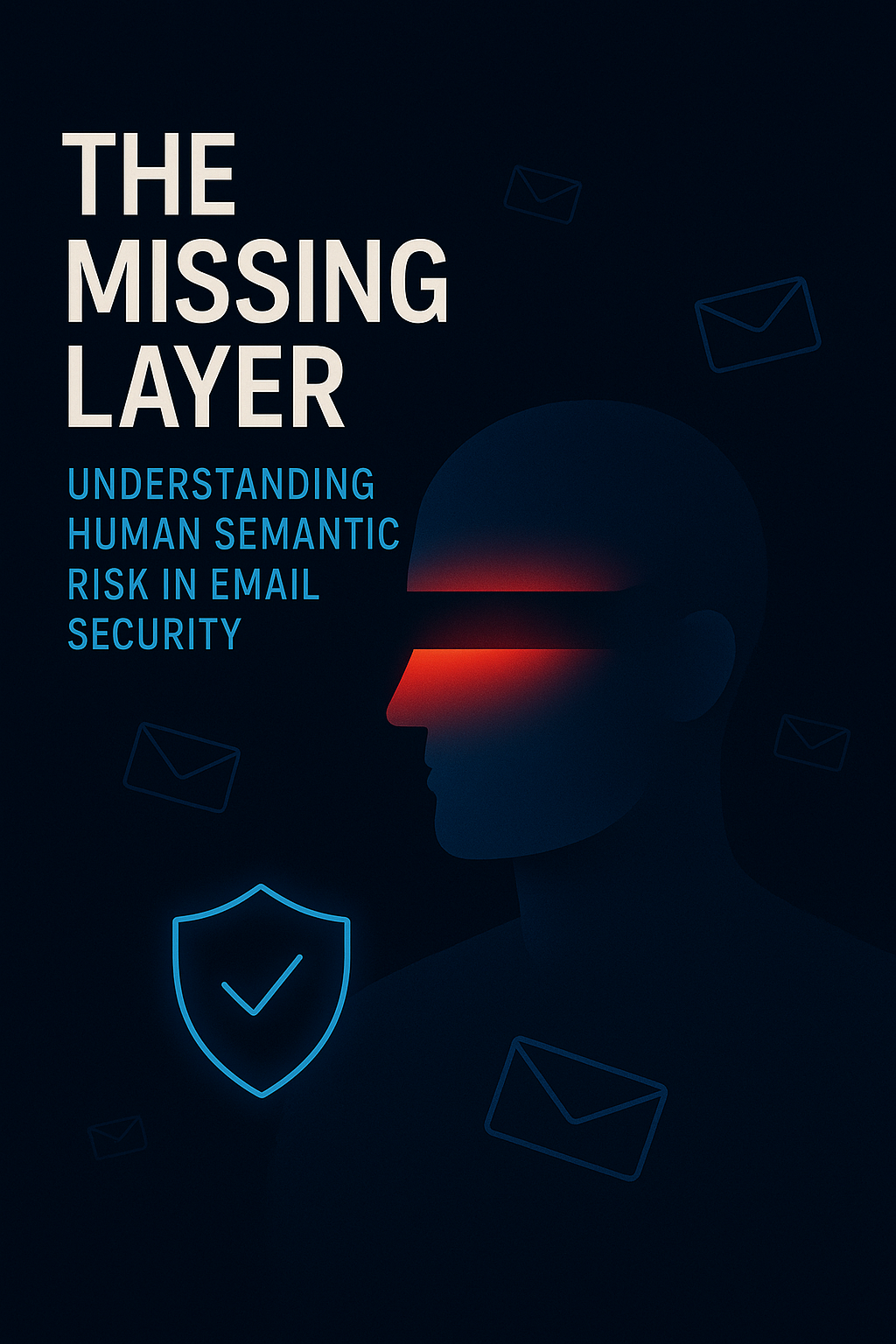
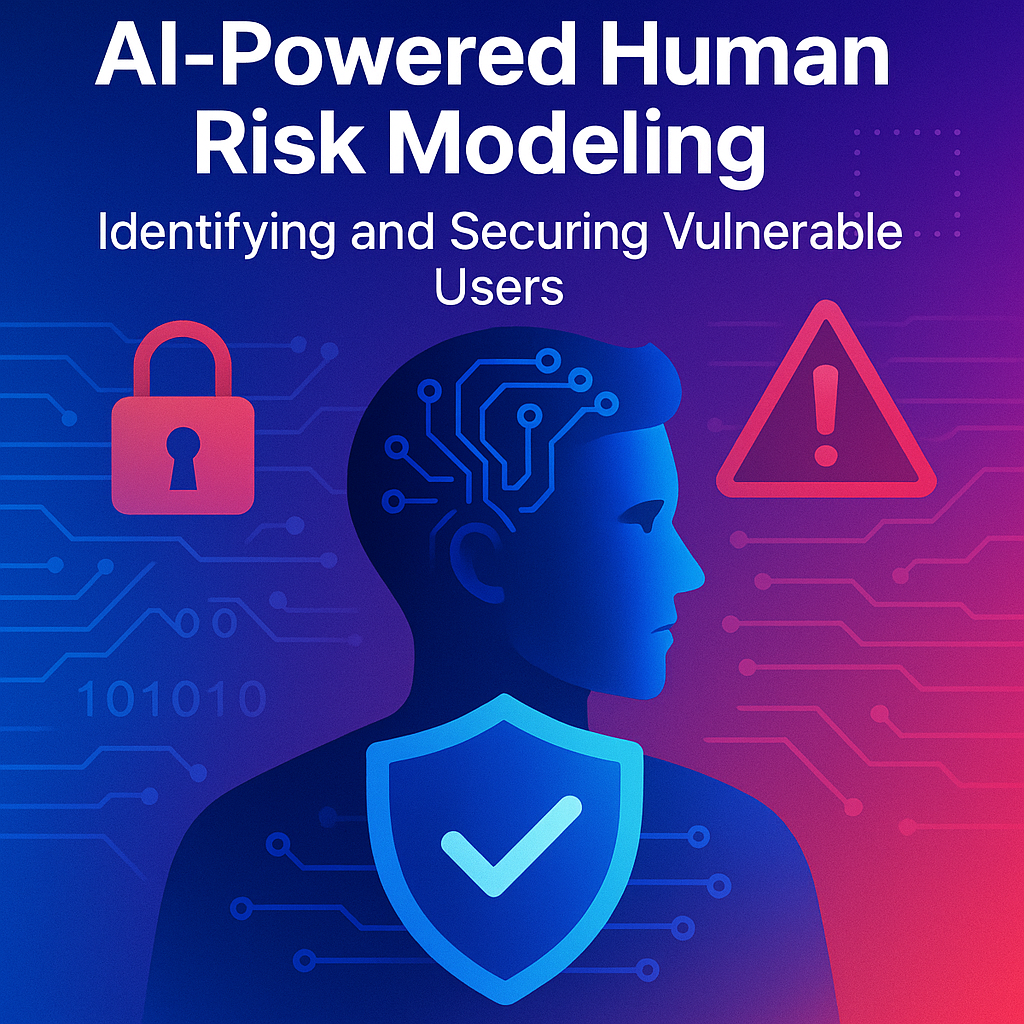




.png)
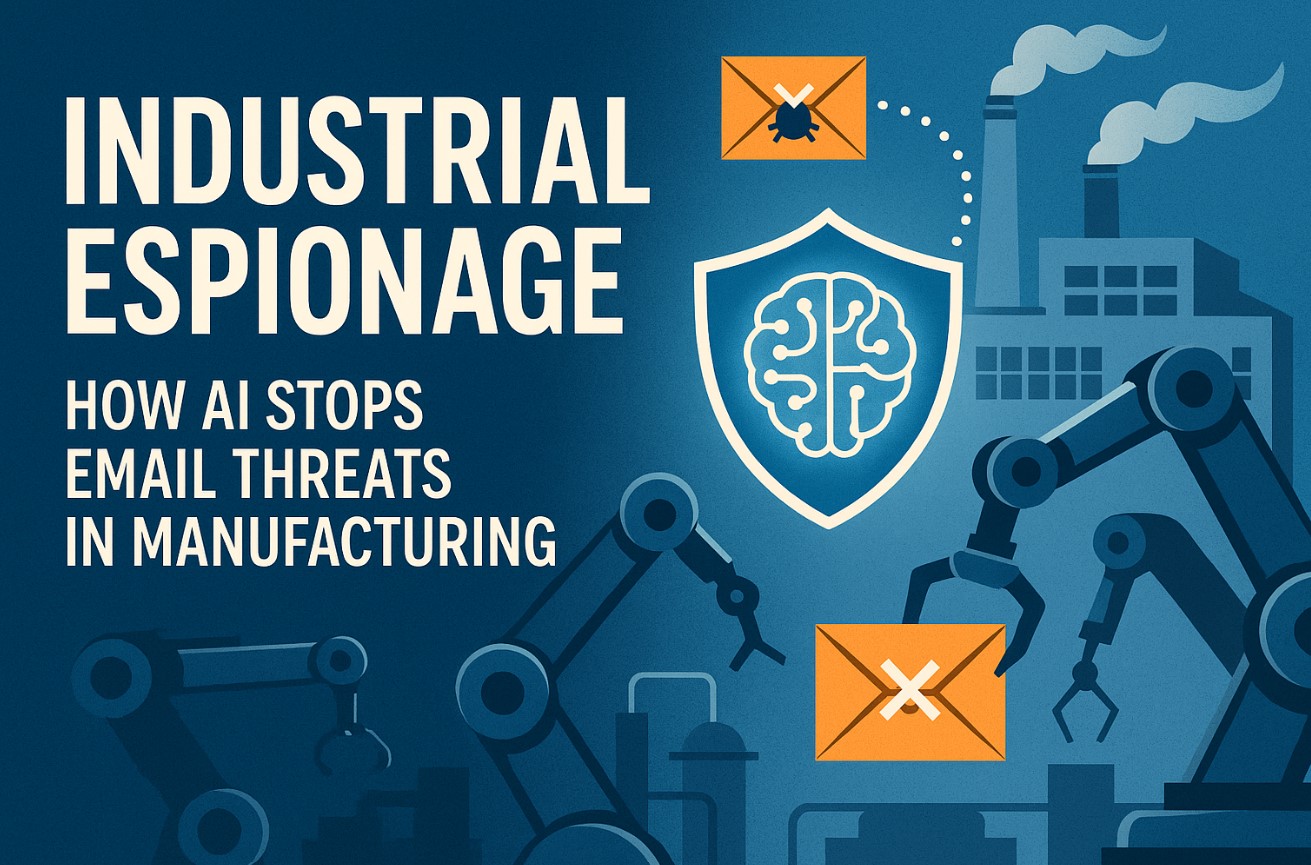

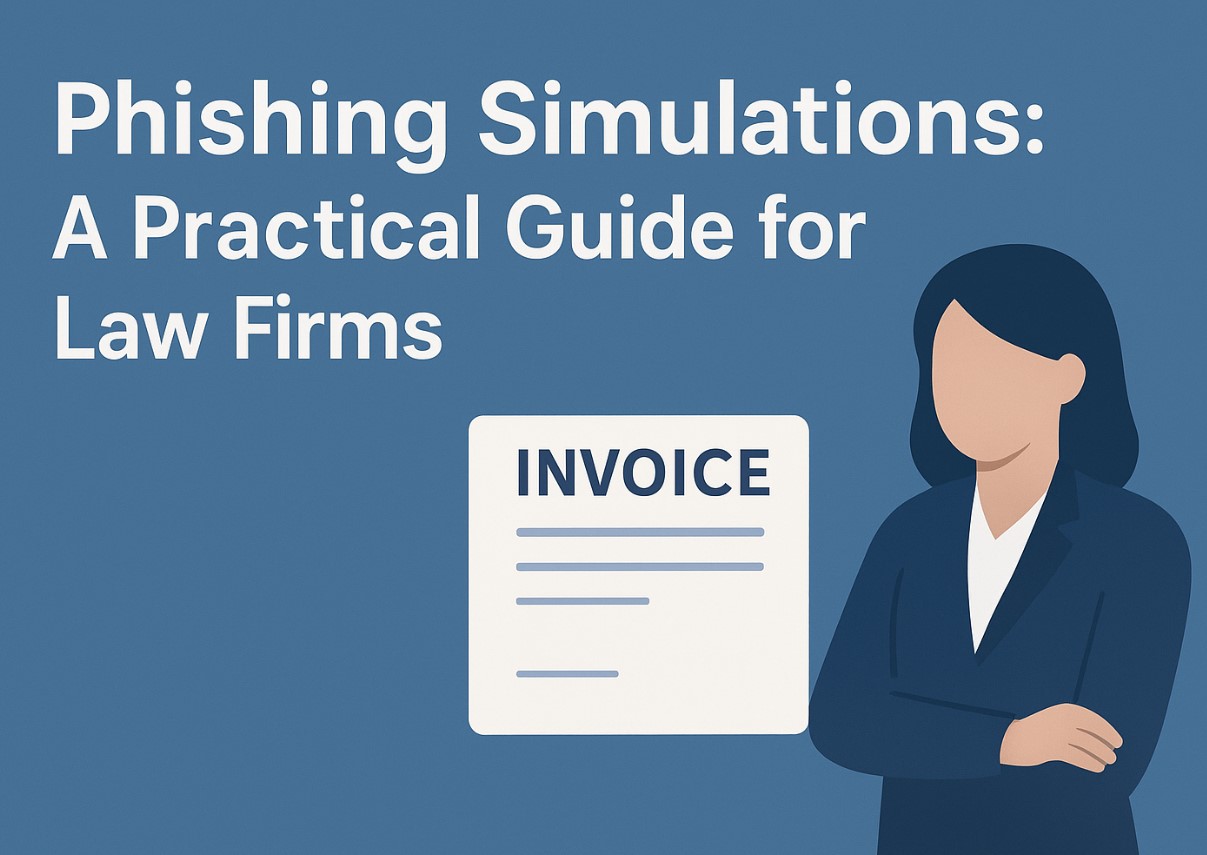


.png)
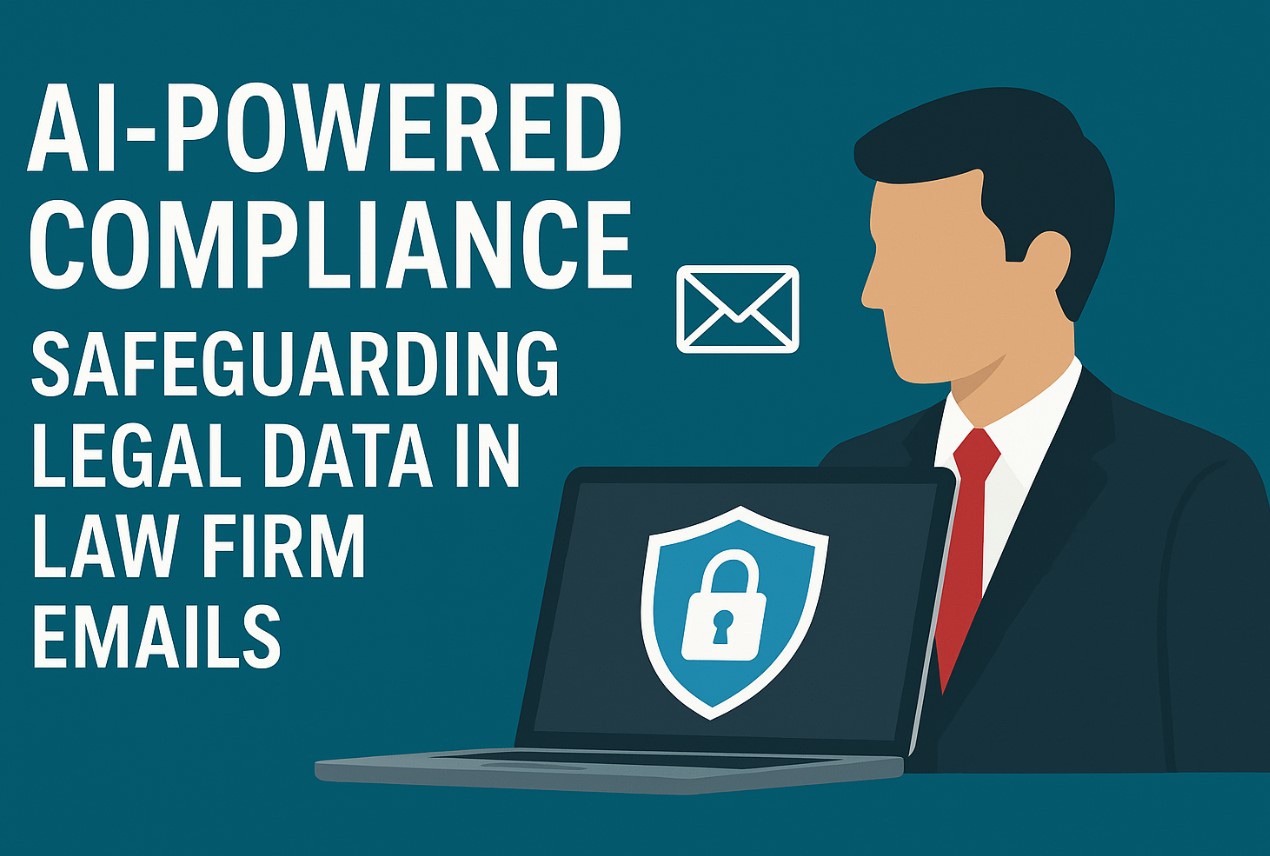

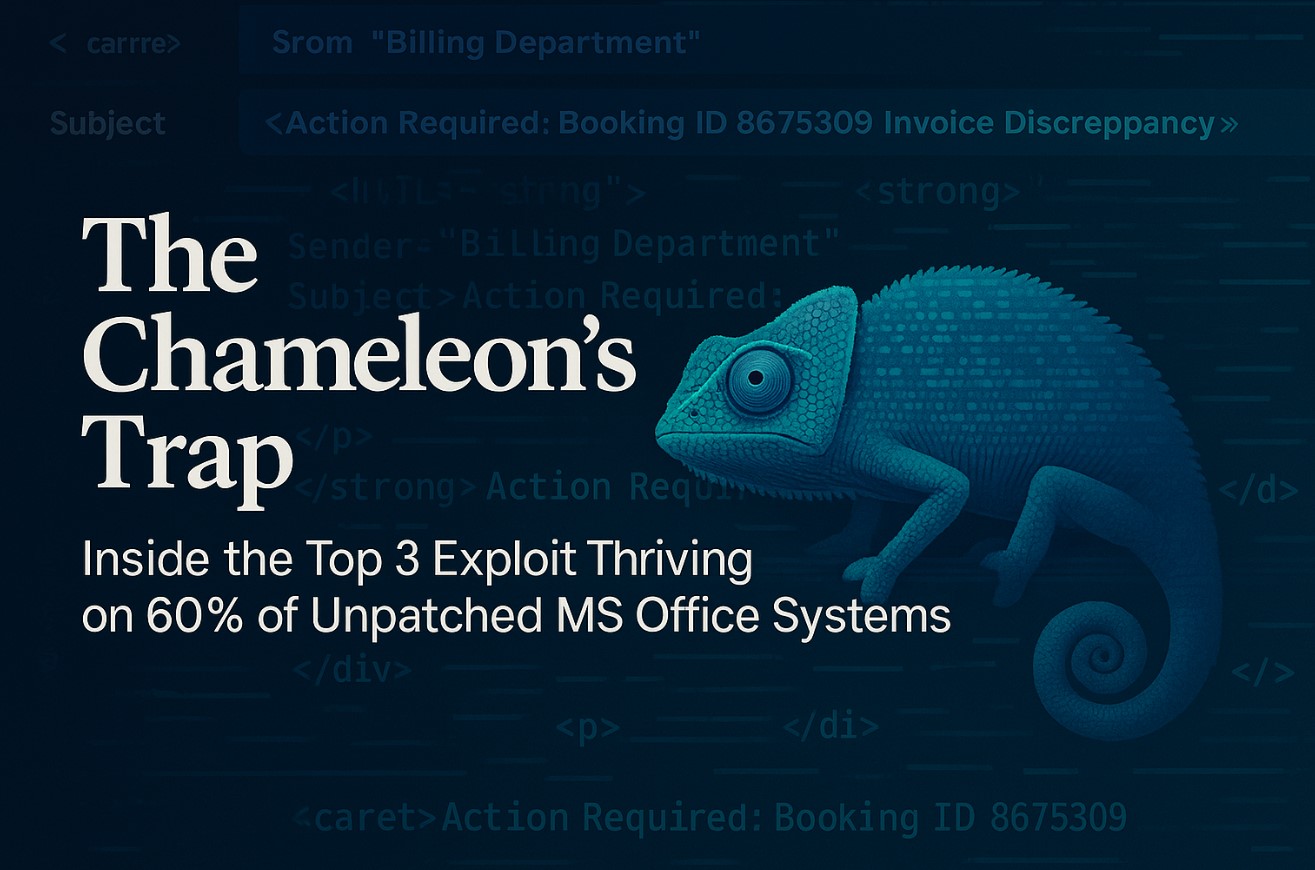

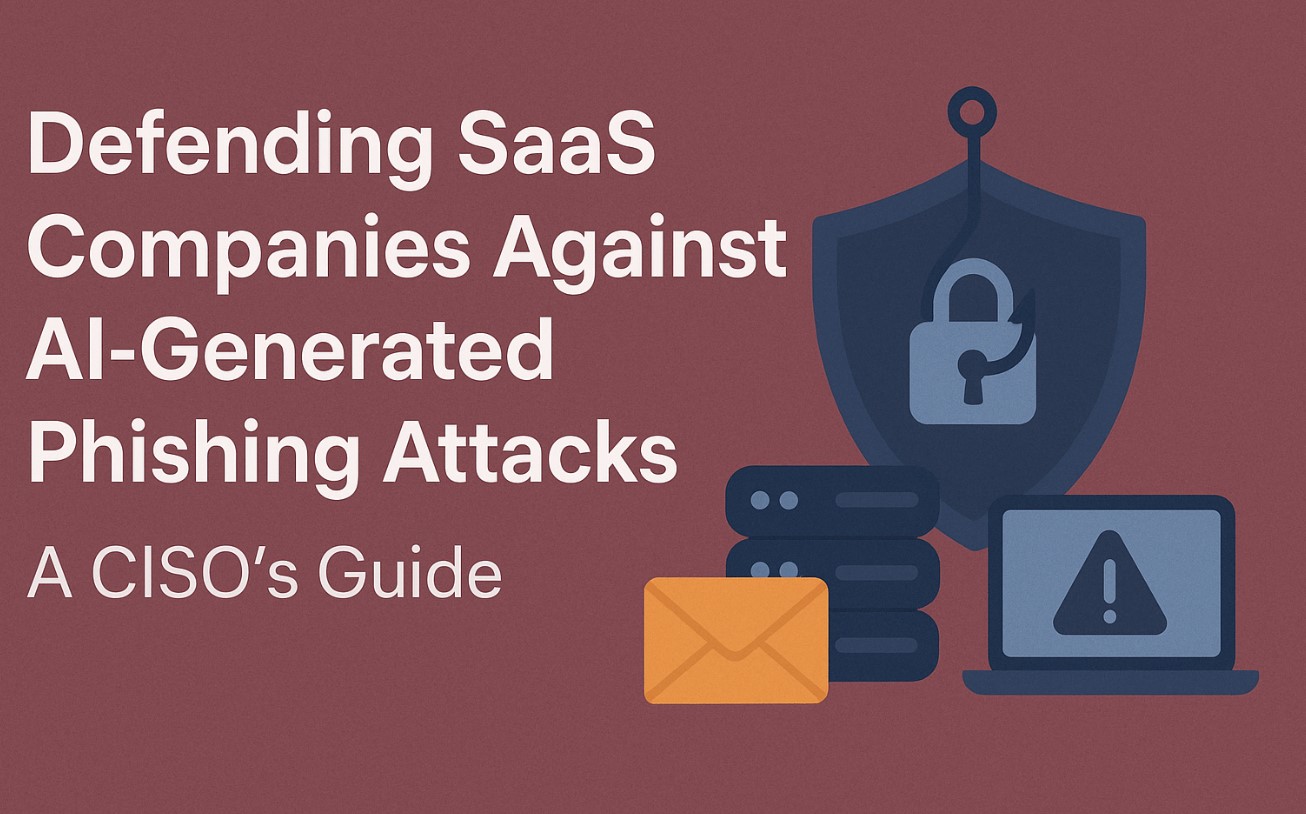






.png)

.png)
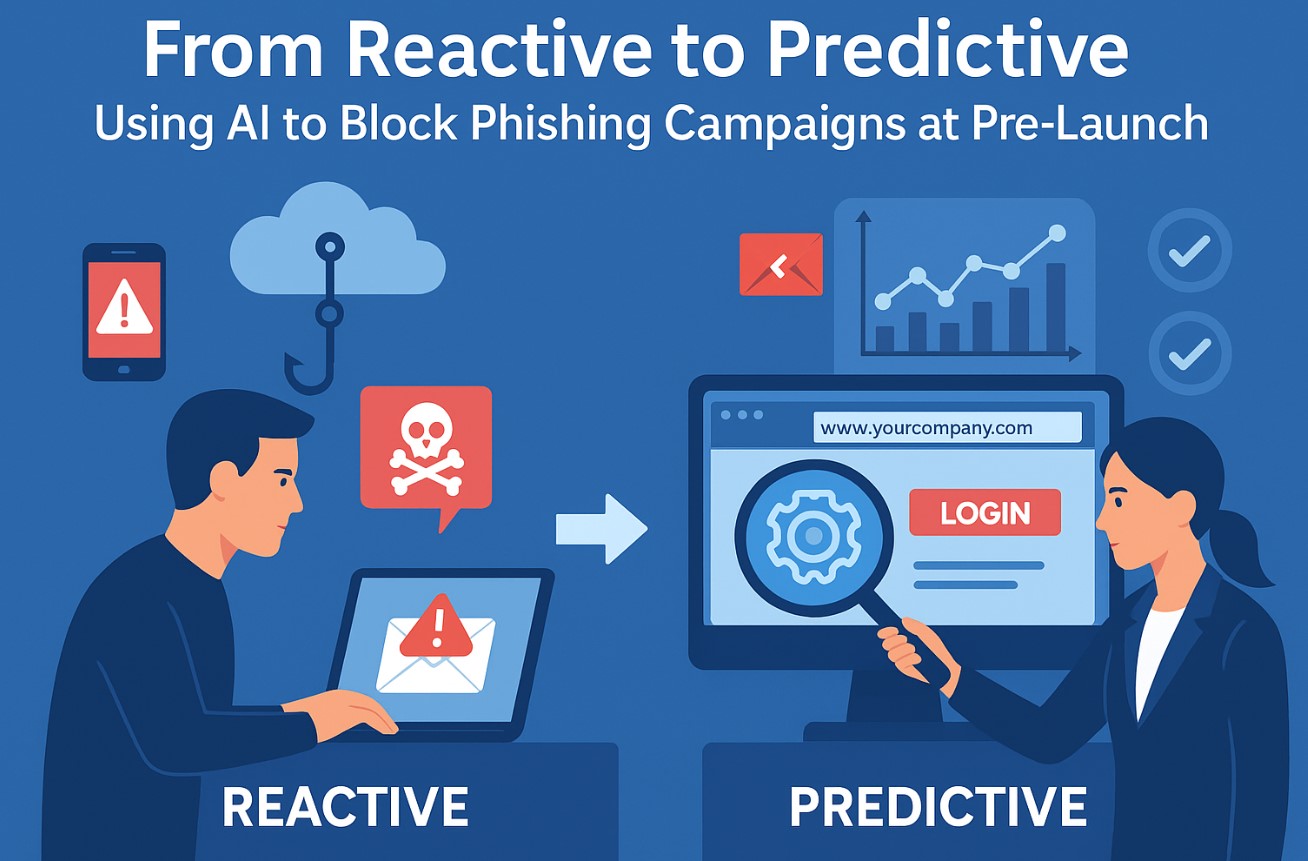


.png)
.jpg)
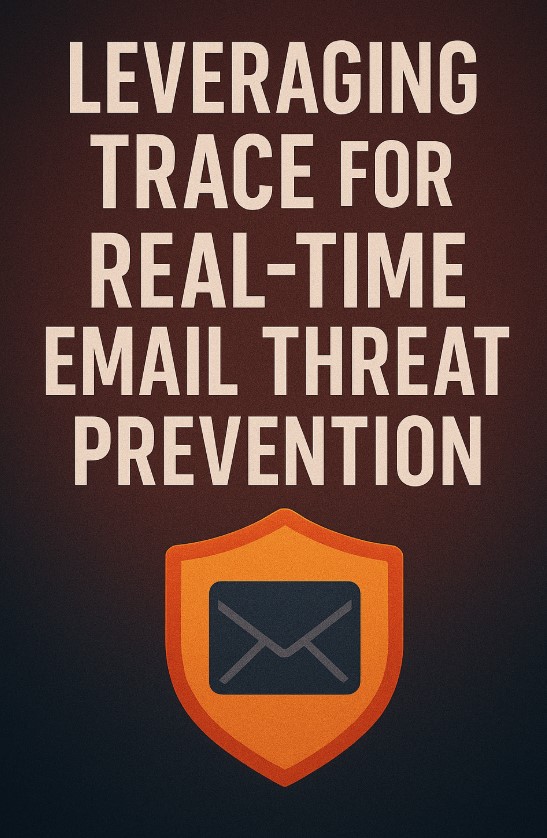
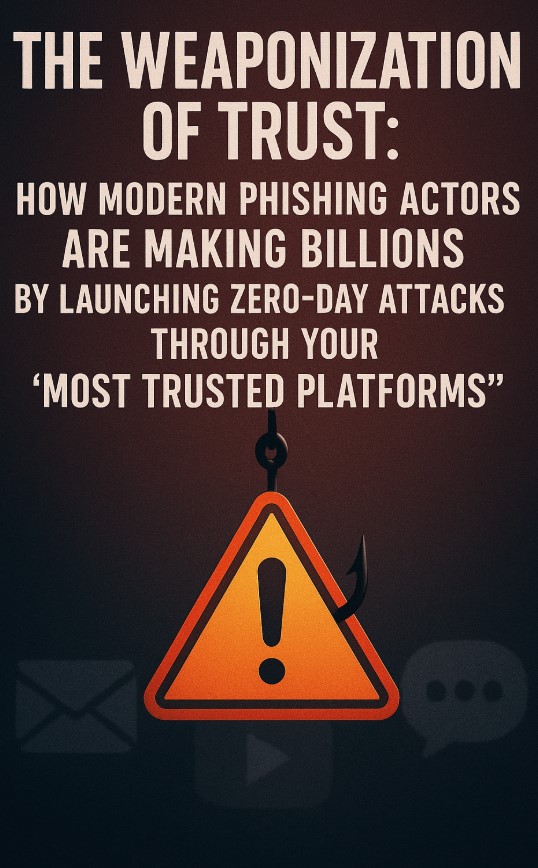
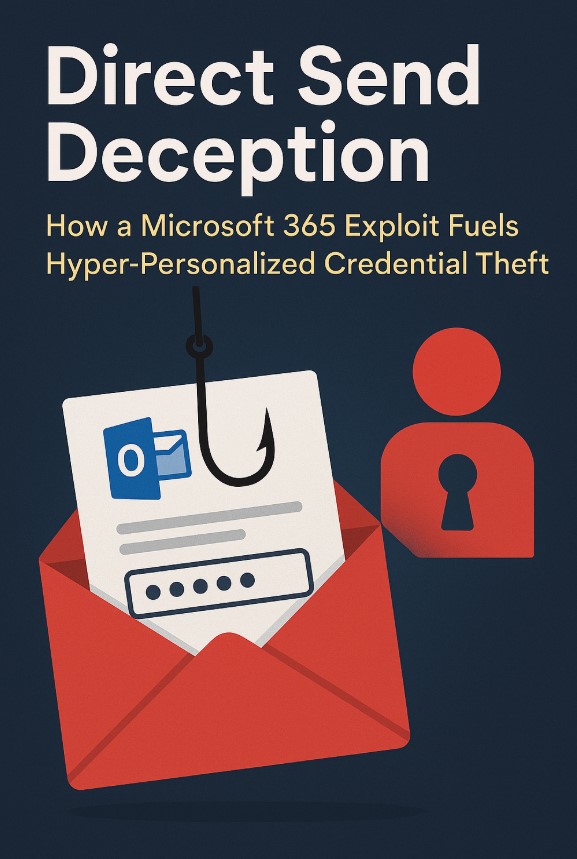
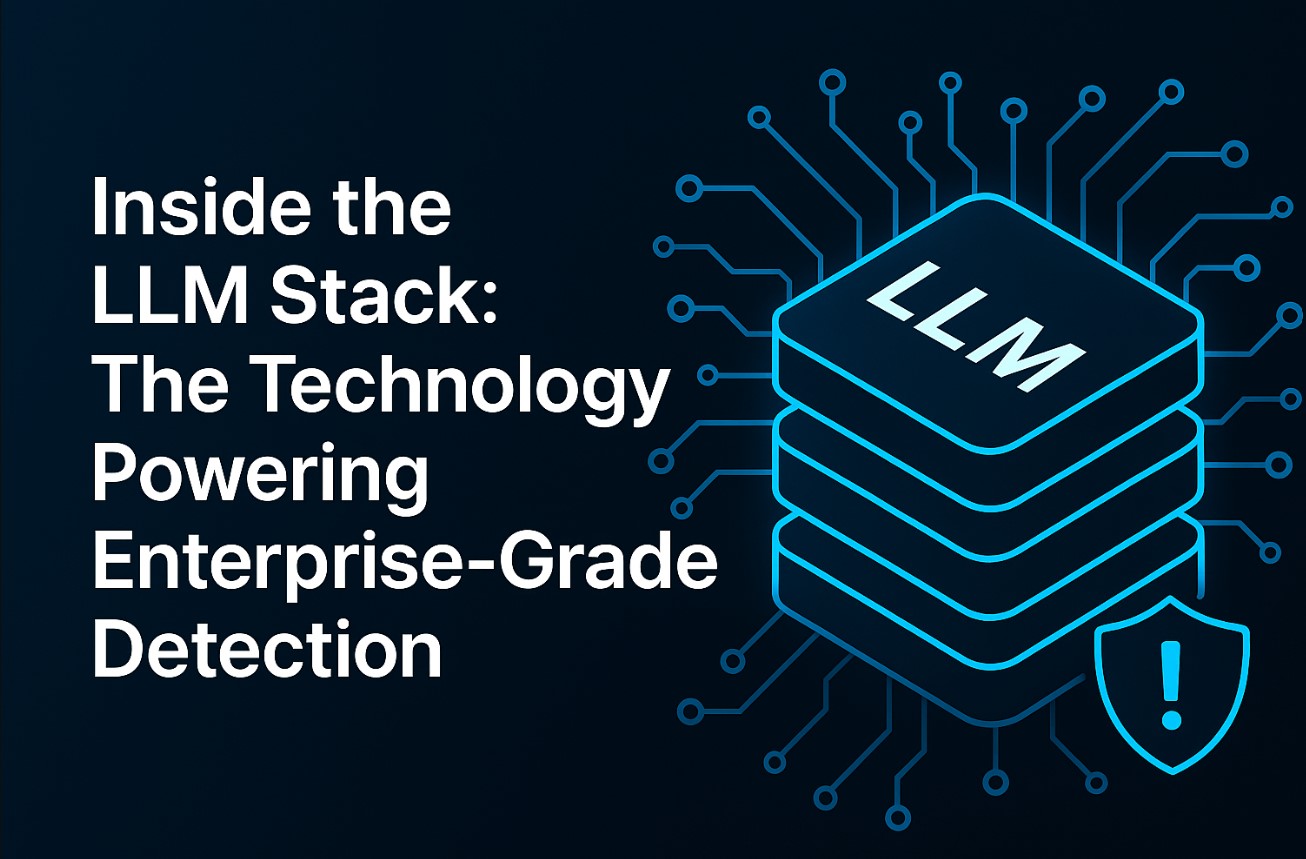

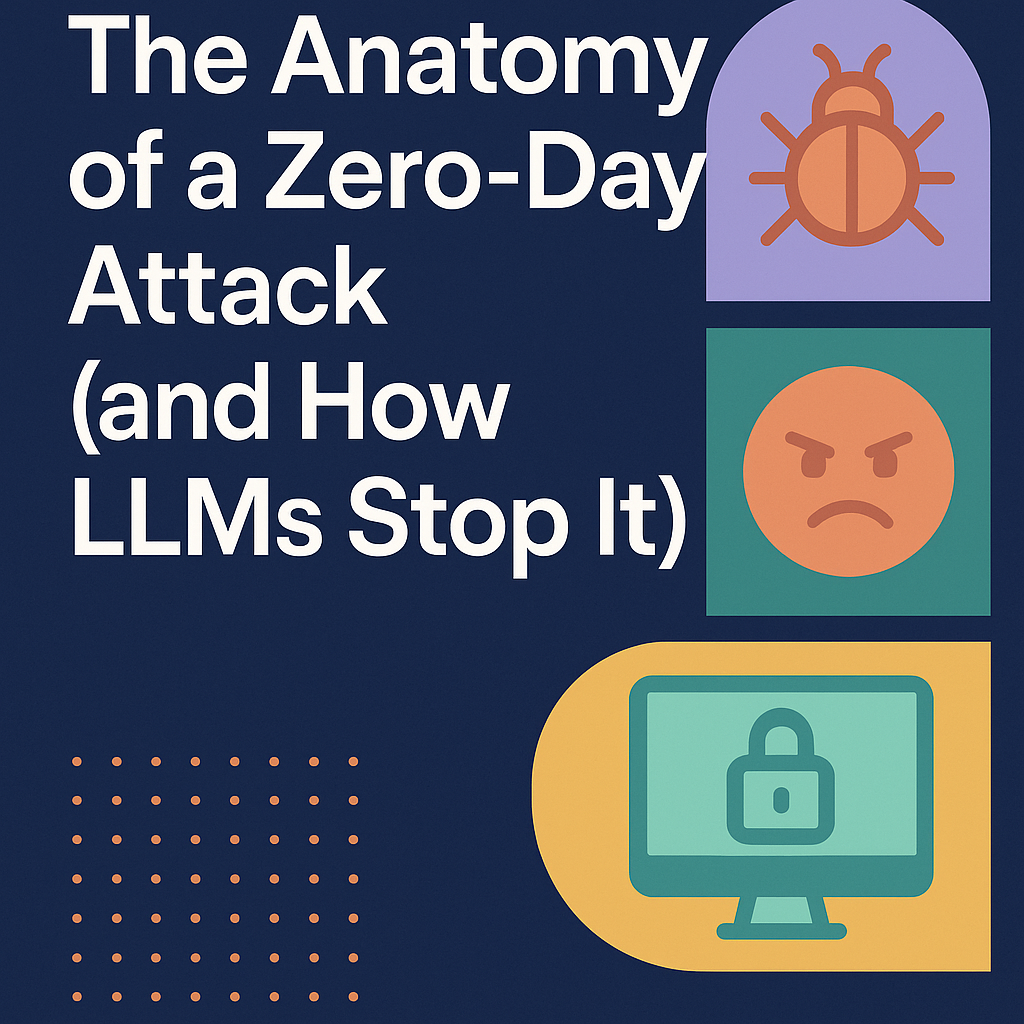
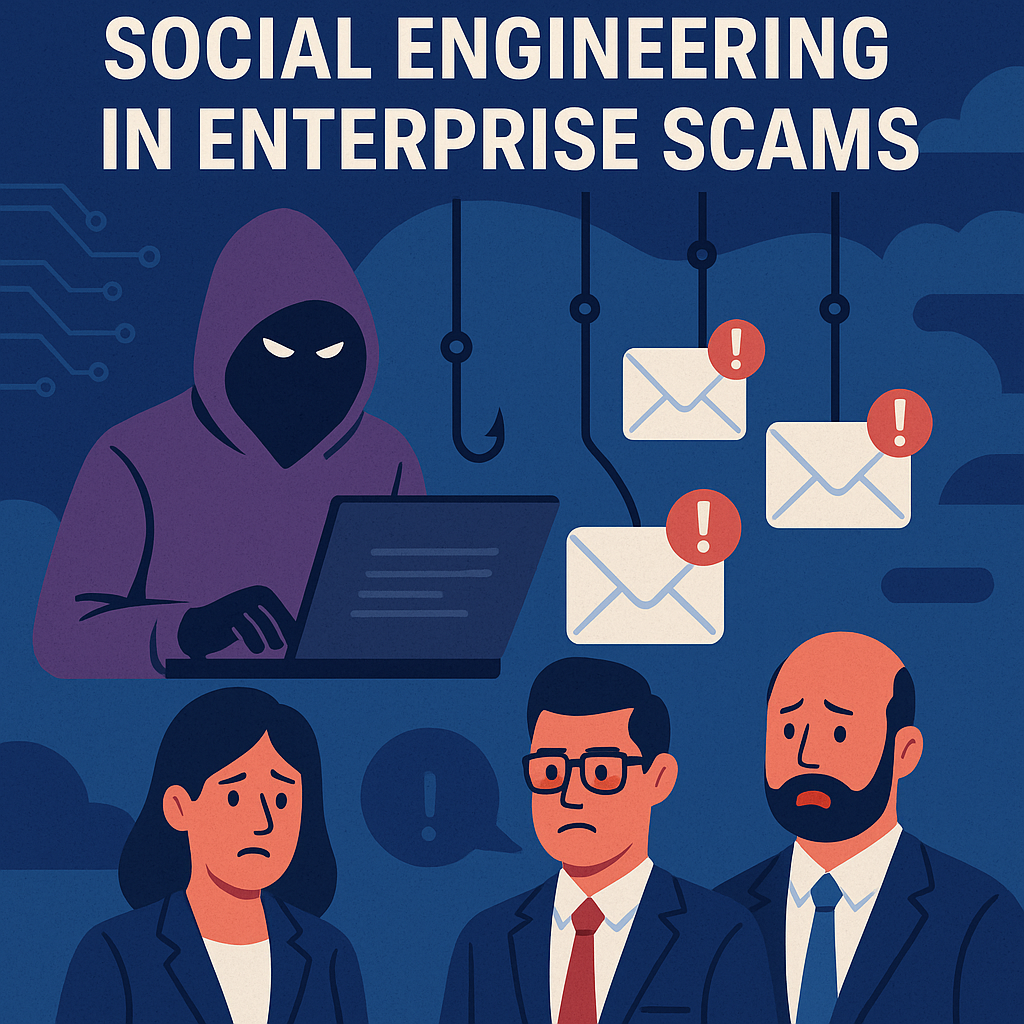
.png)







.png)































%20Attacks%20in%202025.jpg)









