10 Must-Know Email Security Tips for Professional Services

Email is the number one attack vector for cybercriminals, and professional services firms handle some of the most sensitive information there is. Whether you’re an attorney at a law firm, a consultant advising clients, an accountant managing financial records, or a creative director at a design agency, safeguarding client communications is crucial. Every day, firms in New York, London, and everywhere face persistent email-based threats that can compromise client data and trust. In fact, even one successful phishing email can give hackers a foothold to spoof executives and trick your team into revealing more information. That’s why strong email security practices are an absolute must – not just a nice-to-have. Proactively managing email security can even become a competitive advantage by showing clients and regulators that you take their data protection seriously.
In this post, we cover 10 must-know email security tips tailored for professional services. These practical steps – from basic password hygiene to advanced AI-powered threat detection – will help you reduce risk and build multiple layers of defense. By implementing these strategies, you’ll dramatically strengthen your email threat protection and ensure your clients’ confidential information stays out of the wrong hands.
1. Enable Multi-Factor Authentication (MFA) with Strong, Unique Passwords
All professional services firms should make multi-factor authentication mandatory for every email account. Start with strong, unique passwords that aren't reused across sites. Consider using a password manager so employees don’t resort to simple or repeated passwords. Then add a second layer of security with MFA. This could be a one-time code from an authenticator app (like Google Authenticator or Microsoft Authenticator) or a hardware security key (such as a YubiKey). App-based or hardware tokens are preferred over SMS codes, since text messages can be intercepted or spoofed. With MFA enabled, even if a password is stolen, attackers still can’t log in without that extra factor.
For example, when a partner at a law firm logs into their email, they enter their password and then approve a push notification on their phone or tap a physical key. This means a criminal needs both the password and the physical device to break in – dramatically reducing the chance of a breach. Many email services (like Office 365, Google Workspace, etc.) have built-in MFA options. Encourage everyone to set up MFA and securely store backup codes. Revoking access for former employees (and their MFA devices) is also critical. Implementing MFA is one of the simplest and most effective ways to improve professional services email security and protect client confidentiality.
2. Use Email Encryption to Protect Client Confidentiality
Use email encryption to protect sensitive client information and maintain confidentiality. When emails travel without encryption, attackers could intercept and read their contents. Ensure your email provider uses TLS encryption in transit (most major services do), and enable end-to-end encryption where possible. Tools like S/MIME or PGP encrypt the message body and attachments, so only the intended recipient can decrypt them. These tools also often provide digital signatures, allowing recipients to verify that your email genuinely came from your firm and wasn’t altered.
Many professional firms, including law and financial services, are subject to regulations or client privacy rules that effectively require encryption of emails containing personal or financial data. For example, if you are sending Social Security numbers, tax documents, or client strategies, use an encrypted email option or secure portal. Email platforms like Outlook, Gmail, and others offer built-in encryption features – make sure they’re turned on by default for confidential emails.
If a recipient’s email system doesn’t support your encryption format, consider using a secure file-sharing link (often protected by a password) instead of a direct attachment. By making encryption a habit, each email you send adds a lock that boosts your email threat protection and upholds client confidentiality.
3. Educate Your Team on Phishing Threats (Phishing Prevention for Law Firms)
Your team is on the frontline of email security, so invest in regular phishing awareness training. Teach employees how to recognize suspicious emails: hover over links to verify URLs, check the sender’s email address carefully (not just the displayed name), and be wary of unexpected attachments. Remind everyone that hackers often spoof or closely mimic internal email addresses, hoping someone will rush to open a convincing message. Encourage staff to verify any unexpected or urgent request by calling the sender at a known number or sending a separate email. If an email asks for sensitive data or money, a quick phone call can stop a scam.
Phishing prevention is especially important for law firms and other professional services. Legal staff handle confidential files daily, and a single click on a phishing link could expose case files or client documents to attackers. Consider running simulated phishing tests so employees can practice spotting fake emails without risk. It’s better to fail a test drill and learn from it than fall for a real attack. Make reporting easy: set up a “report phishing” button or email address for suspicious messages. When your team learns what to look for and feels empowered to question anything odd, you drastically reduce the chance of a breach via email.
4. Deploy Layered Email Threat Protection (AI and Traditional)
Don’t rely solely on basic spam filters. Invest in layered email threat protection to spot sophisticated attacks. Use a secure email gateway or cloud service that scans incoming mail for malware, malicious links, and spoofed senders. These solutions can block known bad IPs, sandbox suspicious attachments, and rewrite or disable unsafe URLs before they reach your inbox. Adjust spam filter settings carefully to balance catching threats and avoiding false positives. Layering defenses – such as antivirus scanning, advanced malware detection, and URL analysis – makes it much harder for an attack to slip through.
Modern threats use social engineering and AI-generated content, so consider AI-powered or LLM-powered email protection. Some email security platforms analyze the context and intent of each message, not just static rules.
StrongestLayer’s AI-native engine uses contextual reasoning to detect sophisticated phishing campaigns and account-takeover attempts that traditional filters might miss. Even built-in anti-phishing measures in Office 365 or Google Workspace can be supplemented with third-party threat intelligence for added coverage. By combining traditional filters with cutting-edge AI analysis, you build a robust defense and ensure strong email threat protection for your firm.
5. Configure SPF, DKIM, and DMARC for Your Domain
Authenticate your email domain with SPF, DKIM, and DMARC records to prevent spoofing and phishing. SPF (Sender Policy Framework) lists which mail servers are allowed to send email for your domain. DKIM adds a cryptographic signature to each message to confirm it really came from you. DMARC lets you set policies on how to handle unauthenticated mail and can send you reports of any spoofing attempts. By adding these records to your DNS, you tell the world which emails from your firm are legitimate. That makes it much harder for attackers to fake your email address. DMARC reports also alert you if someone tries to spoof your domain, so you can stay informed of potential abuse.
Setting up SPF, DKIM, and DMARC may require some IT support, but it’s essential for professional services email security. Ask your IT team or email provider to help configure these records correctly. Once implemented, you’ll find that more of your legitimate mail lands in inboxes (not spam), and spoofed messages pretending to be from your domain are rejected. This builds trust with clients and partners, ensuring that emails they receive from your firm really did come from your organization.
6. Secure Networks and Devices (VPNs and Updates)
Your email security is only as strong as your devices and networks. Require employees to use a VPN or secure network whenever they check corporate email outside the office. Public Wi-Fi or home routers can be compromised, so using a business VPN encrypts the connection and keeps sensitive messages private. Additionally, enforce strong security on the devices themselves: keep operating systems and email apps updated, enable disk encryption (e.g. BitLocker or FileVault), and use passcodes or biometric locks. Make sure anti-malware and firewall software is active on all computers and mobile devices that access company email. Also ensure your office network is secure: use strong Wi-Fi passwords and a business-grade firewall.
When devices are stolen or lost, they must be protected by these safeguards. Use remote wipe capabilities and device tracking if available. Consider a Mobile Device Management (MDM) solution to enforce security policies on smartphones and tablets. By securing both the network connections and the endpoints, you close a common backdoor for attackers and bolster your firm's overall email threat protection. Each secure connection and device adds to your clients’ trust that their information is handled with care.
7. Separate Business and Personal Email; Limit Data Sharing
Encourage employees to use company email accounts exclusively for work, and personal addresses for personal matters. Mixing them up can spread risk. For example, if a personal email is compromised or full of spam and malware, it could serve as a bridge to your corporate accounts, especially if devices sync them together. Also, never forward or copy sensitive client information to a personal email address. Keep client data strictly on business-managed accounts and services.
On the IT side, segment user permissions so staff can only access the data they need. For instance, not every team member needs access to every mailbox or shared drive. For example, junior staff might get read-only access to client folders, while billing or legal partners have broader privileges. This principle of least privilege limits what a hacker can reach if an account is breached. By keeping business and personal email separate and limiting access rights, you reduce potential exposure of confidential information.
8. Keep Software Patched and Backups Current
Keep all email software and systems up to date. Hackers often exploit known vulnerabilities in outdated programs, so timely patches and updates are crucial. This includes your email server or hosting platform, email clients, webmail portals, and related security tools. Enable automatic updates wherever possible, and have a formal patch management process so critical fixes aren’t delayed. For example, if a security flaw is discovered in your email server software or operating system, apply the vendor’s patch as soon as possible. Additionally, disable risky features like macros in email attachments unless absolutely necessary, as these are a common exploit vector.
In addition, regularly back up your email data and test restoring it. Backups should be encrypted, and ideally stored offsite or in a secure cloud. If a ransomware attack or accidental deletion occurs, you’ll be able to restore client emails without paying a ransom. Schedule frequent backups (daily or hourly, depending on your volume) and perform test restores regularly to ensure data is recoverable. By keeping software patched and backups current, you can quickly recover from incidents and maintain continuity of service for your clients.
9. Guard Against Business Email Compromise (BEC) Scams
Beware of Business Email Compromise (BEC) scams, which are a growing threat for professional services. In a BEC attack, criminals impersonate a colleague, vendor, or client – often by hacking an account or spoofing the email address – to trick someone into authorizing a fraudulent transfer of funds or release of sensitive data. Consultants, law firms, and accountants frequently handle contracts and payments, making them attractive targets. The emails often look legitimate, using personal names and urgent language.
The golden rule is: always verify unusual requests via a secondary channel. If your CEO or a client suddenly asks for an urgent payment or confidential file over email, pick up the phone or meet in person to confirm. Do not click on links or open attachments in unexpected payment emails. Consider requiring at least two people to sign off on large transfers. Some firms set up code words or callback numbers for financial approvals. By being cautious and double-checking, you protect your firm from costly fraud, maintain client trust, and improve overall BEC protection.
10. Prepare an Incident Response Plan for Email Breaches
No system is foolproof, so have a clear incident response plan for email breaches. Define the steps your firm will take if an account is compromised or a phishing attack succeeds. Identify who will be responsible for immediate actions (IT or a security officer), how to isolate affected accounts, and how to reset credentials across the board. Decide how to remove malicious emails or attachments from inboxes and scan all devices for malware. Plan who will communicate with staff, clients, and authorities if sensitive data is exposed.
Having a practiced plan means your team can act fast and confidently. For instance, if a partner’s email is hacked, you might revoke their access, shut down email forwarding rules, and investigate the incident immediately. Conduct regular drills or walkthroughs of the plan so everyone knows their role. Regularly review and update the plan as your firm changes. In professional services, this due diligence shows clients that you take confidentiality seriously — even if an attack happens. By preparing for the worst, you ensure that an email security incident causes minimal disruption and damage to your firm’s reputation.
Final Thoughts
Protecting client confidentiality should be at the heart of any professional services email security plan. No single tip is a silver bullet, but together these measures form a robust, defense-in-depth strategy. By enforcing strong passwords and MFA, training your team, encrypting messages, and using advanced threat detection, you lock the front door and set up alarm systems. Setting up authentication records and secure networks further seals the back doors. And of course, having backups and an incident response plan means you’re prepared even if something goes wrong.
Remember that cyber threats evolve constantly, so review and update your email security policies regularly. Conduct periodic security audits or work with a trusted security advisor to test your defenses. Each layer of protection you add – from staff training to AI-driven email filtering – helps preserve the trust and confidentiality that your clients expect.
Many professional regulations already require you to protect client data. For example, law firms in the U.S. have ethical duties for confidentiality, and companies in Europe must follow GDPR’s strict data protection rules. Implementing these email security practices not only secures your communications but also helps ensure compliance with any local laws or industry standards. By taking these steps now, you not only protect your current clients but also enhance your firm's reputation for reliability.
Stay vigilant and keep these tips updated, so you can focus on serving your clients knowing email security is one less thing to worry about. Treat email security as an integral part of your daily routine, and keep learning – the more proactive you are, the safer your communications will be. Even implementing just a few of these tips can significantly improve your security right away, so start with the easiest wins and expand from there.
Frequently Asked Questions (FAQs)
Q1: Why is email security so important for professional services firms?
Professional services firms handle sensitive client data daily, from legal contracts to financial records. Since email is the most common way employees communicate, it’s the top attack vector for cybercriminals. A single compromised email account can expose confidential information and damage client trust. Strong email security practices help protect client confidentiality and compliance with privacy regulations. In short, securing email protects both your clients’ data and your firm’s reputation.
Q2: How can I recognize a phishing email, and what should I do if I receive one?
Phishing emails often try to trick you into clicking a link or opening an attachment by appearing urgent or coming from a familiar name. Look for red flags: unexpected requests for information, grammar mistakes, or slightly altered email addresses (e.g., jsmith@yourfirm vs jsm1th@yourfirm). Never click links or attachments in a suspicious email. Instead, hover over the link to see the real URL, and independently contact the sender (by phone or a new email) to verify the message. If you suspect an email is a phish, report it to your IT or security team. Early reporting can help protect your entire firm.
Q3: What is Business Email Compromise (BEC) and how can we defend against it?
Business Email Compromise (BEC) is a scam where attackers pretend to be a trusted person (like a boss or vendor) to trick you into sending money or data. To defend against BEC, never act on financial or sensitive requests from email alone. Always verify changes in payment details or contracts through another channel, such as a phone call. Train employees to be cautious with any email that has an urgent financial request. Implement policies like requiring manager approval for large transactions. These precautions add layers of verification and greatly reduce the risk of falling for BEC scams.
Q4: What is email encryption and when should our firm use it?
Email encryption scrambles the content of a message so only the intended recipient can read it. Use encryption whenever you send confidential client data (like legal documents, tax files, medical records, or Social Security numbers). Most email services support Transport Layer Security (TLS) by default, which protects data in transit. For extra security, use end-to-end encryption (like S/MIME or PGP) for highly sensitive emails. By encrypting emails that contain personal or financial information, your firm upholds confidentiality standards and prevents sensitive data from being exposed in a breach.
Q5: What should we do if we suspect an email account has been compromised?
Immediately follow your incident response plan. Start by changing the affected account’s password and revoking any active sessions. Inform your IT or security team so they can scan for malware, check email forwarding rules, and secure other potentially affected accounts. Notify employees to be alert for any phishing attempts that may follow. Depending on what data was at risk, you may also need to inform clients or regulators. Prompt action limits damage and helps you regain control of the situation.
Q6: How often should we review our email security practices and train employees?
Email security is an ongoing process, not a one-time project. Review your policies and tools whenever there is a major change (new email software, staff changes, remote work shift, etc.). Update your settings and defenses promptly when a new threat emerges. As for training, schedule regular (at least annual) cybersecurity refreshers, and consider more frequent bite-sized reminders (quarterly or monthly tips) to keep awareness high. After any security incident or simulated test, review what happened with the team and update training accordingly. Frequent communication and practice drills keep email security at top of mind.
Subscribe to Our Newsletters!
Be the first to get exclusive offers and the latest news
Don’t let legacy tools leave you exposed.
Tomorrow's Threats. Stopped Today.




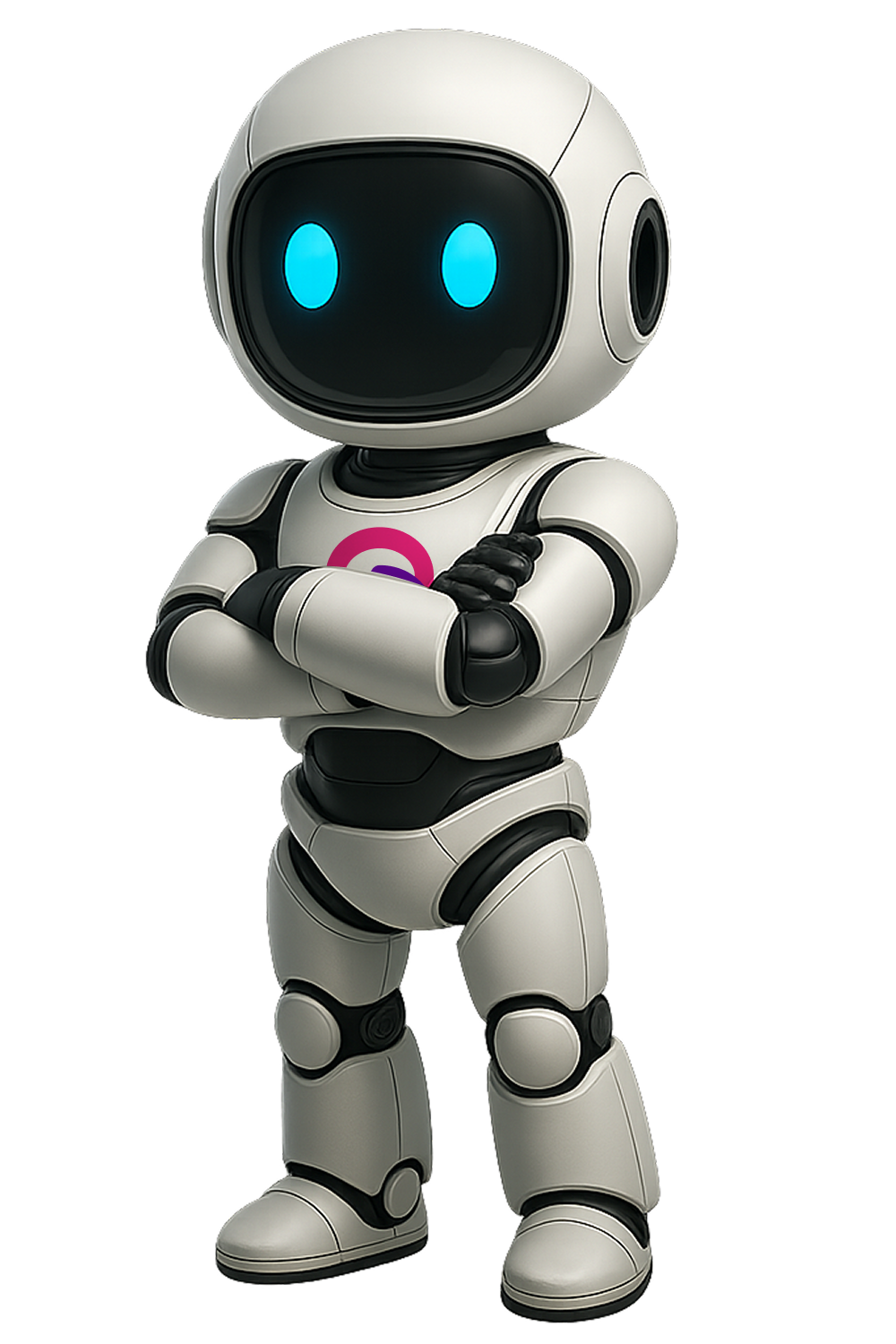

.svg)