
How Enterprises Can Block AI-Generated Malicious Links: A Comprehensive Guide

AI-powered attackers can craft malicious links that appear nearly indistinguishable from legitimate content. Phishing remains a costly problem – one industry report notes that organizations lose an average of $15 million per year to phishing incidents. In 2025, generative AI enables the creation of dynamic, context-aware phishing sites that adapt in real time to each target. This guide provides step-by-step enterprise defenses – from policy settings and network filters to browser configurations and AI-based solutions (such as StrongestLayer's Browser Protection) – to block AI-generated malicious links before they hit your users.
Understanding AI-Generated Malicious Links
Attackers now use AI to build bespoke phishing links and websites. These sites can automatically mimic trusted brands, insert context (like a user's recent activity), and even adjust their content after being clicked. For example, a report describes "Open Graph Spoofing" techniques that make links look harmless until clicked – fooling spam filters by dynamically rewriting link previews. Modern AI systems can generate thousands of unique phishing URLs per campaign. Each is tailored to individual recipients' profiles. These AI-generated links often hide behind legitimate domains or use fresh, never-before-seen URLs, making traditional blocklists and signature-based filters ineffective.
Enterprises face multi-modal AI-driven attacks. One case study recounts an AI-crafted voice message claiming to be "Google Security" and a simultaneous branded email alert, urging the victim to click a link to submit documents. The email even used valid Google logos and DKIM signatures, slipping past Gmail's defenses.
In other words, attackers can weaponize genuine infrastructure (cloud platforms, email providers, etc.) to host or sign malicious links, further complicating detection. As one security analyst warns, today's AI-enhanced phishing isn't your father's scam – it's hyper-personalized, highly scalable, and designed to evade standard filters.
Enterprises must understand that AI is shifting the paradigm: phishing emails and links now come with near-perfect grammar, relevant context, and believable urgency. This makes even tech-savvy users vulnerable. An Intel research piece found that 60% of people fell for AI-generated phishing messages – roughly the same success rate as human-written scams. In short, AI gives attackers new powers to bypass old defenses. Our task is to harden every layer of the enterprise environment to stop these links before they cause harm.
Why Traditional Defenses Struggle
Conventional security tools (firewalls, web proxies, spam filters, antivirus) rely heavily on known signatures, blacklists, or pattern rules. These approaches excel at known threats but fail against zero-day or AI-generated links. For instance, StrongestLayer's threat intelligence has detected 6.5 million unique phishing domains/URLs that public blacklists missed. That's because a newly registered domain or a legitimate cloud platform URL may not yet be flagged by any vendor. In practice, once a phisher drops a new malicious link, it may be live for hours or days before anyone notices. During that window, traditional filters (or user training alone) may not catch it.
Even advanced email systems can be outmaneuvered. Gmail, for example, filters out 99.9% of known phishing and malware by default, but attackers are innovating faster than filter updates. The example above showed a Gmail "Security Alert" email that passed every check, including DKIM, because it exploited a newly discovered Gmail loophole. By the time Google released a patch, threat actors had already sent out these messages at scale. This proves that no email or web platform is immune to cunning AI-driven links.
In short, static defenses are not enough. AI gives phishers the ability to vary links and pages constantly. To protect an organization, we must deploy adaptive, multi-layered defenses that don't rely solely on known signatures. This means integrating real-time analysis, threat intelligence, and policy controls at multiple levels of the corporate network and endpoints.
Enterprise-Level Defense Strategy
A modern enterprise should block malicious links using a layered approach. Key elements include:
Network and DNS Filtering: Block known-bad domains at the network boundary and DNS level, and inspect web traffic via secure gateways.
Email and Collaboration Security: Use advanced email scanning and link analysis to quarantine or rewrite suspicious links before users see them.
Browser and Endpoint Controls: Configure browsers with strong safe-browsing settings, disable risky features (like unsanctioned extensions or incognito mode), and deploy client agents/extensions that block malicious links in real time.
AI-Powered Detection: Adopt AI-driven platforms that continuously analyze link intent and site behavior (for example, browser extensions with ML models) to catch novel threats.
Security Policy & Awareness: Enforce corporate policies (MFA, device compliance, access restrictions) and train users to report or avoid suspicious links.
These controls must work in concert. Below, we detail each pillar, with specific recommendations and example configurations.
1. Network and DNS Controls
Implement DNS filtering and content categorization: At the most basic level, configure your network DNS servers (or use a DNS security service) to block malicious or unapproved domains. Enterprise DNS security solutions (such as Cisco Umbrella, Cloudflare Gateway, OpenDNS, or similar) maintain threat intel feeds that flag newly seen phishing domains.
For instance, a DNS-based AI defense can detect and block a brand-new AI-generated phishing domain in under 60 seconds. By pointing corporate devices to a secure DNS resolver, any lookup for a bad domain can be automatically blocked before the browser even connects. Ensure the DNS filtering engine is continuously updated and that logs of blocked requests feed into monitoring systems for incident response.
Use a Secure Web Gateway (SWG): Deploy a cloud or on-premises web proxy that inspects outbound HTTP/S traffic. SWGs apply URL filtering, antivirus scans, and SSL inspection to web requests. When employees attempt to navigate to a site, the SWG checks it against threat databases and can block or warn. For example, a cloud SWG with real-time URL filtering can block malicious links before they reach the endpoint.
Many SWG products offer category controls (to deny e.g. gambling or malicious categories) and even machine-learning engines to spot anomalous content. In practice, SWGs act as a first line of defense by dropping malware or phishing sites at the network edge.
Firewall and Proxy Policies: Ensure your firewall or proxy rules explicitly deny outbound connections to high-risk categories. For example, block direct access to newly registered domains or to ports and protocols that aren't needed. Use firewall threat feeds (IPS/IDS with phishing signatures) as additional blocking measures. Some DNS services also allow blackholing of newly observed malicious domains automatically.
Enforce TLS Inspection: Many modern attacks hide in HTTPS. Configure the network proxy or firewall to perform TLS/SSL decryption for user web traffic so that encrypted phishing sites can be examined. This typically requires deploying a company root certificate to endpoints so that the proxy can act as a man-in-the-middle and inspect contents safely. Without decryption, malicious URLs on HTTPS sites can slip through unnoticed.
Geofencing and Access Controls: If appropriate, restrict browsing to a whitelist of allowed domains or geographies. Some organizations block non-business countries known for hosting malware. While not foolproof, geofencing can reduce exposure. Also enforce network segmentation so that even if a user clicks a bad link, lateral movement is limited.
Logging and Monitoring: All blocked attempts should be logged in your SIEM or security analytics. Alert on suspicious spikes (e.g. many blocked phishing domains) and review any hits on new threats. Coupling DNS/SWG logs with threat intel can highlight targeted campaigns against your company.
2. Browser and Endpoint Configuration
Enforce Safe Browsing Policies: Configure enterprise browser settings to maximize built-in protection. For Chrome or Edge managed via group policy or MDM, turn on the strictest safe-browsing mode (sometimes called "enhanced" or "high protection" mode). This forces the browser to check each visited URL against Google's Safe Browsing or Microsoft's SmartScreen blacklist, and warning pages will appear for suspected phishing sites. For instance, in Google Workspace, admins can configure Safe Browsing policies via the Admin Console. Make sure all user browsers are updated to the latest versions, as older versions may lack security fixes or latest safe-browsing databases.
Restrict Browser Extensions: Only allow trusted browser extensions. Any unknown or unvetted extension could be malicious itself or disable security. Use group policies (GPO or MDM) to lock down extension installation: for Chrome use the "ExtensionInstallAllowList" policy to whitelist only corporate-approved extensions, and similarly disable Developer Mode. For Firefox and Edge, use their enterprise policies to achieve the same effect. This prevents attackers from luring users into installing fake "security" plugins that are actually spyware or link stealers.
Disable Risky Features: Consider disabling or restricting features like incognito/private mode (so corporate web filters apply to all browsing) and third-party cookies. For example, ManageEngine's Endpoint Central documentation notes that a web filter is ineffective in incognito mode, so it recommends blocking incognito via a browser customization policy. Also, restrict access to browser developer consoles or disable automatic file downloads from untrusted sites.
Endpoint Protection with Web Filtering: Install endpoint security or antivirus agents that include web protection modules. Many EDR/antivirus products can scan web traffic or URLs visited and block access to known malicious sites. Ensure that such agents are always updated with the latest threat signatures. For layered security, this means even if a link somehow evades DNS/SWG, the endpoint AV can still quarantine it.
DNS on Endpoints: On laptops/mobile devices connecting from outside the corporate network, configure a VPN or local DNS policy so they still use the company's DNS filtering. Without this, off-network users may bypass enterprise filtering and face higher risk. Many DNS filter solutions offer local agents or global proxy endpoints for remote users.
Rapid Patching: Keep browsers and OS fully patched. Many attacks exploit unpatched browser or OS vulnerabilities. While not specifically about blocking links, this prevents drive-by exploits and ensures the latest safe-browsing features are in place. Combining patch management with these controls reduces the chances that a malicious link can succeed.
3. Email and Collaboration Defenses
Although this guide focuses on links, remember that many links arrive via email or collaboration tools (Slack, Teams, etc.). Integrating link scanning into these channels is vital.
Email Security Gateways: Configure your email gateway (cloud or on-prem) with aggressive anti-phishing rules. For Office 365, use Defender for Office 365 policies that check URLs in emails, rewriting or sandboxing them. Google Workspace admins should use Advanced Gmail security settings (e.g. "Scam Phishing and Malware Protection") to scan links. Some gateways can be set to quarantine emails with suspicious links or strip out HTML/JS from inbound messages. Ensure SPF, DKIM and DMARC are correctly set for all company domains – these prevent attackers from easily spoofing your addresses.
AI-Powered Email Analysis: Use AI-driven email security solutions that analyze the intent behind links in messages. For example, StrongestLayer's AI Email Security product uses machine learning to detect malicious links by contextual analysis. Its "URL Analysis" feature specifically learns from threat intelligence in real time: "AI-powered URL Analysis uses machine learning and real-time threat intelligence to detect malicious links, proactively blocking threats". In practice, this means when an email with a suspicious link arrives, the system can preemptively quarantine or flag it before the user clicks anything.
Link Scanning and Rewrite: Some organizations implement link protection that rewrites all URLs in incoming messages to pass through a checker (e.g. Microsoft's Safe Links). This lets the gateway or proxy inspect the target site at click time. If the site is malicious (even if it turned malicious after the email was delivered), the rewritten link will be blocked. Check your email platform's offerings (Safe Links in O365, or third-party solutions) and ensure they are enabled for all inbound mail.
Collaboration Platforms: Extend similar protections to chat/Teams platforms. Many malicious links are now shared over Slack or Teams. Use gateway proxies or dedicated security connectors for these apps, which can block unsafe links.
User Verification: Enforce policies like blocking emails with external senders pretending to be internal (which includes malicious link campaigns). Configure DMARC to quarantine emails from your domain that fail authentication, to prevent phishers from using your real domain to send malicious links.
4. AI-Powered Browser Protection and URL Analysis
Static policies aren't enough when dealing with intelligent threats. Enterprises should deploy client-side AI tools that analyze browsing in real time. This is where StrongestLayer and similar solutions shine.
Install a Predictive Browser Extension: Tools like StrongestLayer's Browser Protection (also called SimBrowser Protection) act as a last line of defense on the user's browser. Once installed (on Chrome, Edge, Firefox, etc.), the extension "continuously scans browser activity to spot cyber threats before they escalate". As soon as a user clicks any link, the extension can intercept and analyze the site. It uses machine learning models plus live threat feeds to give each URL a risk score. If a link is flagged as dangerous, the extension will block the site and alert the user immediately. This effectively stops users from landing on malware or phishing pages at click time.
Importantly, this AI-powered approach catches novel threats. As StrongestLayer describes, their system "detects anomalies, assigns risk scores, and warns users of potential threats," then "sends alerts, blocks malicious sites, and prevents attacks before they happen". In other words, rather than waiting for a signature, it looks at the behavior of the site (where it redirects, what it contains) and uses predictive analysis to decide if it's malicious. For enterprises, deploying such an extension means even if a new malicious link slips past network filters, the browser itself will deny access.
Integration with Workspace: Good AI protection tools integrate with Google Workspace and Microsoft 365. According to StrongestLayer, their solution "works effortlessly with Microsoft 365, Google Workspace, and other platforms". This usually means the extension runs in the browser (no email redirection needed) and draws on cloud AI. Users continue working normally, but now have an automated web shield.
Threat Intelligence Feeds: Make sure any AI solution or browser extension you deploy updates its threat intelligence continuously. For example, StrongestLayer's AI-TI component provides "real-time insights, enabling [security teams] to detect and stop threats before they become breaches". This means new malicious URLs captured from around the web are added to the system's knowledge base. In practice, a threat detected in any part of the enterprise (say, one user encounters a malicious link) can be used to update protections for everyone in real time.
Automated URL Analysis: Beyond just blocklists, ensure your tools do deep URL analysis. A sophisticated system will parse the URL and page content for phishing indicators – e.g. spoofed login forms, obfuscated scripts, known bad file downloads, etc. Advanced solutions even check the history of the domain, SSL certificate irregularities, and use natural language models to detect deceptive domain names. As StrongestLayer notes, their AI Email Security examines "email intent, not just keywords" and provides "Proactive Threat Blocking". Similarly, their browser solution is continuously analyzing content and context, not just static rules.
5. Security Policies and Best Practices
Technical controls are essential, but policy and awareness close the loop. Make sure to:
Enforce Multi-Factor Authentication (MFA): Require MFA on all user accounts. This way, even if a user is tricked into divulging credentials via a malicious link, the attacker still cannot access the account without the second factor. As StrongestLayer's advice suggests, everyone should "enable two-factor authentication or passkeys for extra safety". In enterprise settings, enforce MFA at login servers (VPN, web apps, email). For highly sensitive systems, consider hardware tokens or FIDO2 keys.
Train Your Users: Provide regular training on spotting phishing. Emphasize that AI makes phishing more convincing, so users should rely on verification (e.g., call-back on known numbers) rather than just trusting email formatting. Run simulated phishing tests to measure where your weak points are. For instance, StrongestLayer's AI-Generated Training can create bespoke phishing simulations to keep employees vigilant.
Tip: Remind users never to enter credentials into sites they reached via email links. Instead, they should always navigate to the known site manually. Encourage reporting of any suspicious email or link to the security team. This not only helps contain threats but also feeds signals back into automated defenses (as noted above, reporting improves filters).
Least Privilege and Network Segmentation: Limit user permissions so that a compromised browser cannot unleash a breach beyond that user's scope. Segregate sensitive systems from general web access networks. An attacker who gets a user to click a bad link should not automatically have access to critical servers or data.
Endpoint and Device Compliance: Use device management (MDM/EMM) to ensure only compliant, secure devices access corporate resources. Block personal or unmanaged devices from opening sensitive links or from installing unsafe software. Endpoint agents should be centrally managed and updated.
Incident Response Plan: Be prepared to respond if a malicious link is clicked. Your IR team should have checklists (e.g. rotate credentials, isolate affected machines, scan for malware). Integrate threat intel so that when a novel phishing URL is discovered, you can quickly push that indicator out to SWG, AV, and browser extensions.
Step-by-Step Implementation Checklist
Below is a practical sequence to get started. Adapt each step to fit your environment (cloud vs on-prem, types of users, etc.):
Assess and Audit:
- Inventory existing controls (DNS filters, proxies, email scanners, browser policies). Check current phishing incidents and open alerts.
- Identify critical assets and user groups at highest risk (finance, HR, executives).
Strengthen DNS and Web Filtering:
- Route corporate DNS queries through a security DNS provider. Subscribe to threat feeds specializing in phishing domains (many include AI-generated URL feeds).
- Configure your secure web gateway or proxy to perform real-time URL filtering and block newly registered domains. Enable SSL inspection for corporate traffic.
- Turn on AI/ML-based threat detection in the SWG (if available) to catch zero-day links.
Configure Browser/Endpoint Policies:
- Use group policy or MDM to enforce the strongest safe-browsing settings in Chrome/Edge. For example, in Google Workspace Admin Console enable "Enhanced Safe Browsing" and disable dangerous downloads by policy.
- Whitelist only approved browser extensions and disabled installation from outside sources. Block incognito/private mode if it bypasses your filters.
- Deploy or update endpoint AV/EDR agents on all PCs with web protection enabled.
Deploy AI-Powered Extension:
- Choose a browser extension like StrongestLayer's and roll it out to users. (This can often be pushed via enterprise extension management.)
- Verify it's running and correctly communicating with its cloud service. Test that it properly blocks known malicious sites.
- Customize policy: for example, ensure it scans all pages, and decide whether it should block or just warn on uncertain cases.
Integrate Email Link Scanning:
- In your email system (Office 365 or Google Workspace), enable safe-link rewriting or sandboxing of URLs.
- If using a third-party email security platform, ensure it has AI-driven link analysis enabled. Set policy to quarantine suspicious emails or at least flag them to users.
Roll Out Security Awareness:
- Conduct training sessions on the new threat landscape: show examples of AI-generated phishing. Use interactive quizzes or phishing simulations. Emphasize the importance of MFA and safe browsing habits.
- Instruct users on reporting procedures (e.g., "Report Phishing" button in email). Monitor reports for new malicious URLs to add to filters.
Monitor and Iterate:
- Regularly review logs from DNS filtering, SWG, and browser reports to catch any missed threats. Tune policies (e.g., adding new categories to block).
- Periodically test the system by simulating a sophisticated phishing link (preferably using AI tools!). Verify that your controls (email gateway, SWG, browser extension) successfully block the link and alert security.
By following these steps, an enterprise can build a robust shield against malicious links, even when they're AI-generated. It combines traditional controls (DNS/SWG, policies) with cutting-edge AI analysis, creating defense-in-depth: if one layer misses a threat, another will catch it.
Final Thoughts
AI-driven phishing and malicious links represent a new dynamic adversary. But enterprises can fight fire with fire by adopting AI-native defenses and layered policies. Key takeaways:
Defense-in-Depth is Mandatory: No single solution will block all threats. Use DNS filtering, proxies, endpoint agents, and browser extensions together.
AI Tools Help Defend Against AI Attacks: Just as AI can create threats, it can help detect them. Solutions like StrongestLayer use large language models and behavioral analytics to block novel phishing links in real time.
Up-to-Date Intelligence: Continuously refresh your blocklists and threat feeds. AI phishing domains appear every hour; rely on automated intelligence sources rather than manual updates.
User Vigilance and Training: Even with the best tech, users are the last line of defense. Regularly train and remind staff about the latest phishing tricks. Encourage a culture where reporting a suspicious email is rewarded, not stigmatized.
A well-defended enterprise leaves attackers with far fewer options. By enforcing strict policies, hardening browsers, and leveraging AI-driven link analysis, organizations can significantly reduce the risk of an AI-crafted malicious link leading to a breach. In the words of security experts, when attackers use AI, defenders must deploy the strongest layer of defense possible.
Frequently Asked Questions (FAQs)
Q1: What exactly is an AI-generated malicious link?
It's a URL crafted or controlled by an AI system to serve malicious content. For example, an AI might generate a phishing page that looks exactly like your bank's login page. These links can adapt on-the-fly (changing text or destination after each click), making them hard to detect with static filters.
Q2: How does this differ from regular phishing?
Traditional phishing often used poorly written emails or obvious tricks. AI-powered phishing yields perfectly written, highly personalized messages and landing pages. Attackers can launch thousands of custom phishing sites at scale. They also use new tactics (like "Open Graph Spoofing") to hide malicious links from spam filters. In practice, AI scams are just far more convincing and dynamic than old phishing.
Q3: Aren't built-in browser protections enough?
Browsers like Chrome/Edge have Safe Browsing, and mail systems block known bad links (e.g. Gmail catches 99.9% of threats). However, AI-enabled attacks are generating brand-new links on the fly, so they evade existing lists. That's why an enterprise needs extra layers: improved browser settings, network filters, and specialized tools. Solutions like StrongestLayer's Browser Protection add another automated block at click time, catching what standard safe-browsing might miss.
Q4: How does StrongestLayer's Browser Protection actually block links?
Once the user clicks a link, the StrongestLayer extension inspects it in real time. It uses AI models and threat intelligence to assign a risk score. If the URL is deemed dangerous, it blocks the page and shows an alert.
According to the company, it "continuously identifies potential cyber threats... in real time" and will "block malicious sites" as they're encountered. The extension only has permission to scan web addresses/content, so it won't compromise privacy. In short: it acts like an AI-driven web shield for the browser.
Q5: What policy settings should we configure immediately?
Key settings include enabling enterprise Safe Browsing on all browsers, mandating MFA (two-factor authentication) for all accounts, and enforcing a DNS/web-filter with phishing categories blocked. For instance, in Google Admin you can configure Safe Browsing policies and block unsafe downloads.
On endpoints, disable unsanctioned extensions and block private browsing if it bypasses filters. Also ensure SPF/DKIM/DMARC are strict so email spoofing is harder. These policies raise the baseline security posture instantly.
Q6: Is training our employees enough?
Training is essential but insufficient by itself. Humans often make mistakes, especially when emails look authentic. Training should be combined with technology. For example, even if a user is tricked into clicking a link, a tool like StrongestLayer's Browser Protection can still stop the malicious site from loading. In other words, make training part of the solution – but don't rely on it alone. Good training reduces risk, while tech blocks links proactively.
Q7: Our company already has antivirus and uses 2FA – why is another tool needed?
Antivirus catches known malware and 2FA protects accounts, but neither stops someone clicking a malicious link. New phishing links often just steal credentials or install ransomware that evades signature-based AV.
As the experts note, anti-phishing tools "analyze intent" in messages and intercept threats that traditional AV/2FA won't catch. In essence, StrongestLayer is a specialized anti-phishing layer: it works with antivirus and 2FA, filling the gap by preventing the attack from reaching those stages.
Q8: What if a user already clicked a bad link?
If you suspect compromise, act immediately: change affected passwords, enforce MFA, and scan the device for malware. Check for any unauthorized changes or data exfiltration. Inform your security team so they can investigate and update defenses (e.g. adding the phishing URL to the blacklist). Treat it as an incident, not a one-off mistake. With proper monitoring in place, you can often detect such clicks quickly and contain any damage.





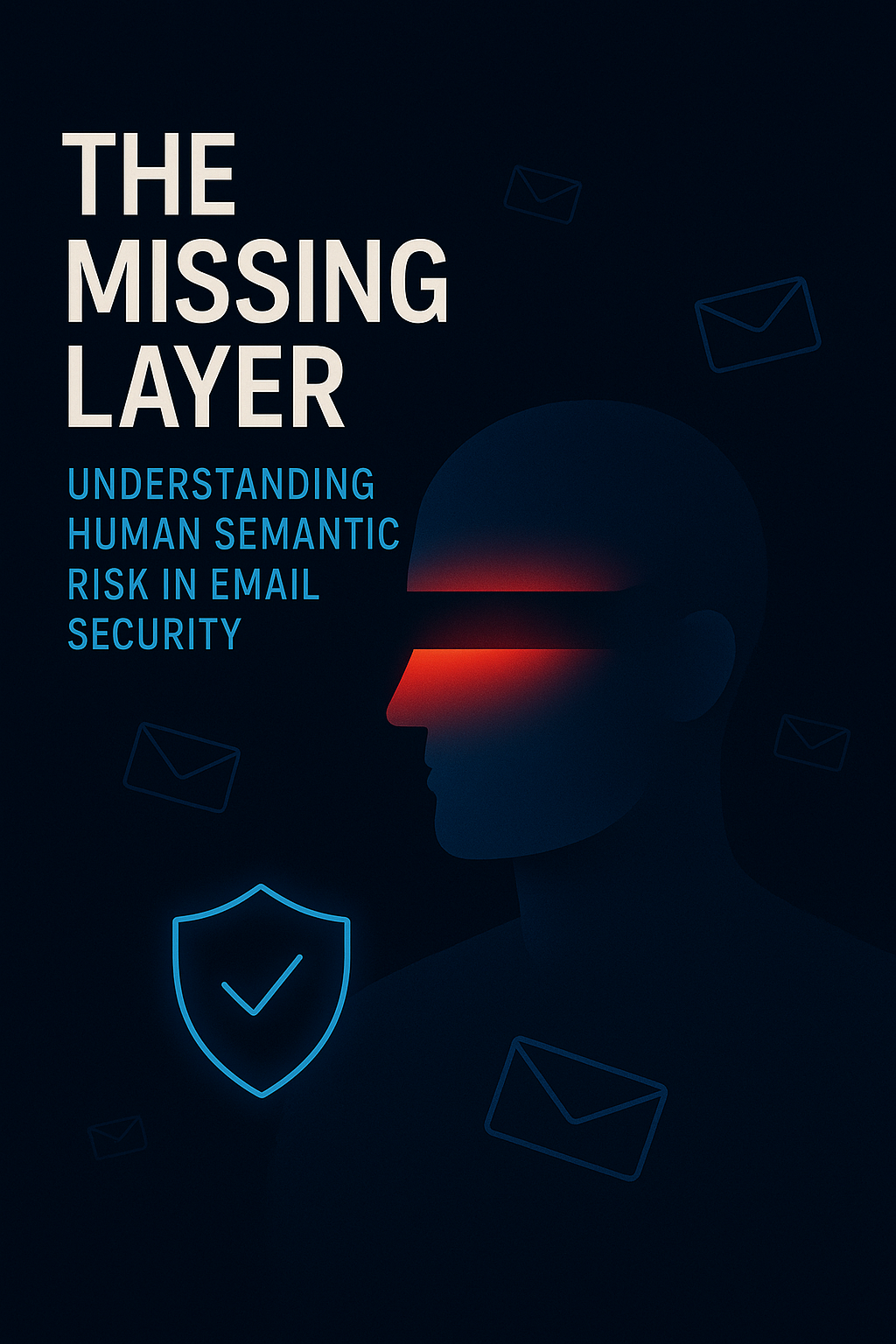




.png)
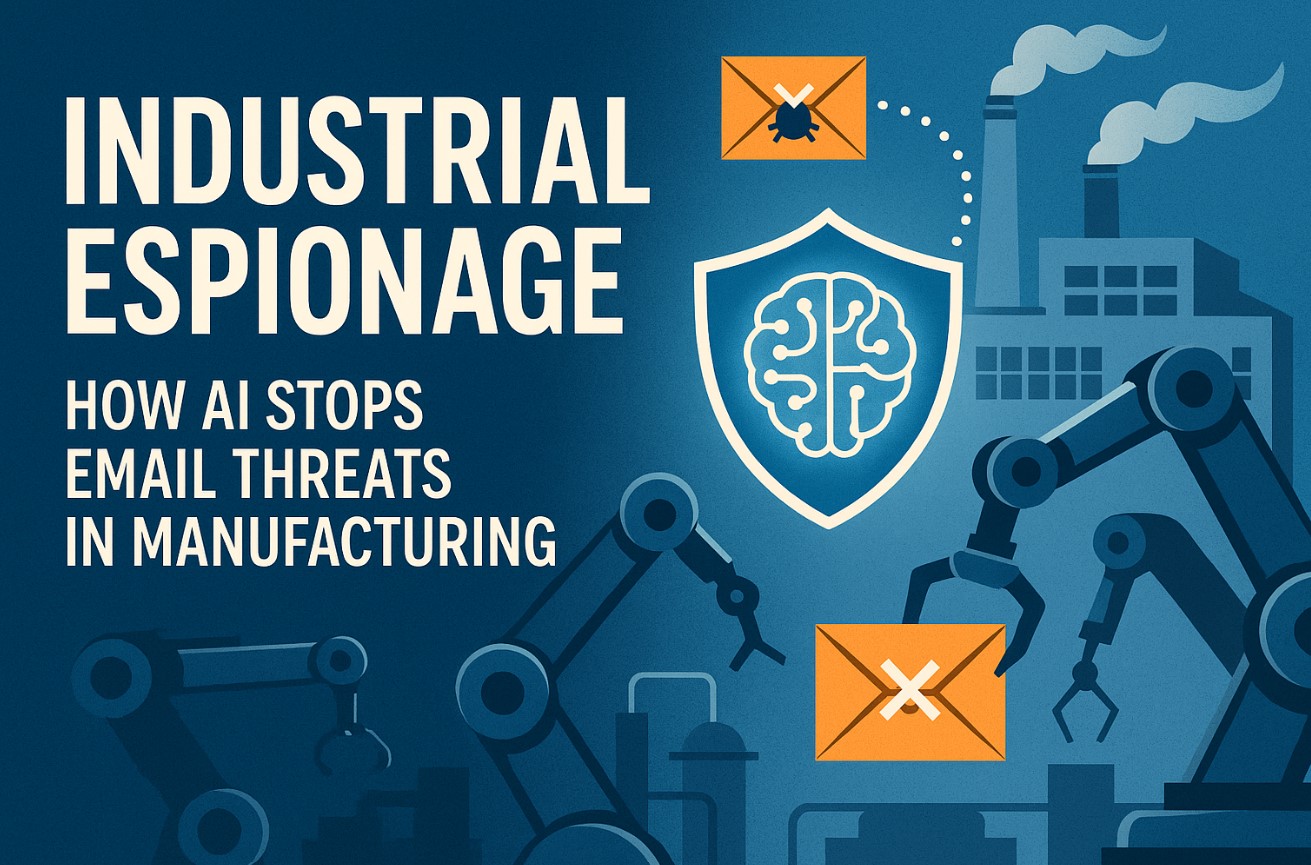

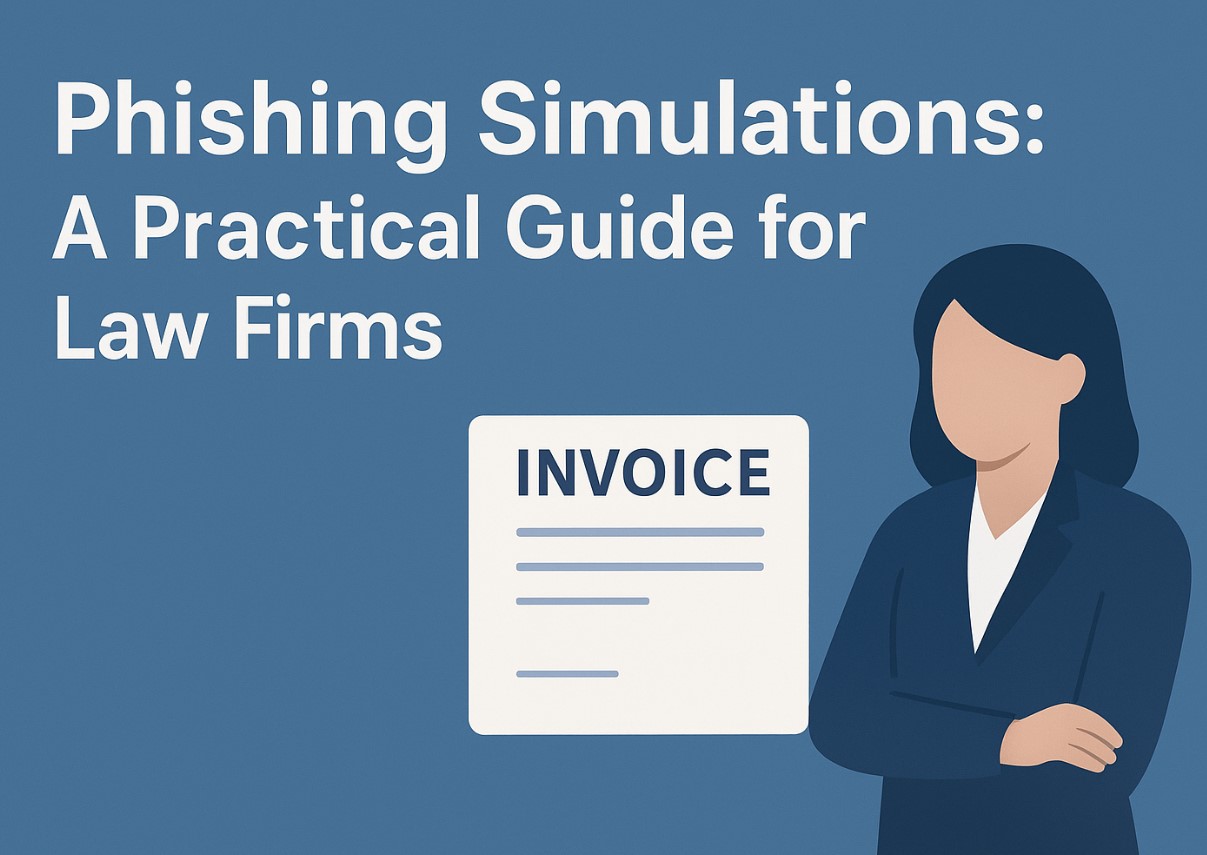


.png)
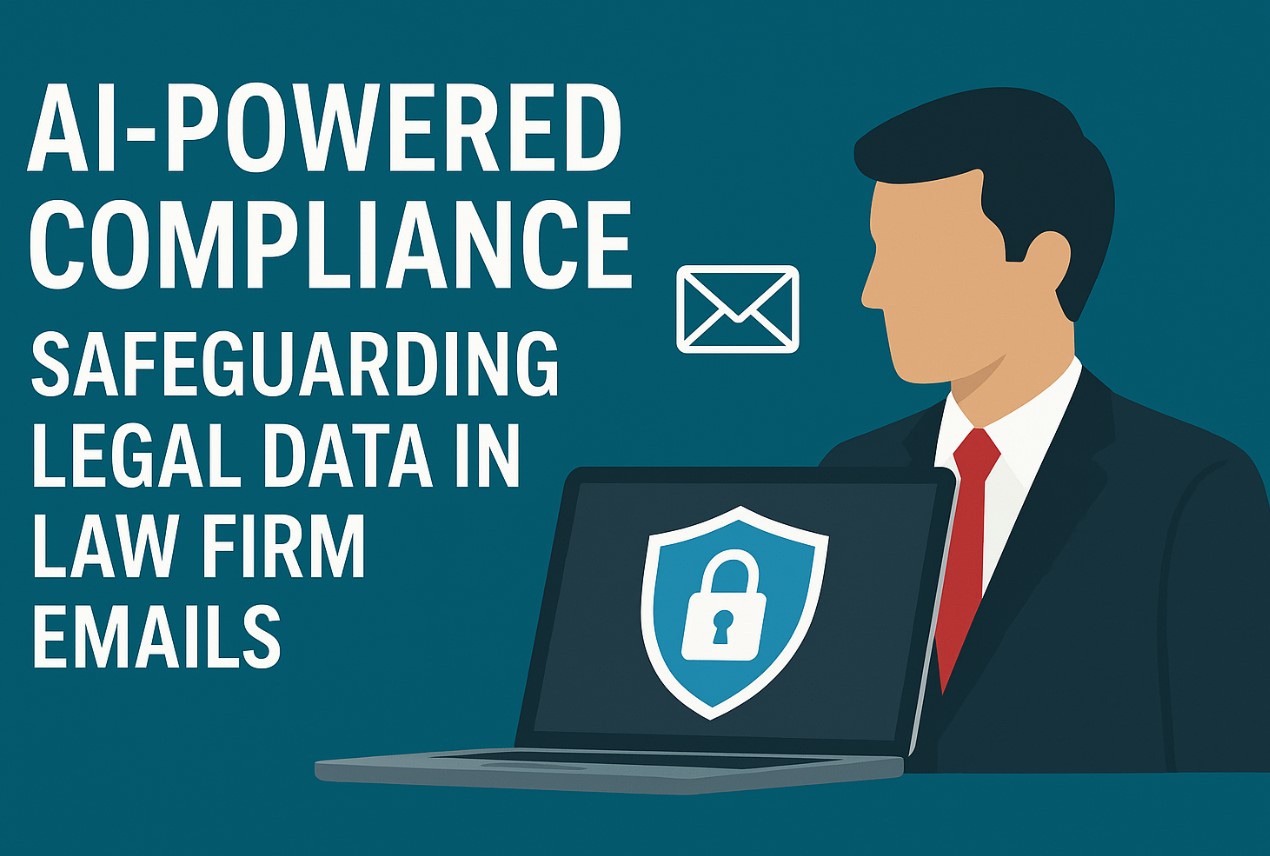

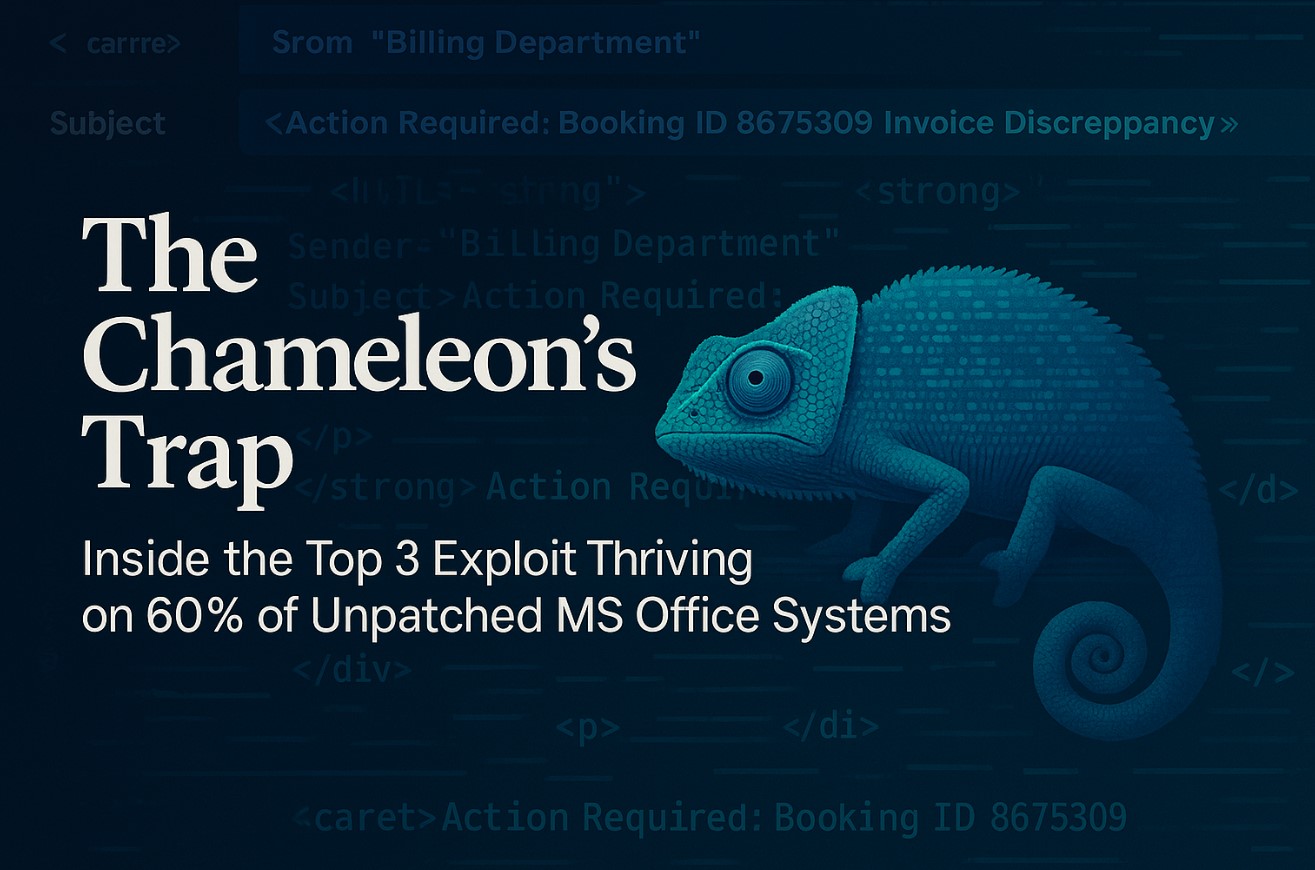

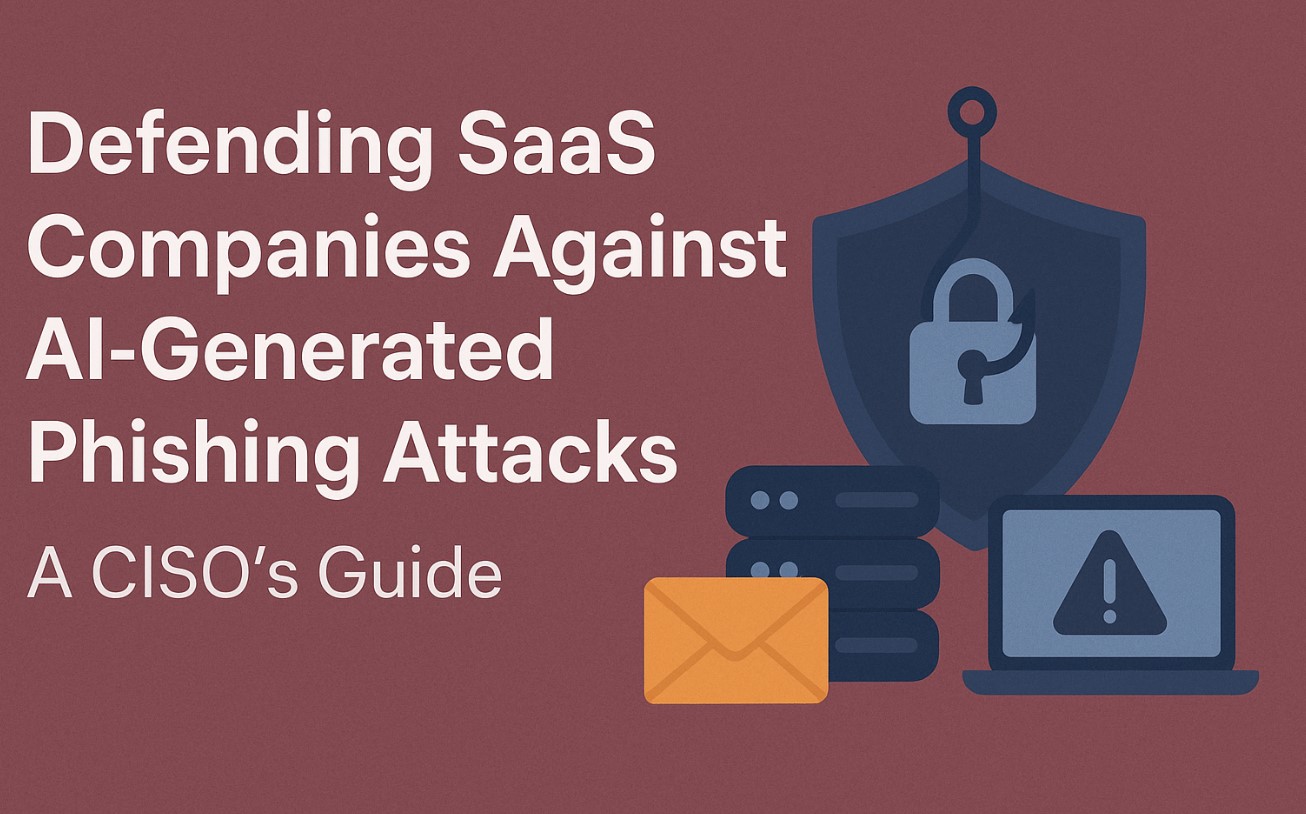






.png)

.png)
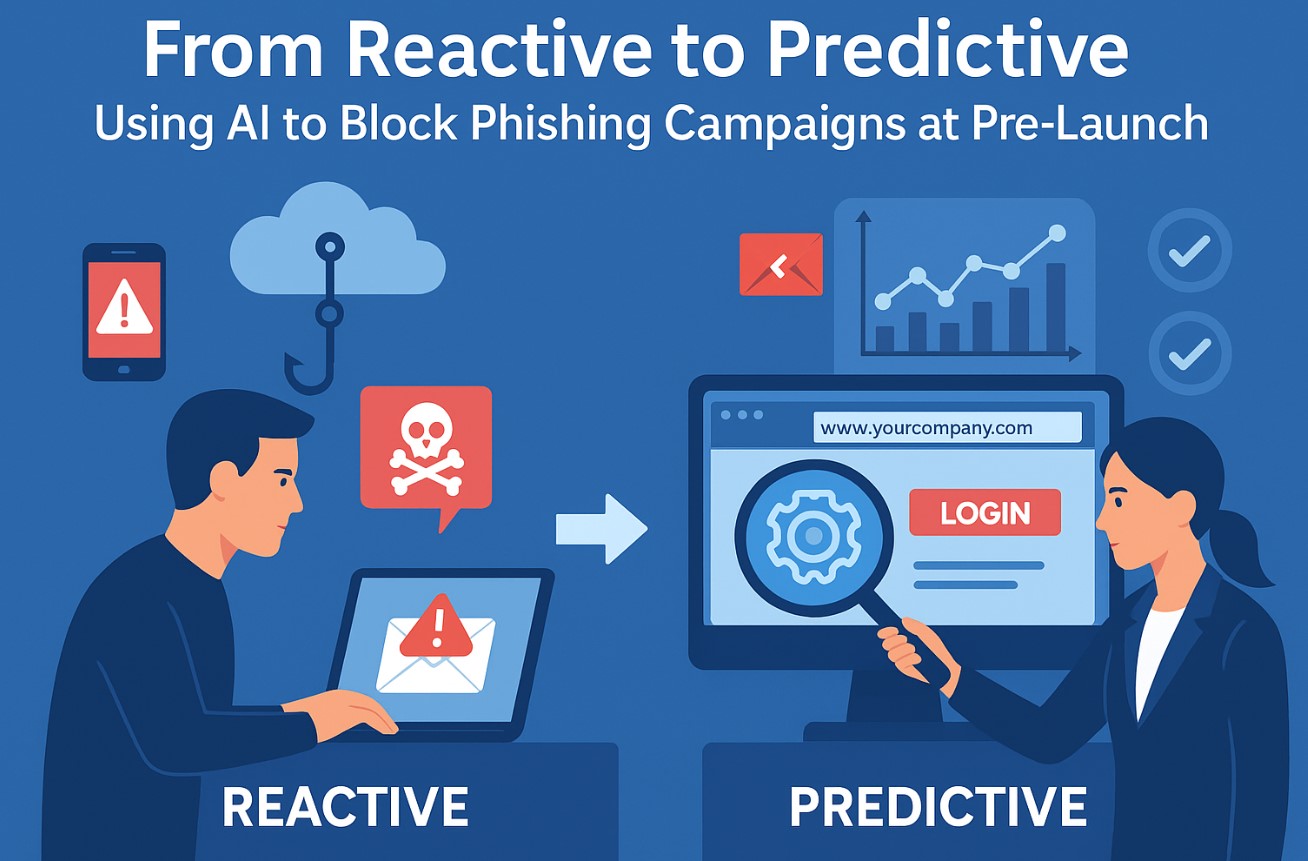


.png)
.jpg)
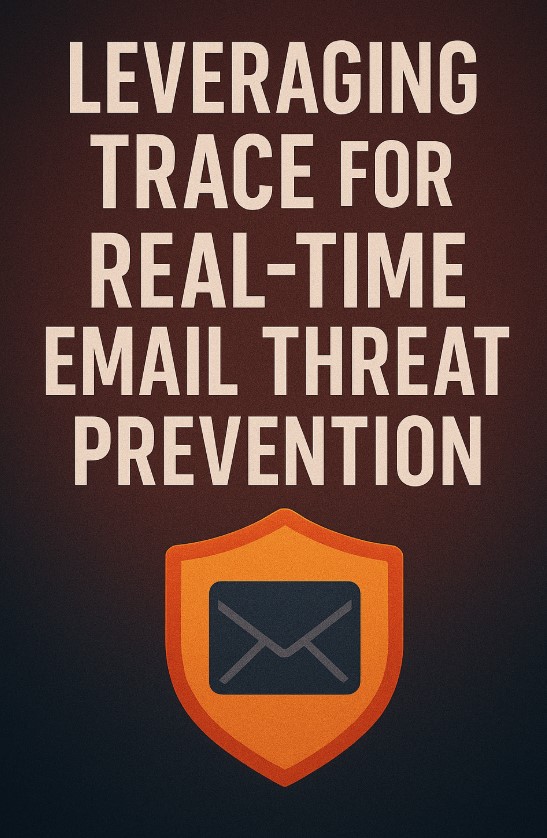
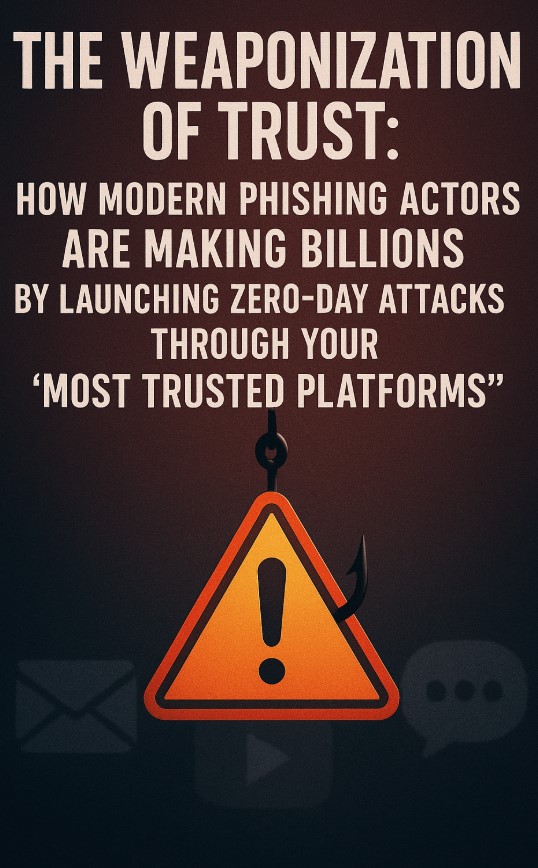
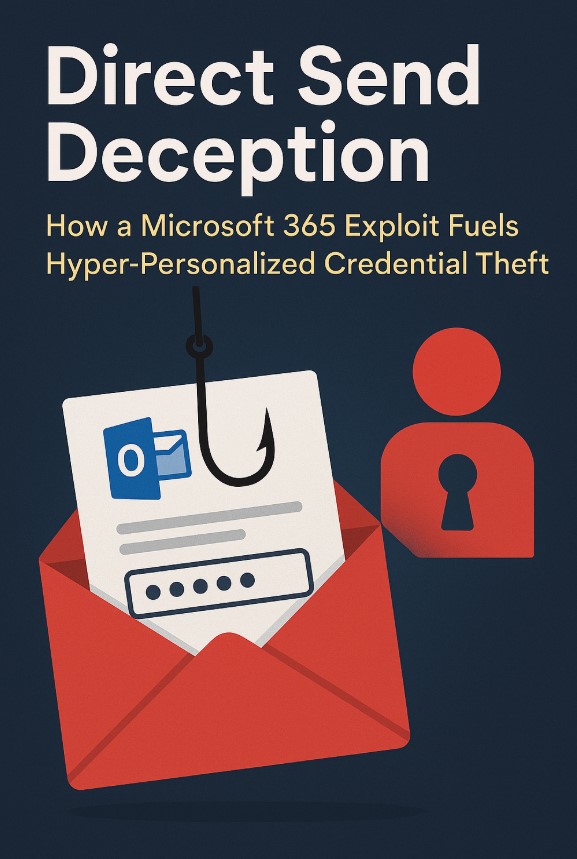
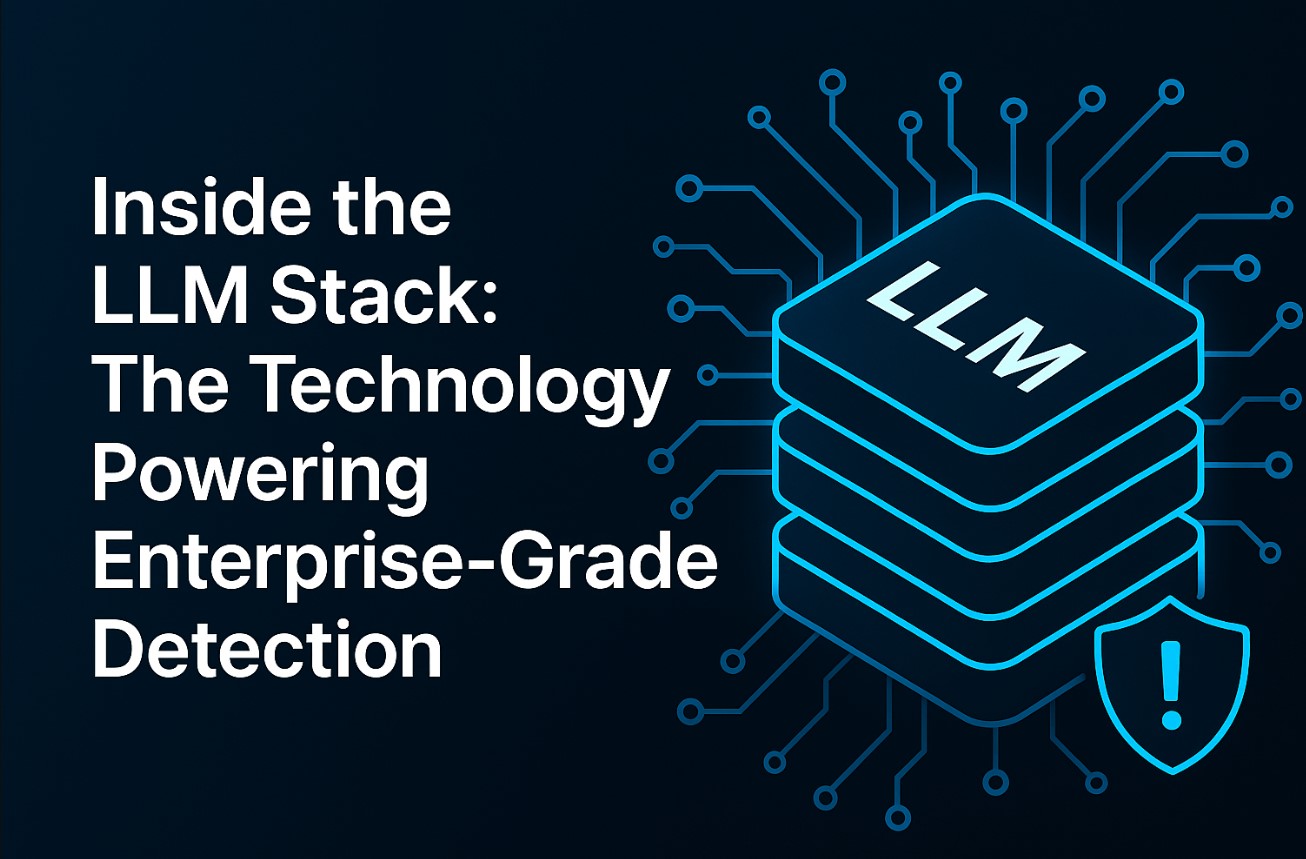

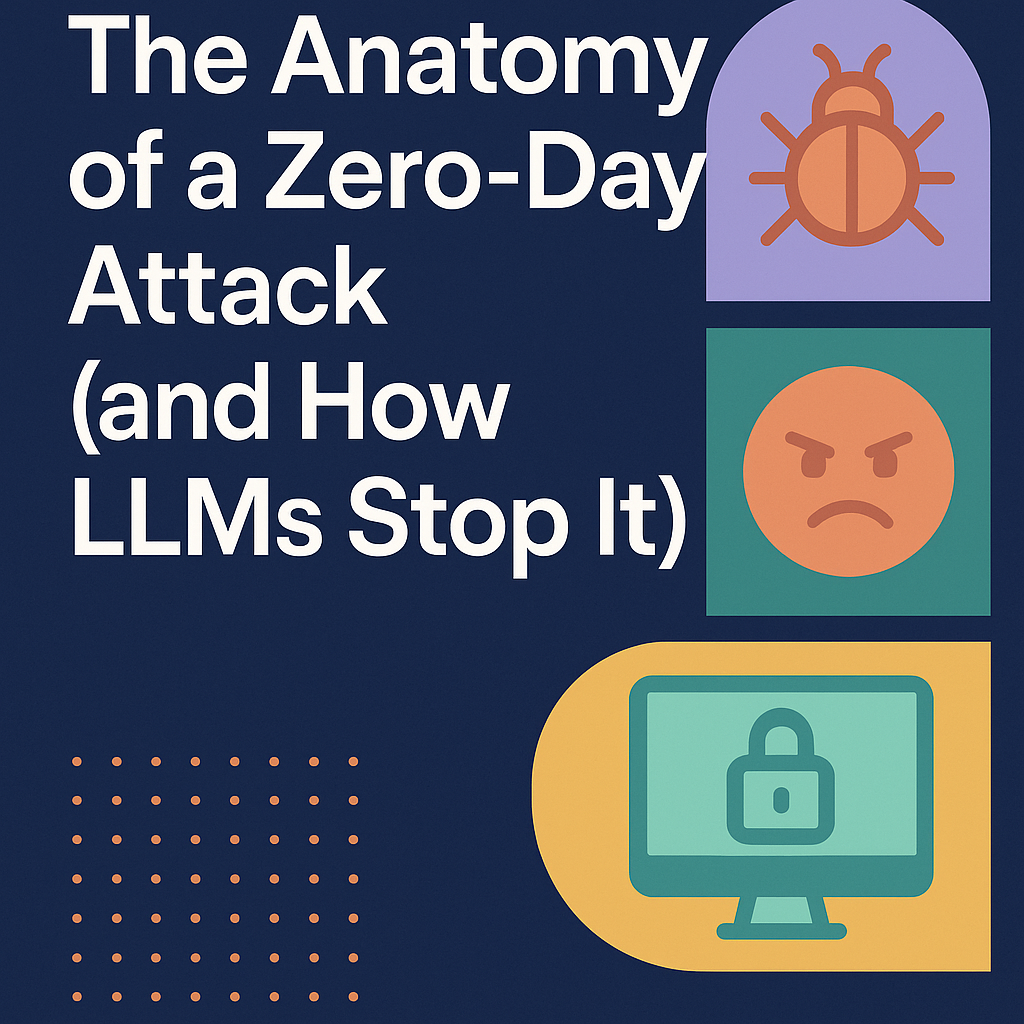
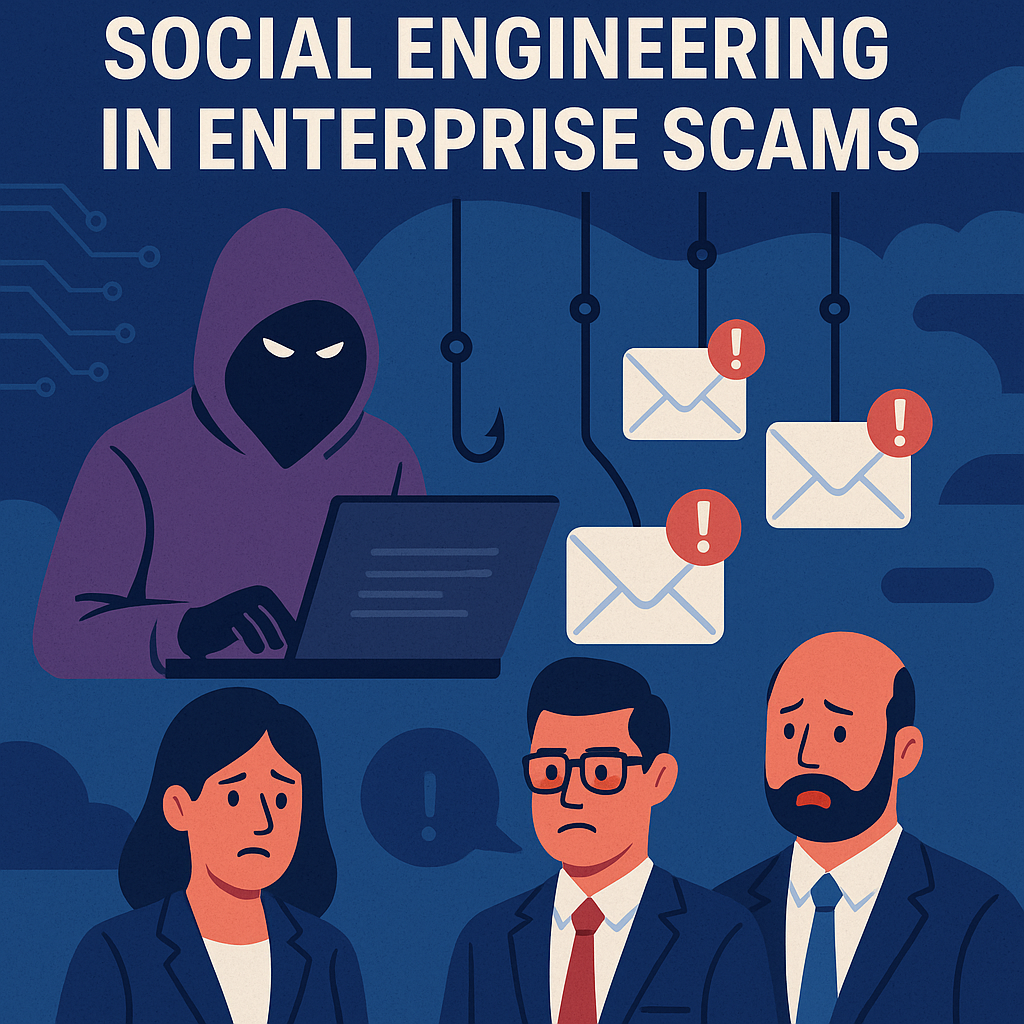
.png)






.png)































%20Attacks%20in%202025.jpg)









