
Affordable Email Security: AI Tools for Small and Medium Businesses

Running a small or mid‑sized business means every dollar and minute has a job—and email sits at the center of it all. That also makes it the easiest way in for attackers. The problem: default spam filters weren’t built for today’s convincing, link‑light scams that mimic your vendors and executives. Affordable AI email security changes the equation for SMBs. With intent‑aware detection that reads messages like a human, in‑inbox coaching that nudges employees at the moment of risk, and API deployment with no MX changes, you can turn on AI email protection for small businesses in minutes instead of months. Below, we’ll show how to choose, pilot, and roll out the right SMB email security tools—so you get enterprise‑grade protection without an enterprise‑grade bill.
Executive Summary
- You don’t need a SOC or a six‑figure budget to get enterprise‑grade protection.
- Look for semantic, intent‑aware detection, in‑inbox coaching, and API deployment with no MX change.
- Test vendors with a 15‑minute proof (below) and roll out to all mailboxes in a week without disrupting work.
- Pair AI filtering with Inbox Advisor real‑time guidance to shrink human risk where attacks actually land.
- Start small, scale as you hire—pricing should move with you, not against you.
The SMB Reality: Busy inbox, tiny team, big stakes
If you run a small or mid‑sized business, your “security stack” probably shares a laptop with payroll and sales forecasts. You’re on Microsoft 365 or Google Workspace, everyone moves fast, and email is the thread that holds customers, vendors, and cash flow together.
Attackers know that. They don’t need a zero‑day when an urgent, well‑written message can push someone into sharing a password or approving a payment. The trick is to raise the floor without raising costs or complexity. That’s exactly where modern AI email security shines for SMBs.
What does “affordable AI email security” actually include? (Your non‑negotiables)
Think of this like a buyer’s checklist. If a tool can’t do these things, keep walking.
1) Understand intent, not just indicators
Old filters search for bad links or known malware. You want AI that reads the message like a human:
- Is this asking for money, credentials, or urgency outside normal patterns?
- Is the sender new or inconsistent with past behavior?
- Does the tone mimic a vendor or executive but not quite match?
This is where StrongestLayer’s semantic analysis and reasoning engine kick in—spotting “what the email is trying to make you do,” not just what it contains.
2) Coach users inside the inbox
Even great filters let a few “maybes” through. Close the human gap with in‑the‑moment guidance: lightweight banners, nudges, and context right where people read.
- “This request is unusual for you.”
- “New sender; domain registered last week.”
- “Payment instruction doesn’t match prior history.”
Try Inbox Advisor for exactly this—practical micro‑training that doesn’t slow anyone down.
3) Deploy by API (no MX change)
You shouldn’t have to reroute mail or touch DNS to get protected. API‑based integration means:
- Setup in minutes; zero downtime.
- Works across Microsoft 365 and Google Workspace.
- Easy to cover every mailbox (no device installs).
4) Scale with your headcount
Pricing should be simple, predictable, and fair:
- Per‑user or per‑mailbox, no huge minimums.
- Start small, expand as you hire.
- Include everyone—attackers aim for the least protected inbox.
5) Real admin time savings
You’re busy. Look for:
- Clean policy templates (e.g., finance messages, vendor impersonation).
- Clear dashboards (what was blocked, why, and what needs action).
- Low noise. Your team should see fewer alerts, not more.
6) Works with your culture
Security that gets ignored doesn’t help. Favor tools that:
- Keep legitimate email flowing (low false positives).
- Use plain language in banners (no jargon).
- Offer “teach‑as‑you‑go,” not mandatory detours.
For a quick overview of how this looks in practice, see Email Security for SMBs.
Three quick stories (and how AI defuses each)
Story 1: The “new bank details” email
A vendor “updates” their account and wants this month’s payment moved.
- What legacy filters miss: No malware, no “bad” words.
- What AI catches: Unfamiliar sender path + money request + tone mismatch with prior vendor threads.
- What users see: Inbox Advisor highlights “payment change” risk and suggests verifying out of band.
Story 2: The “MFA reset” for a new hire
A convincing message asks a new teammate to re‑authenticate.
- Missed by basics: Looks like a normal IT note.
- Caught by AI: New hire context + unusual domain age + urgent language.
- User nudge: “This domain is new and unrelated to your org. Open the official portal instead.”
Story 3: The “CEO request, can’t talk”
Short, direct message asks for gift cards or a quick wire.
- Missed by basics: No links; clean text.
- Caught by AI: Authority + urgency + out‑of‑process ask.
- User nudge: “Sensitive financial request. Policy requires secondary verification.”
The 15‑minute vendor test (don’t buy blind)
You can evaluate any solution over lunch. Here’s the hands‑on, zero‑fluff test:
- Connect by API to a test tenant or a small pilot group.
- Send three “tricky but benign” emails from a personal account:
- A payment‑change request to finance.
- An urgent “MFA reset” to a new hire.
- A CEO‑style “can’t talk—please buy gift cards” to an admin.
- A payment‑change request to finance.
- Watch what happens:
- Does the tool understand the intent (money/credentials/urgency)?
- Do users get clear, in‑inbox coaching?
- Are admins shown why a message was flagged—without drowning in logs?
- Does the tool understand the intent (money/credentials/urgency)?
If you don’t see meaningful detection and helpful guidance within minutes, that’s your answer.
One‑week rollout blueprint (small team, big result)
Day 1: Connect & pilot
- Integrate via API; cover IT + finance + one high‑risk team.
- Turn on Inbox Advisor in “gentle” mode (informational banners).
Day 2–3: Tune policies
- Enable stronger actions for high‑risk patterns (payment changes, password resets).
- Keep user‑facing messages short and plain (“Verify before paying”).
Day 4–5: Expand coverage
- Add all mailboxes.
- Set a simple rule: if the Advisor says “verify,” pause and check via phone/Slack.
Day 6–7: Close the loop
- Review the first week’s catches with leaders (5–10 minutes).
- Add one short tip to your onboarding checklist: “How to read the Advisor.”
That’s it. No detours, no downtime, no MX edits.
What about the cost? A simple way to think about ROI
- Direct: Prevent one payment diversion or account takeover and you’ve covered years of subscription fees.
- Indirect: Fewer interruptions, fewer “is this real?” pings to IT, faster onboarding.
- Scalability: Pricing should move with your headcount—protect your first 10 people today, 50 next quarter, 200 next year without re‑architecting.
Mistakes SMBs make (so you don’t)
- Protecting only execs. Attackers target the easiest inbox, not the fanciest title.
- Relying on banners alone. Generic banners become wallpaper; contextual coaching wins.
- Buying a gateway you won’t deploy. If DNS changes make you nervous, go API and be live today.
- Treating training as a quarterly event. Micro‑nudges at the moment of risk to build real habits.
How StrongestLayer fits (and where to start)
- Semantic, intent‑aware AI reads the message like a human—at machine speed.
- Inbox Advisor adds just‑in‑time guidance so people pause before risky actions.
- API‑based integration (no MX change) means you can pilot in minutes and scale to every mailbox.
- Built for SMBs with straightforward pricing and low‑noise admin.
Explore Email Security for SMBs to see how a lightweight rollout looks in your environment.
What to Measure in the First 30 Days (Prove Value Without a SOC)
Baseline: Capture a “Before” Snapshot
- Inbox volume & noise: Total inbound, user‑reported suspicious emails, and how often IT intervenes.
- Time cost: Rough minutes spent weekly on email triage and “is this real?” pings.
- Incidents: Any recent payment changes, account lockouts, password resets, or phishing “near misses.”
Why it matters: You’ll need a clean “then vs. now” comparison to show the tool’s impact in human, business terms.
Week‑by‑Week Signals to Track
- Week 1: Detections by intent (money, credentials, urgency), number of Inbox Advisor warnings, false‑positive count.
- Week 2: Policy tuning outcomes (e.g., finance/payment change sensitivity), reduction in “uncertain” messages.
- Week 3: User behavior shift—more report phish clicks, fewer risky link attempts, fewer “is this legit?” chats.
- Week 4: Trend lines—blocked high‑risk attempts, stable low false positives, quicker resolution time.
Translate Metrics to Dollars (Simple ROI Math)
- Time saved: (Old triage mins – new triage mins) × hourly rate × 4 weeks.
- Risk avoided: Value of a single prevented payment diversion or takeover vs. monthly subscription.
- Fewer disruptions: Less chasing false alarms = more time for revenue work.
One‑Slide Update for Owners/Leaders
- Headline: “30 days in: fewer risky emails reach users; faster decisions; less noise.”
- Three bullets: (1) High‑risk attempts blocked, (2) Advisor nudges seen/clicked, (3) Time saved.
- Decision: Expand to all mailboxes; keep monthly 15‑minute review.
Rollout Playbooks by Team Size & Stack
1–10 People (Founder‑Led IT)
- Setup: Connect by API; enable defaults; turn Inbox Advisor on in “inform” mode.
- Guardrails: Flag payment‑change requests and password resets; require quick out‑of‑band verification.
- Cadence: 10‑minute weekly check; escalate only when the Advisor flags high‑risk intent.
11–50 People (Growing Teams)
- Policies: Tune for finance/vendor impersonation; extra scrutiny on new‑hire and contractor accounts.
- Coaching: Short, plain‑language banners—“Verify before paying” and “Don’t reset via links.”
- Reporting: Monthly snapshot to leadership: high‑risk blocks, Advisor engagement, false‑positive rate.
51–200 People (Lightweight Admin Model)
- Admin: Delegate roles; set auto‑actions for top‑risk categories; review exceptions weekly.
- Risk focus: Identify most‑targeted roles; prioritize them for stricter policies and Advisor visibility.
- Process: Add “verify out‑of‑band” to finance SOP; add “report phish” to onboarding checklist.
Quick Notes: Microsoft 365 vs. Google Workspace
- Microsoft 365: Confirm API permissions; pilot with finance + IT; surface Advisor in Outlook.
- Google Workspace: Verify scopes; ensure banners render clearly in Gmail; map labels to policies.
- Both: Keep routing unchanged; expand coverage in waves; review Advisor language for clarity.
Final Thoughts
Modern AI email protection gives SMBs the same kind of defense big companies rely on—without the price tag or complexity. Start with a 15‑minute pilot, give your team Inbox Advisor so risky messages feel obviously risky, and roll coverage to every mailbox. Security shouldn’t slow you down; it should quietly keep the wheels on while you grow.
Start Small, Start Now
Pilot with a handful of mailboxes, capture a baseline, and let the system learn your patterns. You’ll see a meaningful signal within hours—no MX edits, no downtime.
Scale With Intent, Not Rules
Add coverage and confidence by leaning on intent‑aware detection and contextual coaching instead of brittle keyword rules. The result: fewer misses and fewer false positives.
Sustain With Tiny Habits
Bake two behaviors into your culture: verify out‑of‑band for sensitive requests and use the Advisor as a pause button. Those micro‑habits compound into real risk reduction.
Frequently Asked Questions (FAQs)
Q1: Isn’t Microsoft 365/Google Workspace enough on its own?
Great base layer. But they’re not designed to read intent or coach users in context. Adding semantic AI + Inbox Advisor closes the gap attackers exploit.
Q2: Will this slow down email or block legitimate messages?
API‑based scanning happens out of band; email keeps flowing. Policies can start in “inform” mode so you build confidence before enforcing.
Q3: We don’t have a security team—who runs this?
Most SMBs manage it in minutes a week. Start with templates, watch the first week’s decisions, and adjust once. Low noise, high clarity.
Q4: What if our team is remote and global?
That’s exactly where in‑inbox coaching helps—security guidance arrives with the message, wherever your people are.





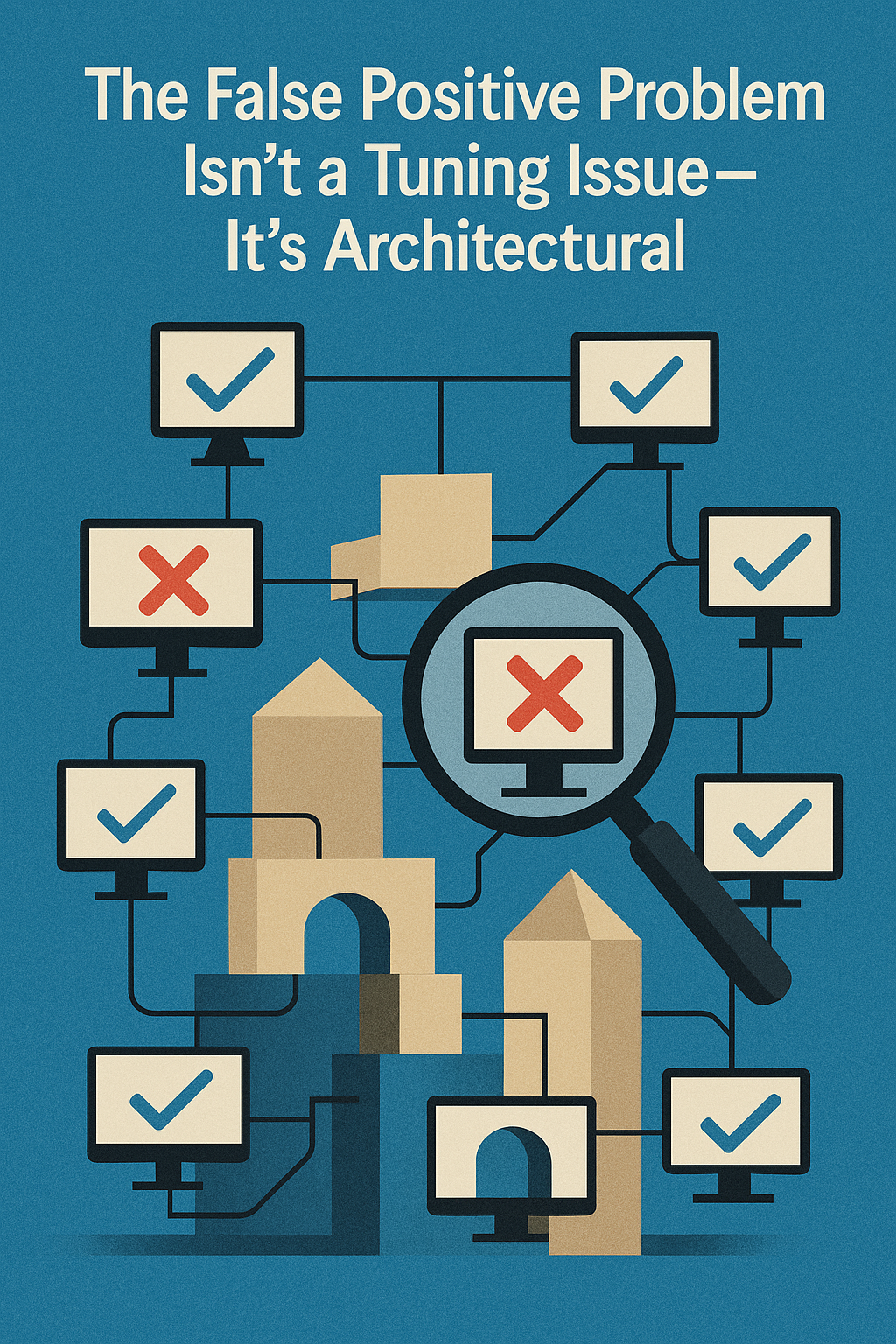


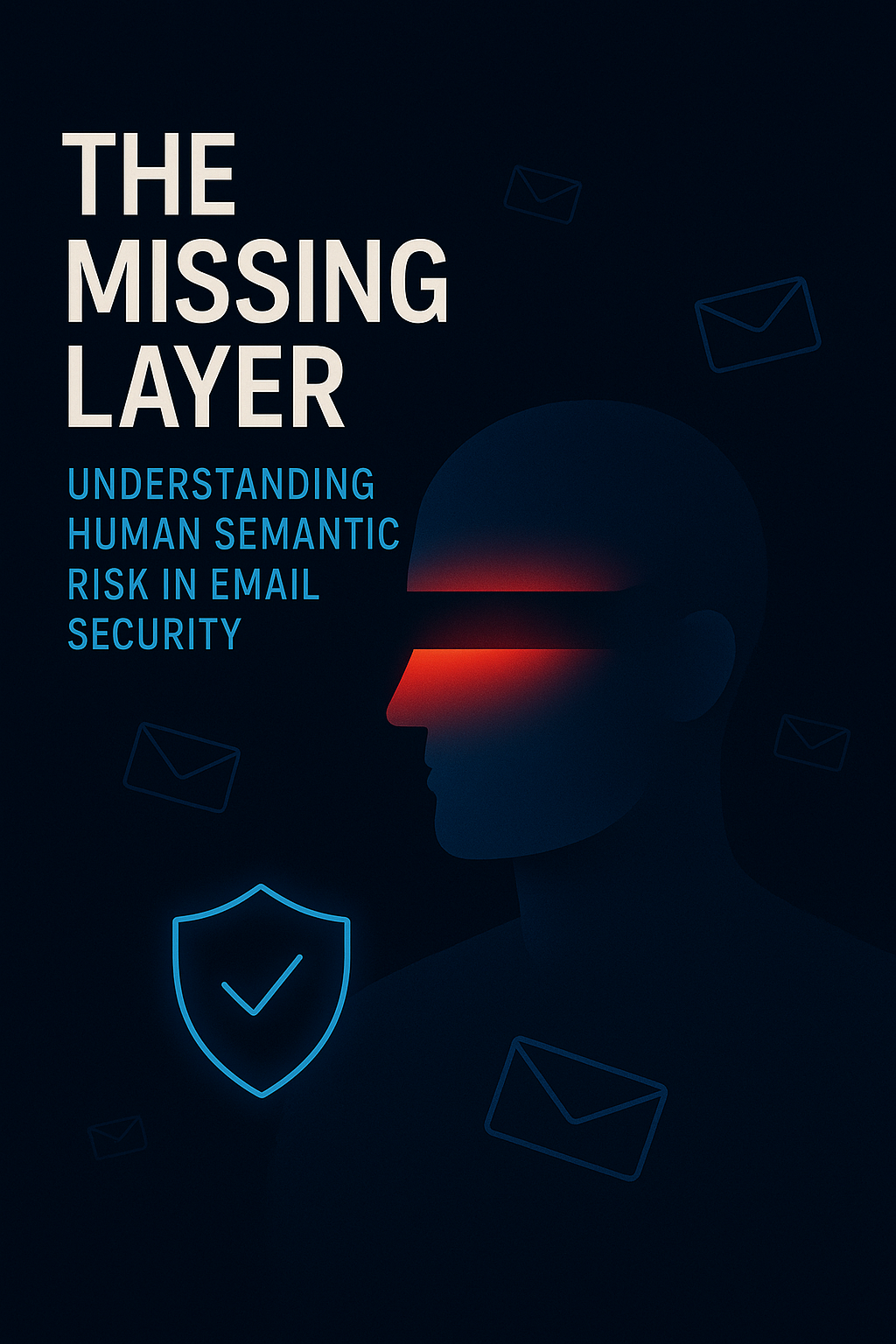
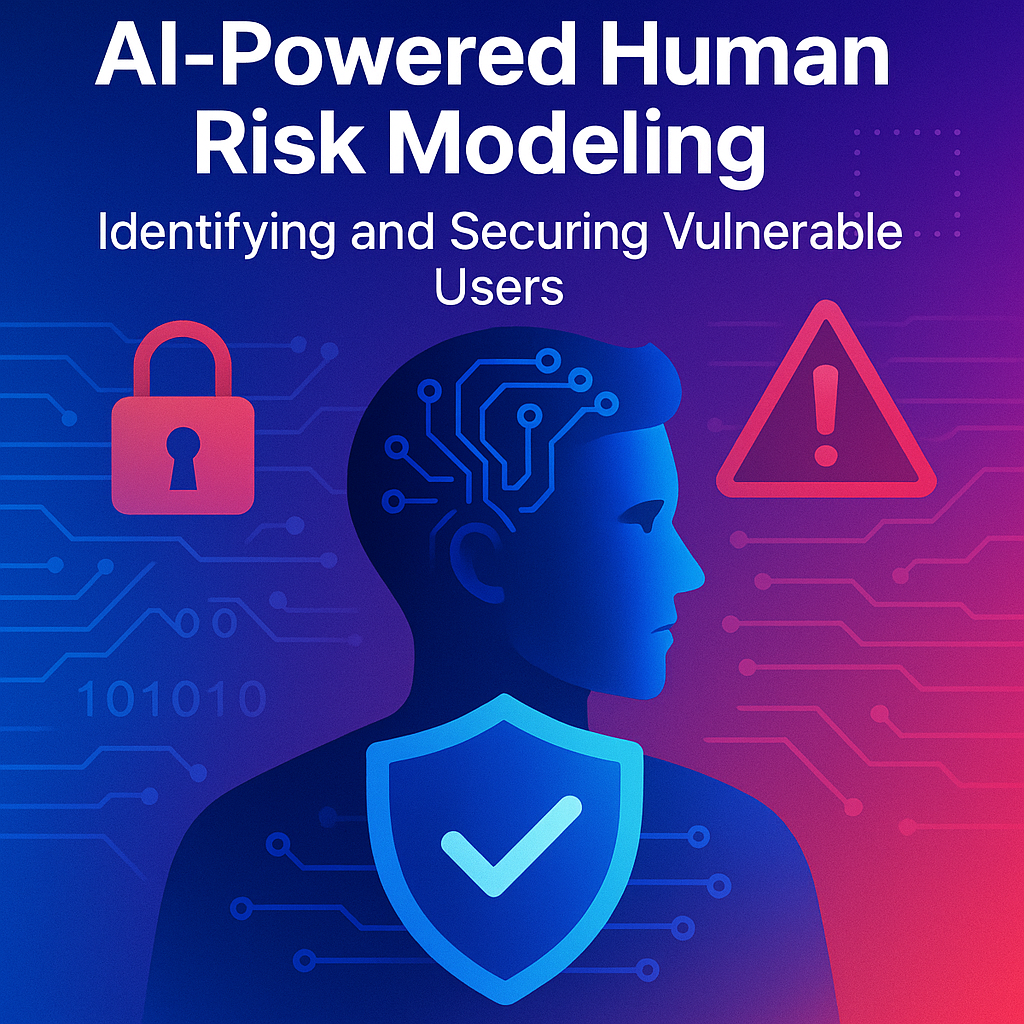




.png)
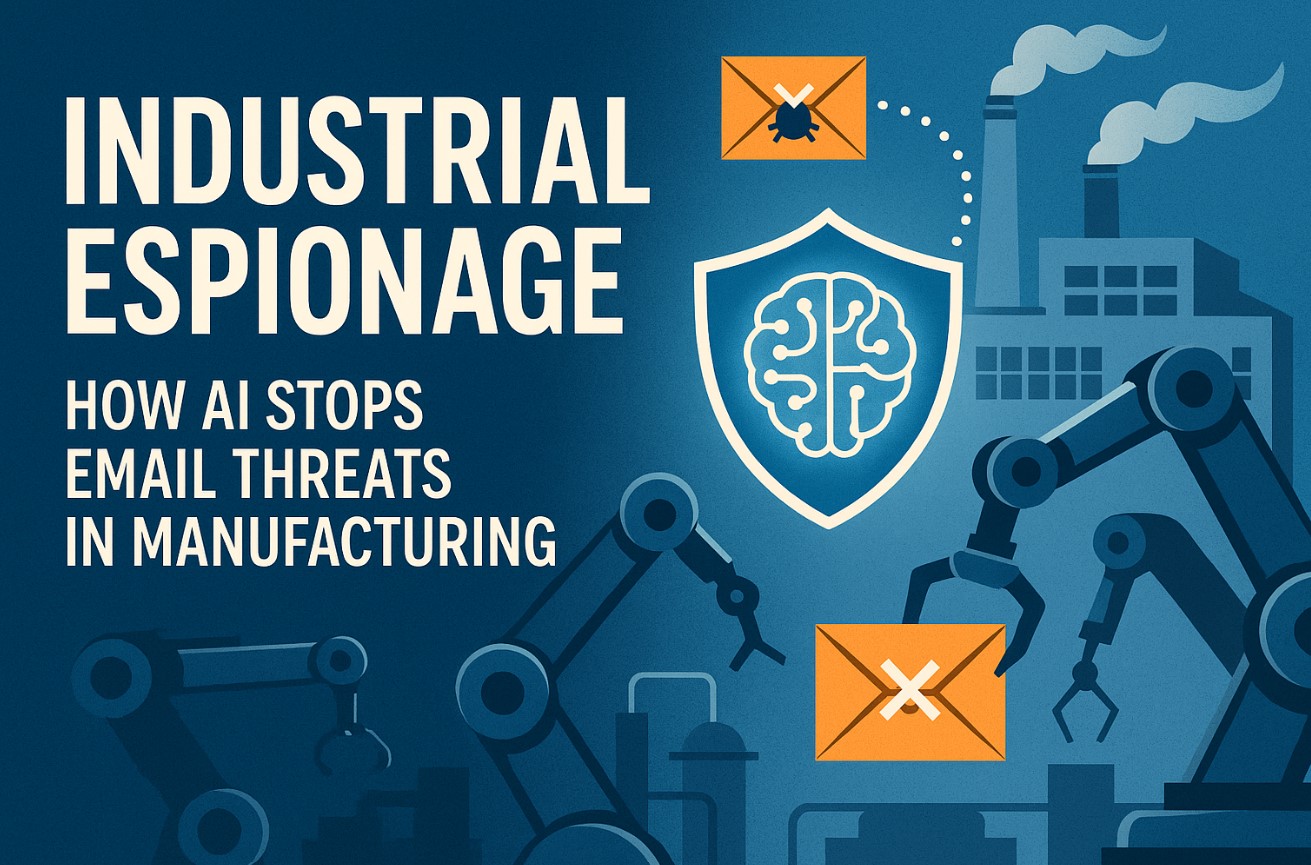

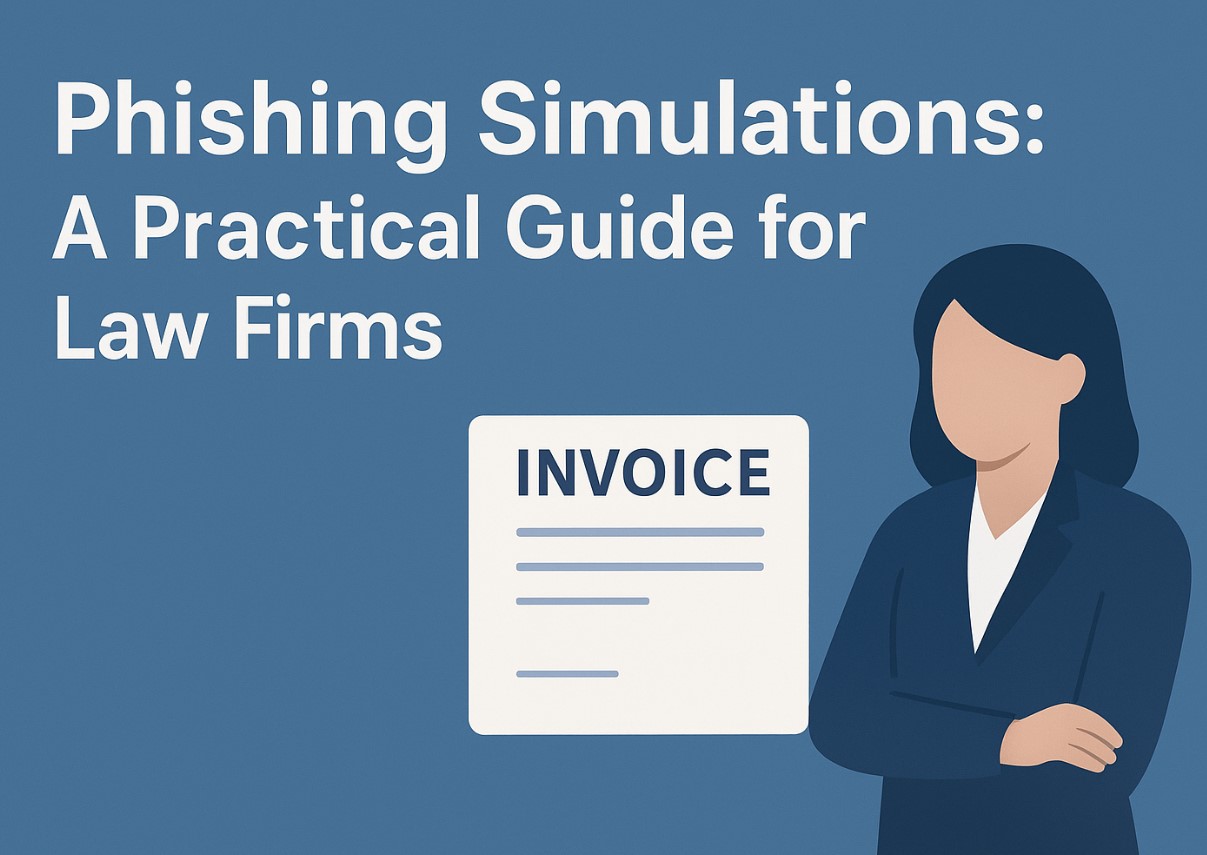


.png)
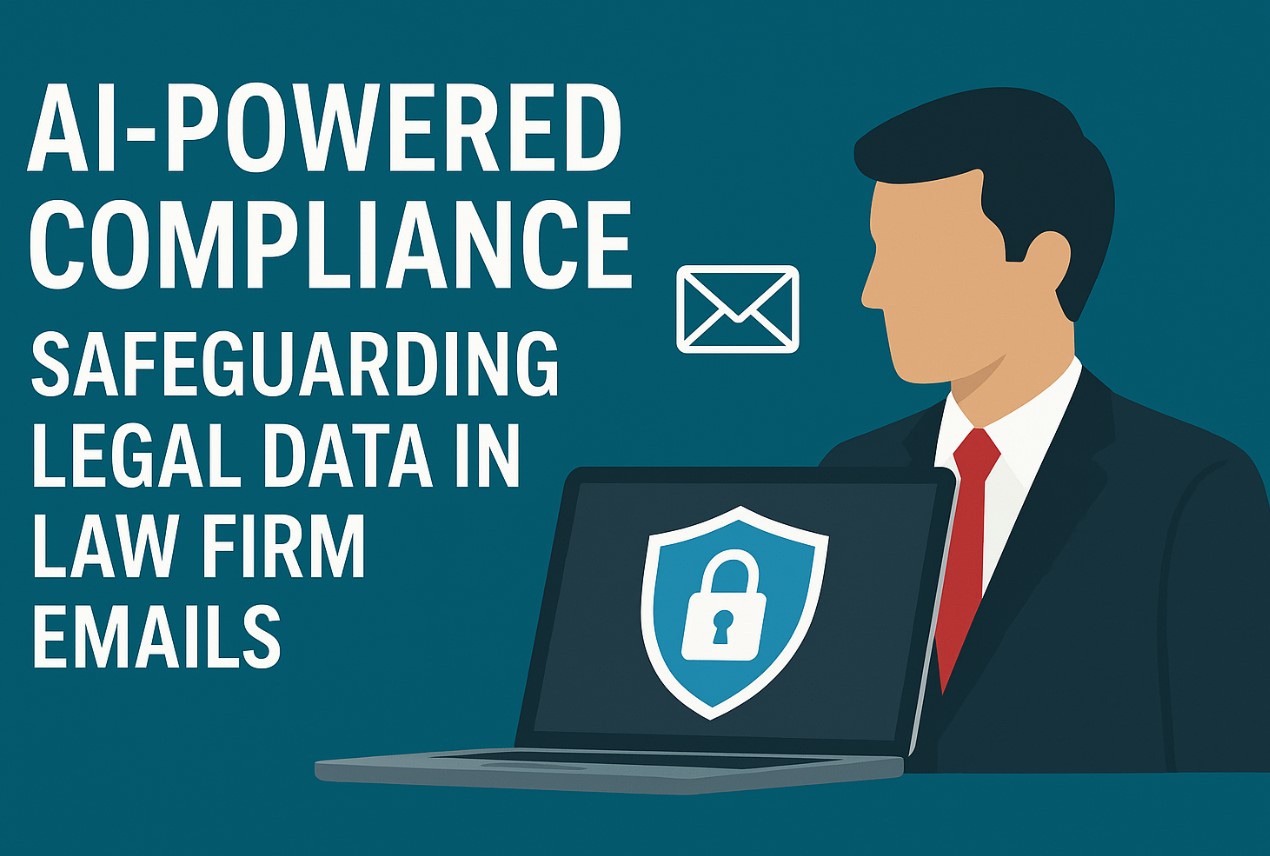

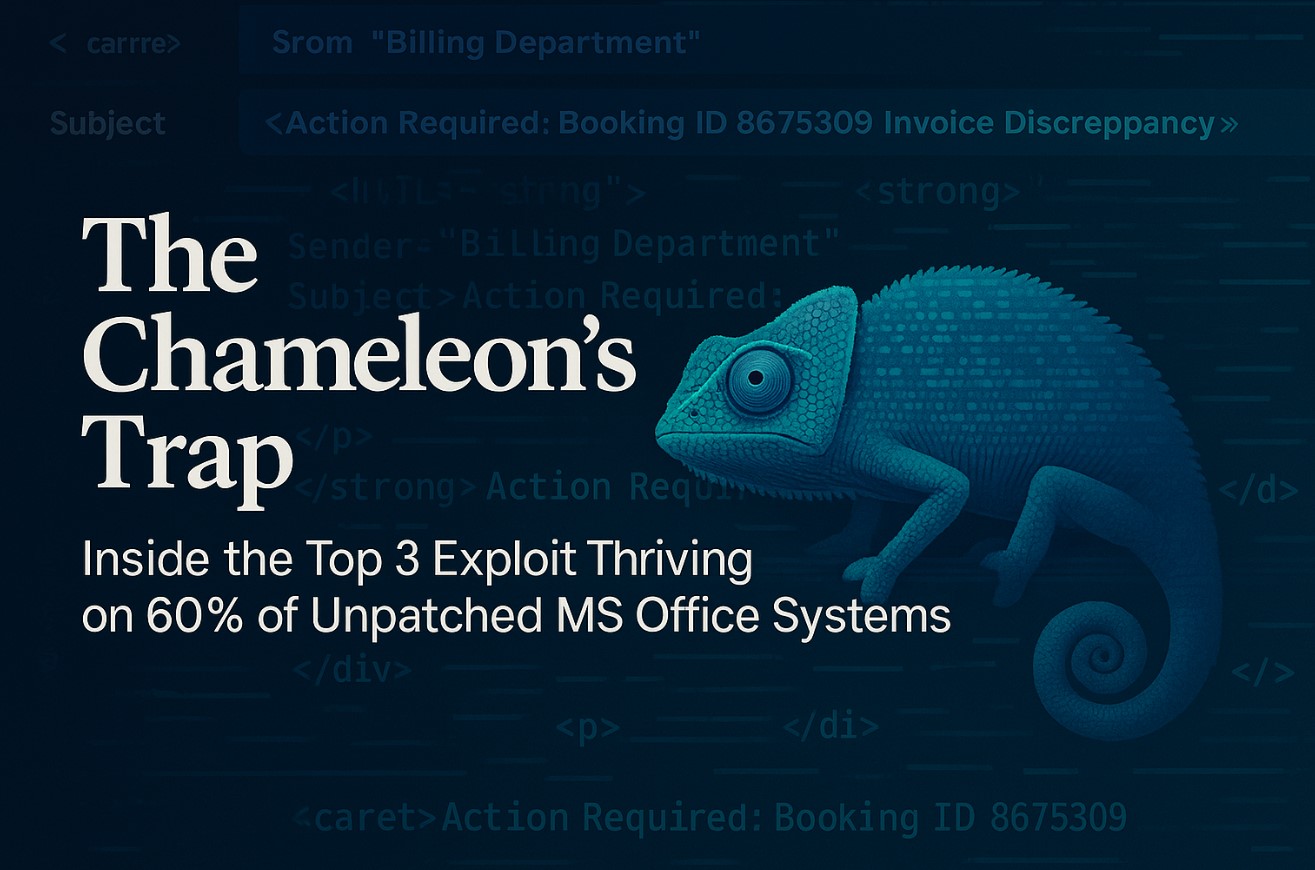

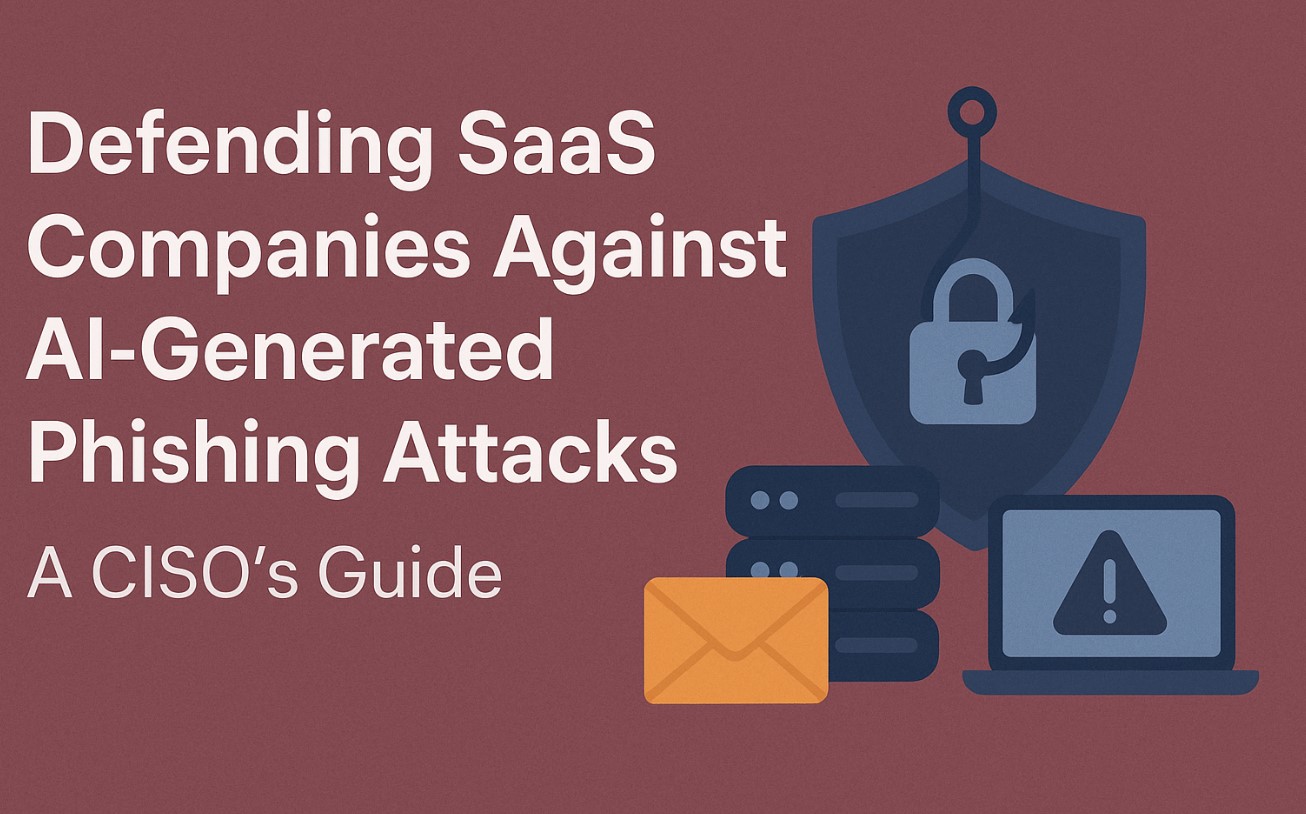






.png)

.png)
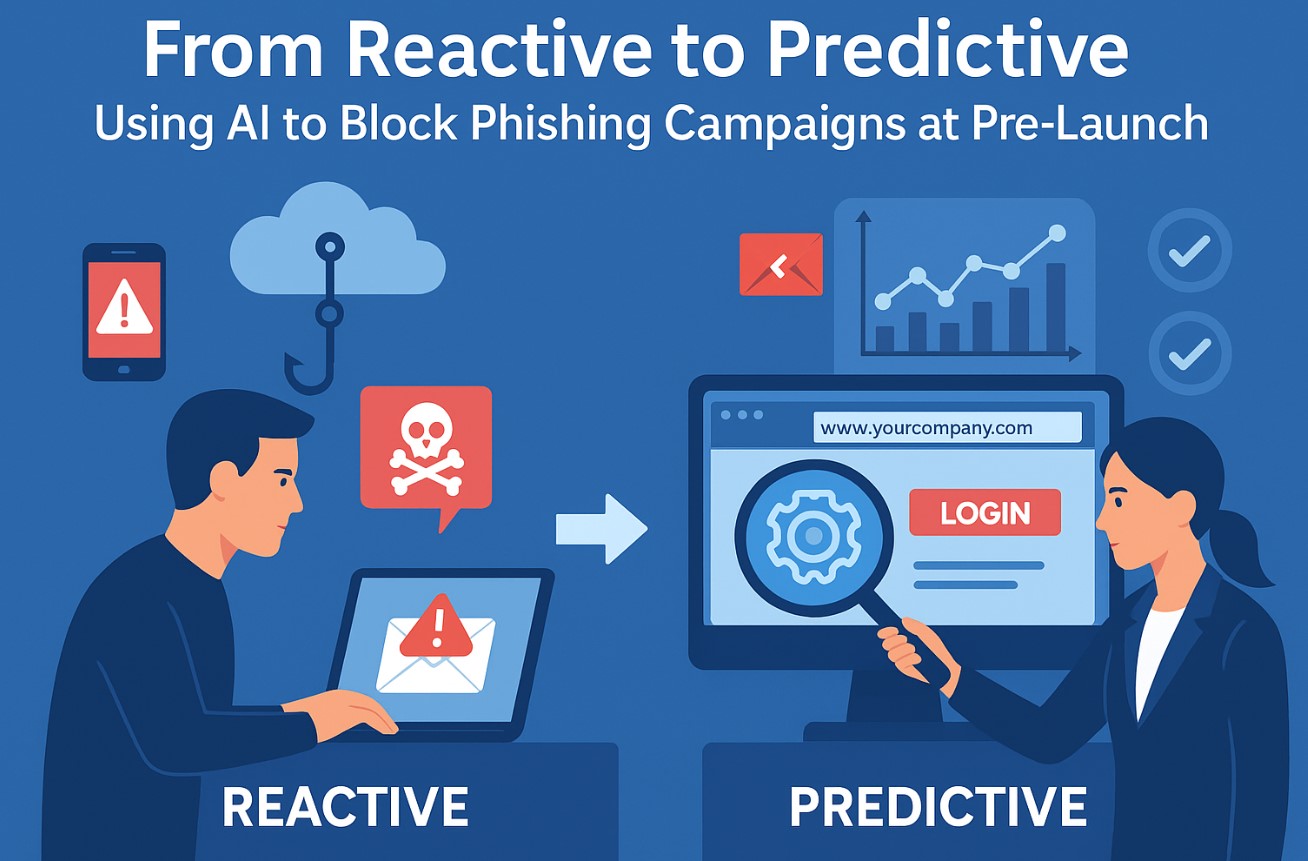


.png)
.jpg)
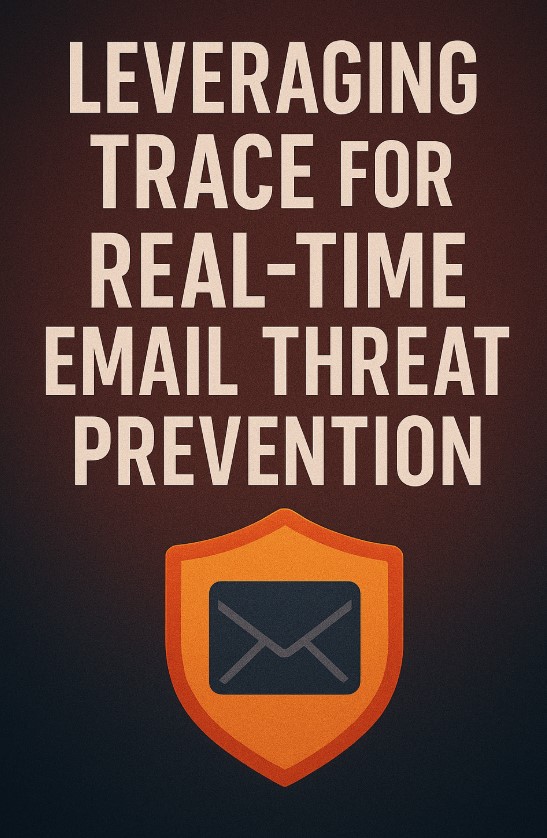
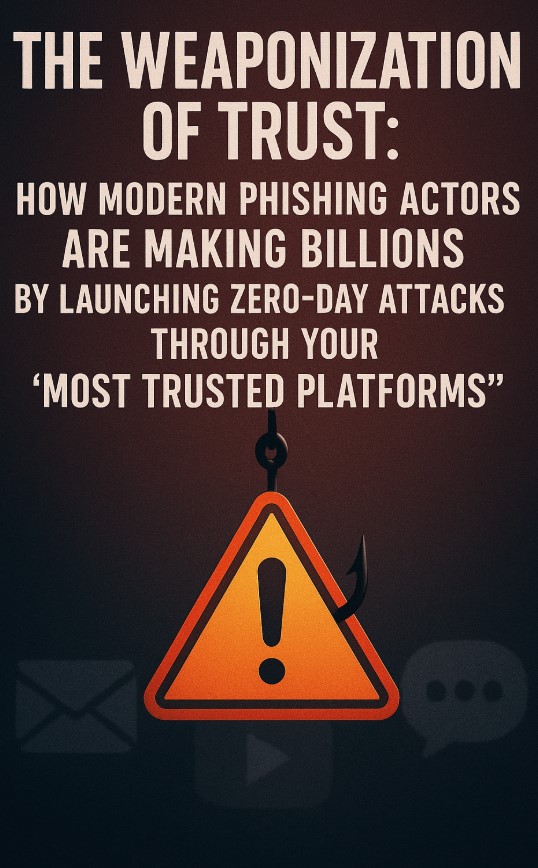
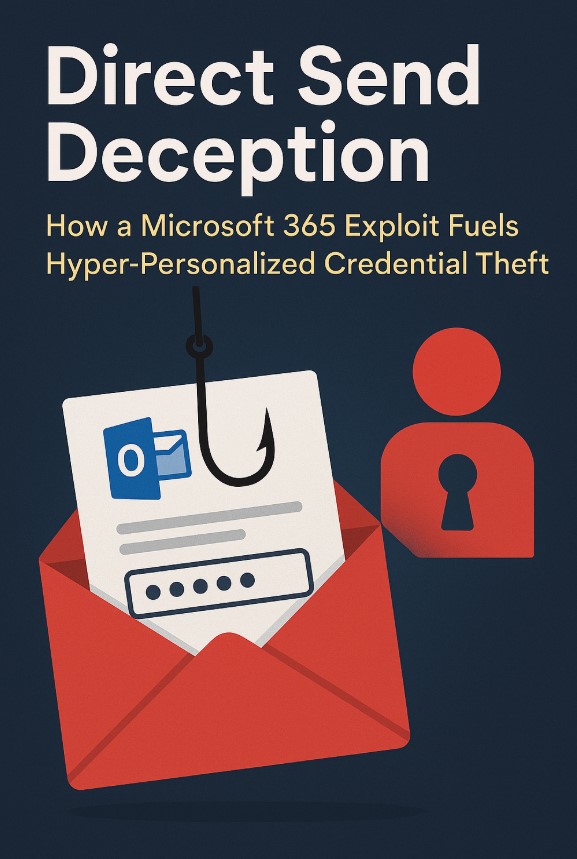
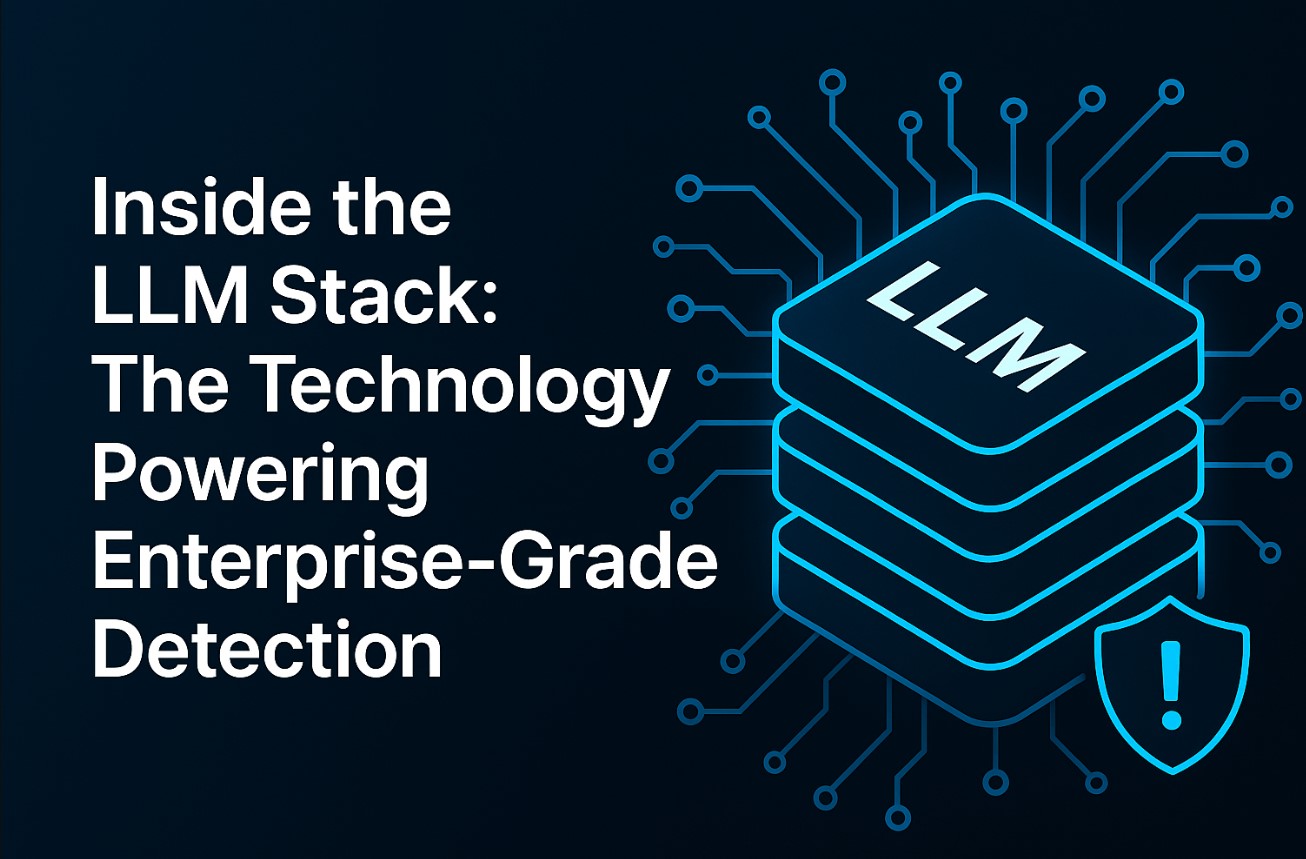

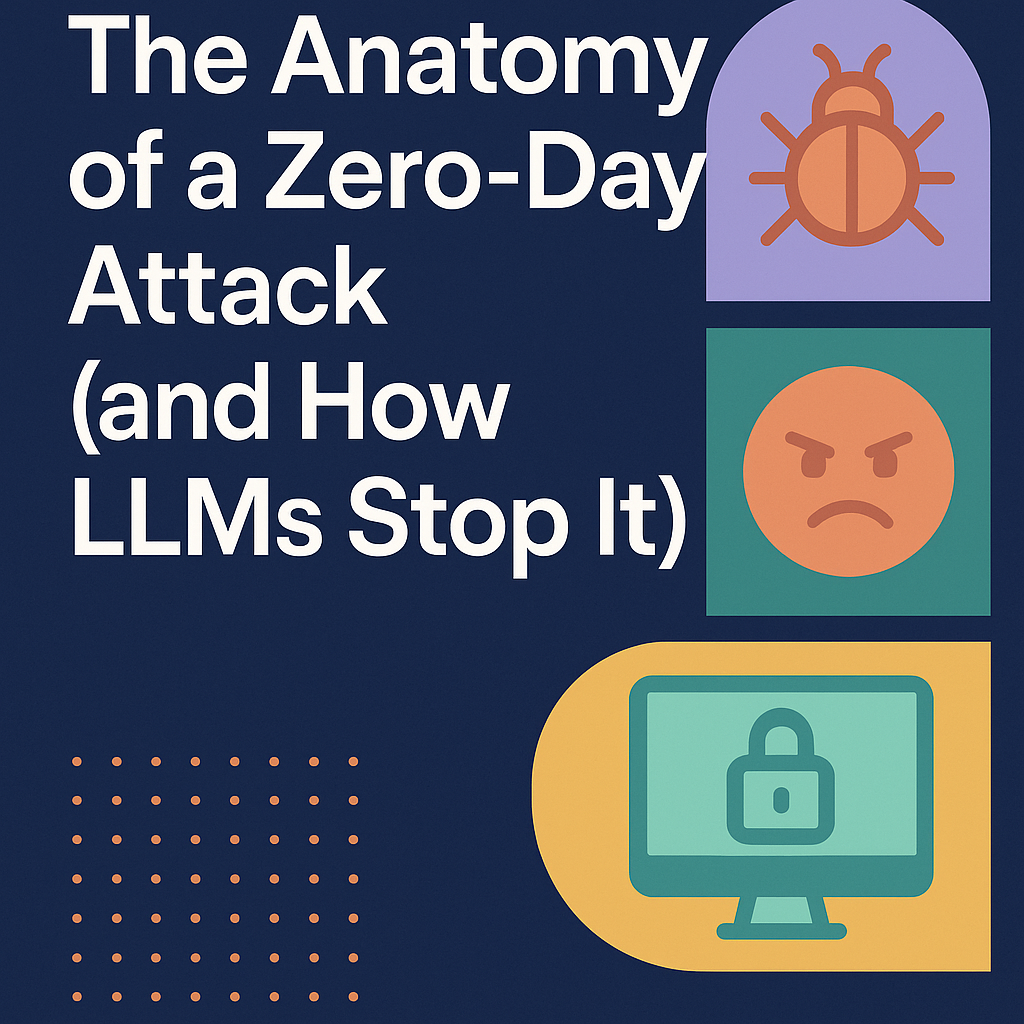
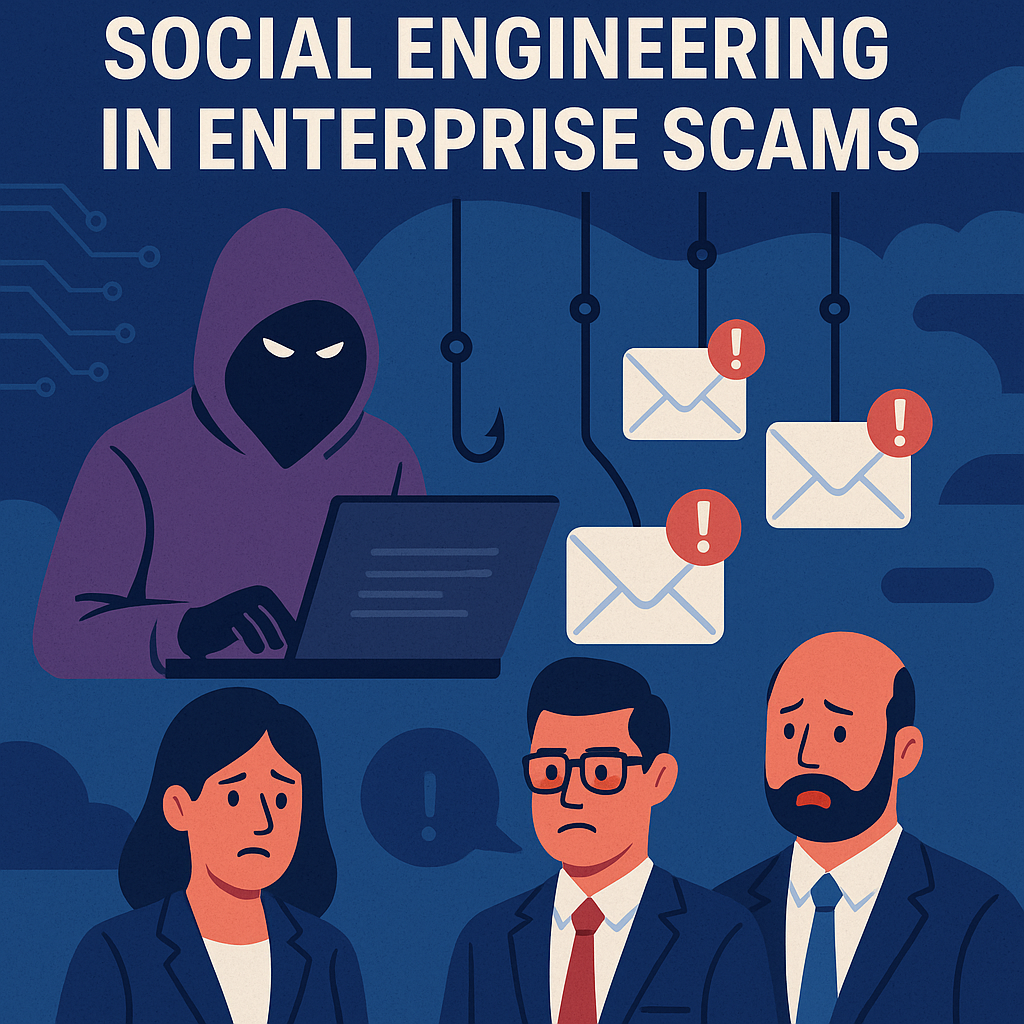
.png)







.png)































%20Attacks%20in%202025.jpg)









