A Step-By-Step Guide to Deploying LLM Phishing Defense in Microsoft 365

The way we secure Microsoft 365 email must evolve as fast as cyber threats do. Modern attackers leverage advanced AI to craft extremely convincing phishing and Business Email Compromise (BEC) attacks. These messages often fly under the radar of traditional filters by mimicking normal tone, context, and behavior.
In a large enterprise, a single successful BEC email can cause major financial or reputational damage. This is why next-generation defenses are needed. In this guide, we'll explain why Microsoft 365's native email protection needs an AI upgrade, and exactly how to integrate an LLM (Large Language Model) phishing defense into your Microsoft 365 environment. We focus on enterprise email security with AI and show how an LLM-based solution like StrongestLayer can add intent-aware email filtering and context analysis that legacy tools miss.
We'll walk you through the strategic planning and technical steps to deploy an LLM-enhanced email security layer in Microsoft 365, step by step. By the end, you'll understand how to plug this AI-powered shield into your Exchange Online mail flow to catch tone, intent, and contextual anomalies that old-school systems often overlook.
Cyber threats are smarter than ever. Large organizations rely on Microsoft 365 for email, but attackers now use generative AI to tailor phishing messages with uncanny accuracy. Traditional filters in Exchange Online Protection and Defender for Office 365 can stop known malware or phishing with malicious links, but sophisticated AI-crafted scams are different. They mimic an executive's writing style, reference the right context, and may not even contain an obvious red-flag link or attachment.
A message that looks like it comes from your CEO requesting an urgent fund transfer in conversational language could slip past legacy scanners. This gap leaves enterprises exposed.
An LLM phishing defense layer adds deep language understanding – it can analyze an email's intent, tone, and hidden signals. In plain terms, it reads between the lines. By using a large language model trained on vast email patterns, it spots things like unnaturally urgent language, unusual phrasing for that sender, or a request that breaks normal workflow. The result is a new, intent-aware email filtering capability sitting on top of Microsoft 365. It catches the clever social-engineering and impersonation attempts that static rules miss.
We'll show you how to deploy StrongestLayer's LLM-powered Trace Engine for Microsoft 365, giving your SecOps team deeper visibility into threats and accelerating incident response.
The Limitations of Traditional Microsoft 365 Email Protection
Microsoft 365 comes with built-in email security tools (Exchange Online Protection and Microsoft Defender for Office 365) that handle spam, malware attachments, and basic spoofing. These tools are effective against generic threats: they block known malicious senders, scan attachments for malware, rewrite or block suspicious links (Safe Links), and quarantine flagrant phishing. Anti-spoofing checks (DMARC/SPF/DKIM) and impersonation policies add layers of defense.
However, advanced AI-driven attacks exploit gaps that these legacy measures can't cover:
Rule-Based Detection Falls Short
Microsoft 365's filters rely largely on static rules, heuristics, and known signature databases. They scan for typical phishing indicators (malicious URLs, known bad attachments, suspicious sending domains, etc.). But an AI-generated spear-phishing email often has no known malicious URL, no malware, and no recognized threat signature. It might simply be a plain-text email requesting information, but written in perfect context. Traditional filters see nothing "bad" to match on, so they let it through.
Limited Impersonation Policies
Defender for Office 365 allows admins to add protected internal senders and domains, but these policies are capped. You can only specify a few hundred users (typically up to ~350 per policy) and a limited number of external domains. Large enterprises with thousands of users quickly hit this ceiling. If you have 2,000 executives and partners, you can't cover everyone in one policy. This forces tricky workarounds or leaving some high-risk accounts unprotected. In contrast, an LLM defense has no hard cap – it can analyze all users' emails by default.
No Deep Context or Intent Analysis
Legacy tools typically treat each email statically. They don't "understand" the content beyond keywords. An attacker sends a CFO impersonation with an urgent request, the defense might only see benign words like "payment" or "invoice." It misses the intent behind the text. An LLM model, however, evaluates the why: It asks (conceptually) "Why was this email written?" It checks if the urgency or tone fits the sender's normal style, or if the scenario matches common scam patterns. Traditional filters simply can't do that level of semantic reasoning.
Reactive, Not Proactive
Microsoft's tools generally act on things it already knows or has defined (blacklists, spam signatures, or admin-specified safe/unsafe lists). When a new type of phishing emerges, the filters catch it only after detection rules are updated. Meanwhile, a cutting-edge LLM-based filter is proactive: it learns and adapts on the fly to new language patterns. New AI-generated phishing techniques evolve so fast that static defenses lag behind; an LLM can catch even zero-day variations by spotting odd phrasing or context anomalies at runtime.
Display-Name Spoofing and Social Engineering
Even when authentication looks correct, attackers can spoof what the recipient sees. Email from "ceo@scammer.com" might show up with the display name "CEO Corporation," fooling readers. Microsoft 365 does some display-name checks, but attackers still slip through by mimicking an internal colleague's name or forging friendly email strings (especially if the "From" address is technically allowed by SPF/DKIM).
Without understanding the message's content, these trivial checks can be bypassed. LLM defenses are designed to catch these social-engineering signals – they notice if the phrasing is too flattering, urgent, or out of character for that role.
Microsoft 365's native email protection is strong for general spam and malware, but it lacks the nuance needed against modern AI-powered phishing and BEC. An LLM-powered layer fills those gaps by "reading" every email's text in context and identifying sly deception even when all technical checks pass.
Understanding LLM Phishing Defense for Microsoft 365
These are advanced AI models (like GPT-style neural networks) trained on enormous amounts of text. In the context of email security, an LLM can be fine-tuned to recognize patterns of legitimate corporate communication versus malicious lures. When used for phishing defense, an LLM doesn't just scan for known bad links – it analyzes the actual content and context of the message. This means it can detect the intent behind an email.
Intent-Aware Email Filtering
Traditional email filters are essentially pattern or keyword scanners. LLM-based filters are intent-aware. They read an email more like a human: looking at the story it tells, the tone used, and the implied request. If an email says "Let me know when you can release the funds," a legacy filter might not flag it if there's no bad link.
An LLM filter, however, might infer that this is an unusual ask from this sender – perhaps CFOs at your company never email cash transfer instructions through plain text. The AI model has learned (implicitly) that a request to "release funds" is a common scam tactic. It looks at the whole sentence structure, word choice, and prior email relationships. If something feels off, it raises an alert.
Contextual and Behavioral Analysis
An LLM defense can incorporate context: who is the sender, who is the recipient, and what is their past email behavior? It can be noted if this is the first time these people have conversed. It compares the email's style to historical samples. If your CEO normally writes formal memos but suddenly sends an overly casual, urgent task at 3 a.m., the model will spot the mismatch.
This level of semantic understanding is beyond legacy tools. It can even detect when a reply chain is taken over by an imposter: it reads the new message, compares it to the thread, and senses "This does not fit with the prior conversation."
Semantic Tone and Emotional Cues
AI phishing defenses pay attention to psychological signals. Urgency ("urgent," "immediately," "ASAP"), fear ("if you don't, we'll"), or even flattery ("only you can help me, trusted") are classic social-engineering words. An LLM is great at picking up on these cues. It "feels" when the language is trying to emotionally manipulate the reader. Traditional filters usually miss this entirely.
Adaptive, Continual Learning
Because LLM-based systems are AI-driven, they continuously learn from new data. Every new phishing email caught can refine the model. If attackers change tactics or if unusual false-positive patterns emerge, the model adapts. You won't have to manually update rules or signature packs – the AI evolves on its own. This keeps your email security "future-proof" in a way that static scanning never can.
In essence, enterprise email security with AI means adding an intelligent layer that goes beyond scanning attachments or blocking known spammers. It means an AI system that can reason about an email's purpose. Microsoft 365's tools can filter out spam and malware, but they were not designed to read your emails for hidden meaning. An LLM defense fills that void by treating each email like a mini conversation to decode.
How LLM Email Security Works in Practice
Deploying an LLM-based filter in your Microsoft 365 environment involves adding a new scanning layer to your mail flow. Conceptually, this layer sits alongside (or in front of) Exchange Online Protection, scrutinizing all inbound (and possibly outbound) email with its AI "eyes." Here's how it operates:
Signal Ingestion
The system intercepts every email (with all headers, sender/recipient info, and full content). It also gathers related context: historical communication data between these users, organizational role info, and any recent events (e.g., an IT admin recently announced a new finance process). This ensures the AI has the full picture of who's talking to whom and why.
Threat Intelligence Enrichment
Before turning on the AI reasoning, the platform enriches the raw email data with up-to-date threat intel. It checks every link, domain, and attachment against global threat feeds, passive DNS records, and known indicators of phishing infrastructure. If the email contains a link to a brand-new domain or a slightly misspelled corporate name, that is noted. These signals give the model extra context: a link to a suspicious domain just added hours ago is highly suspect. This means even brand-new phishing sites or zero-day campaigns are flagged at the outset.
LLM-Based Reasoning
Now the core AI engines analyze the enriched email. An LLM (or several specialized models) "peels back the text" to interpret meaning. It effectively asks: Who is the sender really? What's the story they're telling? Why are they asking this question now? It looks at narrative structure, word choice, grammar style, and emotional tone. It compares this "story" against what it knows about normal corporate emails.
If the message has hallmarks of a scam — such as unnecessary urgency, unusual requests, or language patterns common in phishing — the AI marks it suspicious. Importantly, because the system is like a human analyst, it can catch novel scams. For instance, even if a malicious email uses entirely fresh phrasing and no old buzzwords, the AI can still sense if the scenario fits a typical scam, because it has learned the underlying tactics.
Decision Engine and Response
All these signals (intelligence checks + LLM analysis + context) are fed into a decision engine (often called something like TRACE). It synthesizes a final risk score or verdict for the email. If the email is deemed malicious, the system can automatically take action: it might quarantine the message, tag it for review, or remove it entirely. Actions are immediate — threats are neutralized before reaching the user's inbox. The great thing is that this happens at machine speed, so legitimate emails still arrive instantly while only the suspect ones are held.
Explainability and Alerts
A key benefit of modern AI email security is that it can explain why it flagged something. The platform can generate plain-language alerts: for example, "This message is flagged because the sender domain was registered yesterday and the tone is an unusual urgent request." These insights are presented to security analysts or even directly to end users in a user-friendly way. This helps build trust in the AI decisions and lets your team quickly triage incidents without playing "where's Waldo" with log data.
Because this process is automated and continuous, new phishing trends are learned on the fly. If a fresh AI-generated scam starts circulating in your industry, the system will likely notice the pattern and stop the emails in their tracks, well before any human or signature update could catch on. In practice, adding an LLM filter effectively creates a defense-in-depth: even if one protective layer is bypassed, another AI layer steps in to analyze content that old tools would never see.
Step-by-Step Deployment of LLM Phishing Defense in Microsoft 365
Deploying an LLM-enhanced email filter in Microsoft 365 involves planning, configuration, and testing. Below is a high-level roadmap. Tailor these steps to your organization's specific policies and the capabilities of the LLM vendor (here we reference StrongestLayer as an example):
1. Assess and Plan
Meet with stakeholders (IT, security, compliance) to outline requirements and scope. Inventory your environment: note your Microsoft 365 license level (many AI integrations require E3/E5 or add-ons), domains, and any legacy gateways or filters in place. Identify who will own the deployment (usually email admins and SecOps). Decide whether to route all inbound mail through the LLM service, or start with a subset of high-risk users or departments as a pilot. Check compliance requirements – ensure the vendor can meet your data residency and privacy policies.
2. Select and Onboard the LLM Solution
Sign up for the LLM phishing defense service (e.g., StrongestLayer for Microsoft 365). Typically, the vendor will guide you to create an account or tenant. Ensure you have administrator access in Azure/Exchange to integrate their solution. Often the onboarding involves granting the service permission to connect to your mail system. This may mean registering an application in Azure AD with Mail.ReadWrite (and sometimes Mail.Send) permissions or setting up an API connector. The goal is to give the AI service access to scan emails without exposing more privileges than necessary.
3. Configure Mail Flow Integration
There are a couple of ways to route email through the LLM scanner:
Exchange Online Connector (Inbound): In the Exchange admin center, create a new mail flow connector that routes incoming mail to the AI service. Set "Office 365" as the source and your LLM service as the destination. Configure it so that after scanning, mail returns to Exchange for final delivery. Many integrations simply add a new hop in the transport pipeline. The service provider will supply the connector details and SMTP endpoint to use.
Journal or API (Alternate): Some solutions use journaling rules or the Microsoft Graph API. Journaling rules can forward copies of all inbound/outbound emails to the LLM platform for scanning. If using Graph, you may allow the service to periodically fetch messages for analysis. Choose the method that suits your infrastructure. Ensure any connectors or APIs are secured (only accept connections from the vendor's IP range, use TLS).
Outbound Scanning (Optional): For extra safety, you can also route outbound emails through the LLM filter to catch potential account takeovers or internal threats. This is usually optional but recommended if possible.
4. Set Security Policies and Preferences
Inside the LLM security platform, define your desired protection policies. Typical tasks include:
Thresholds and Actions: Determine what the AI should do with different risk levels (e.g., quarantine high-risk emails, add warning banners to medium-risk, allow low-risk).
Safe/Likely Safe Lists: While the AI is designed to minimize false positives, you may want to whitelist certain high-volume senders (trusted internal apps or mail flows) to avoid unnecessary scanning. The system often learns over time which senders are legitimately trusted.
Departmental Rules: Some solutions let you tune sensitivity per department. For example, finance might get stricter thresholds than marketing.
Alerting and Notifications: Decide who gets alerted on blocked emails. Configure email alerts, SIEM integration, or mobile notifications as needed for your SOC team.
5. Testing and Tuning
Before rolling out globally, thoroughly test the integration:
Simulate Phishing Campaigns: Use known benign tests and controlled phishing emails to see how the system reacts. Many LLM defenses allow you to run test emails or "red team" exercises to validate detection.
Verify Delivery Paths: Send normal emails (including large attachments, internal mail, and multi-recipient threads) to ensure they still arrive normally with minimal delay.
Check Logs and Dashboards: Look at the security dashboard to see what the AI flagged. If you find any false positives (legitimate email flagged), adjust the policy (lower sensitivity for certain users, or add to safe list). If threats get through, analyze why and refine (maybe add a new rule or inform the AI training with that sample).
User Training (if needed): Inform key users about the new scanning. If you have an end-user notification system (like "Inbox Advisor"), explain how users will see alerts on suspicious emails.
6. Cutover and Monitor
Once satisfied with testing, route all real mail through the LLM service. Continue to monitor key metrics closely for the first few weeks: volume of blocked emails, false positives rate, and any impact on mail flow. Ensure there is a rollback or bypass option in case of unexpected issues. Typically, these platforms are built to "fail open" (deliver mail) if the scanning service is unreachable, so email never gets lost.
7. Continuous Improvement
Post-deployment, treat the LLM defense as an evolving tool. Regularly review its performance reports. Meet with your SecOps team to fine-tune policies, and update whitelists or blacklists as needed. The platform's AI will continue to learn, but your input helps it align with your organization's risk tolerance. Over time, this layer will substantially raise your security baseline by catching AI-driven attacks that legacy systems cannot.
By following these steps, an email admin or SecOps engineer can integrate a sophisticated LLM phishing filter into Microsoft 365. The effort is much more than flipping a switch – it requires careful policy design and validation – but the payoff is a huge leap in catching subtle, intent-driven threats.
Leveraging StrongestLayer's Trace for Microsoft 365 Email Security
StrongestLayer exemplifies a modern LLM-powered email security solution built for Microsoft 365. It is "LLM-native," meaning a large language model sits at the core of its analysis. Here's how such a platform enhances your Microsoft 365 protection:
True Intent Detection: StrongestLayer's Trace looks at why an email was written. It doesn't just scan for keywords; it reads the message like a human analyst. If an email about invoices contains suspicious phrasing, the Trace reasons that the request might be fraudulent even if no known bad URL is present. It understands the intent of an email ("requesting payment under pressure") rather than just matching text.
Proactive Blocking: Because it analyzes intent and context, the solution can block malicious emails before they reach the inbox. Unlike legacy filters that might wait for a user to report a message, StrongestLayer's system quarantines or tags high-risk emails in real time. This significantly reduces the chance that an employee will even see the scam email at all.
Adaptive Learning: The platform is always learning. As soon as new attack techniques or phishing lures appear, the AI adjusts. There are no periodic updates needed – every detected threat further trains the Engine. Over time it builds an increasingly sophisticated understanding of your company's normal communication patterns and the latest global threat signals.
Holistic Context: Trace pulls in multi-dimensional context. It correlates the email content with threat intelligence (like domain reputation) and with behavior baselines (normal user habits). For example, if an email's links point to an unknown server that just popped up on the internet, and the language sounds like a payment scam, the engine combines these facts to make a confident decision.
Human-Centric Alerts: When a threat is detected, Trace generates an easy-to-understand explanation. It might alert "Sender's domain registered 2 hours ago and email uses urgent financial language – likely phishing." This helps SecOps analysts and even end users quickly see why the email is dangerous, improving trust and response speed.
Quick Setup: In practice, Trace boasts integration in minutes. It connects to Office 365 via APIs or connectors, and automatically syncs with your environment. There is no heavy on-premise appliance or complex configuration. An email admin can get basic protection running quickly, then refine it with advanced settings.
Enterprise Scale: The solution is built to handle large organizations. Whether you have tens of thousands of mailboxes or dozens of domains, StrongestLayer's Trace scales out. There's no worry about hitting an artificial cap on protected users. All business units can use the same LLM engine seamlessly.
Visibility and Reporting: StrongestLayer's Trace provides a detailed dashboard. Your SecOps team gains real-time visibility into top threats, anomalies by department, and trends over time. It can show if one particular department is being targeted more, or if a new phishing campaign is circulating internally. This visibility is far richer than what default Microsoft 365 reports offer. It essentially adds an additional log and intelligence feed focused on semantic threats.
Incident Response Integration: When the LLM defense catches a phishing attempt, StrongestLayer can trigger automated playbooks. It can tie into Microsoft Sentinel or your SIEM to create incidents with full context, or trigger Microsoft Defender actions (like blocking a sender in Azure AD). This speeds up response: instead of manually hunting through quarantine logs, your SOC sees a consolidated alert with LLM analysis attached.
Using Trace Engine means your Microsoft 365 email protection becomes context-aware. It lifts the fog on sophisticated scams. If a BEC email drops in that imitates a CEO asking for an invoice payment, the AI spots the discrepancy in writing style or the unusual request. It then alerts or blocks, whereas Microsoft 365's default filters likely would have let it through. StrongestLayer enhances Microsoft's native defenses by adding a layer that "understands" email content at a deep level.
At deployment time, Trace only requires a few steps. You would register the service in Azure AD, grant it permission to read email, and activate an Exchange connector to route mail to it. The LLM engine immediately starts scanning each message. On the admin side, you simply adjust sensitivity or add exceptions through a web console.
On the security side, every alert comes with context: it will tell you the suspicious language used, the sender's recent email history, and even show related phishing examples it has seen. This transparency is invaluable. Rather than dealing with vague spam scores, your team gets clear answers and can fine-tune the system if needed.
Overall, StrongestLayer's Trace for Microsoft 365 turns email defense into an enterprise-grade AI problem solver. It fills in the gaps of Microsoft 365 email protection by giving you AI-driven threat hunting, intent analysis, and real-time enforcement — all without overwhelming your IT staff with manual rules management.
Enhancing Visibility and Response in Microsoft 365
Integrating an LLM phishing defense also dramatically improves security team workflows. Here's how:
Comprehensive Dashboards: The solution provides a single pane of glass for all email threats. Instead of toggling between the Microsoft 365 Security Center and various logs, SecOps can see high-level metrics (number of phishing attempts stopped, top targeted users, trending attack types) alongside drill-down details. If a spike in spoofing emails hits a department, you'll see it in real time.
Rich Alert Context: Each flagged email comes with an AI-generated report. It might list the indicators (like "Link to unknown domain", "Unusual urgent tone", "Mismatch with previous emails") and even reference known scam templates. This means analysts spend less time investigating and more time acting on true positives. False positives are lower because the AI cross-checks multiple factors, and when false positives do occur, they're easier to understand.
Tie-In with Microsoft 365 Tools: A well-integrated LLM solution will play nicely with Microsoft tools. For instance, the AI filter might mark an email as malicious and that marker can sync with Microsoft Defender's quarantine. Or it might feed alerts into Microsoft Sentinel via API, enriching your SIEM with threat context. This synergy means you're not rebuilding your security stack, just supercharging it.
Faster Incident Response: When a compromise happens (say an account is phished), the context from the LLM layer helps triage fast. You can quickly see if an email triggered a block or if it sneaked through a specific path. The detailed reasoning trail tells you exactly what was suspicious. Armed with that, IT can disable links, isolate mailboxes, and remove malicious messages across the organization. The AI essentially reduces investigation time by doing upfront analysis that used to require manual effort.
Behavioral Baselines: Over time, the LLM engine learns normal patterns. If a user's account is suddenly hijacked, the AI will notice an email that is wildly different from their baseline. This early warning can alert you even if the phish slipped into the inbox. If a salesperson who always sends informal, short emails suddenly starts sending formal multi-paragraph invoices, that anomaly triggers scrutiny.
Collaboration with End Users: Some platforms include an "Inbox Advisor" or in-browser warning. This means even if an email isn't outright blocked, the end user might get a caution ("This email's language suggests it could be a gift-card scam"). Educated users are less likely to fall for phishing and more likely to report suspicious emails. The combination of backend AI blocks and frontend user advisories creates a layered defense.
By adding an LLM defense, an enterprise gains proactive intelligence. Your IT leads and email admins can justify the investment by showing that you're catching threats that once evaded detection. You've effectively raised the bar so high that attacks have to be far more sophisticated to succeed. And because the system adapts automatically, your team isn't constantly scrambling to rewrite rules with every new phishing trend.
Ongoing Management and Best Practices
Deploying LLM phishing defense is not "set and forget." Here are some practices to keep it sharp:
Monitor Regularly: Use the platform's analytics to watch for new spike trends. If you see an increase in a certain kind of alert (e.g., "there are suddenly many impersonation attempts"), double-check any gaps (maybe update safe-lists or run a targeted user training).
Tune Sensitivity: In the first weeks, you might need to adjust thresholds. If you block too aggressively, legitimate communication may be caught. Adjust the AI's sensitivity or add trusted senders to a safe list for certain business units. Conversely, if you notice any phishing slipping through, tighten the criteria.
User Feedback Loop: Encourage users to report any suspected phish, even after deployment. If a crafty scam does get into an inbox, submit it to the AI system as a learning sample. Many LLM platforms allow uploading missed threats so the model can learn from them.
Integrate with Security Playbooks: Update your incident response runbooks to include the LLM layer. Add steps like "check LLM dashboard for related emails," or "triage alerts from the LLM system." Make sure your SOC analysts are trained on the new interface and outputs.
Complement with Training and Policies: Remember that technology is one piece of the puzzle. Continue regular security awareness training for users, teach them to recognize phishing signals, and enforce good email practices (like verifying requests via separate channels). The LLM tool will reduce risk, but educated users will reduce it further.
Stay Informed: Threat actors evolve quickly. Keep an eye on threat research and on any updates from the LLM vendor. Vendors often push new features or threat insights (specific language patterns seen in the wild). Incorporating those into your policies helps stay ahead.
Final Thoughts
In the modern threat environment, Microsoft 365 email protection on its own is no longer enough. Attackers armed with AI can craft phishing and BEC messages so sophisticated that legacy filters often fail. Integrating an LLM phishing defense for Microsoft 365 is now critical. By deploying a large language model–based layer, your organization gains intent-aware email filtering: the ability to understand an email's meaning and context, not just scan for known bad bits.
This guide walked through why traditional defenses fall short, and exactly how to augment them with an AI solution like StrongestLayer. We covered planning your deployment, configuring connectors or APIs in Office 365, tuning policies, and validating the setup. The result is enterprise-level email security with AI that catches subtle social-engineering tricks. The LLM looks for tone and intent (an overly urgent request that doesn't fit the sender's normal style) and raises alarms that standard systems would never see.
With StrongestLayer for Microsoft 365, you also get improved visibility and faster incident response. Your SecOps team will receive contextual alerts that explain why an email was flagged, enabling quicker, more confident action. In practice, organizations deploying this step-by-step approach find that they stop advanced phishing campaigns before users even see them.
The bottom line: adding an LLM-powered phishing defense transforms your Microsoft 365 environment from reactive to proactive. It revolutionizes your email security by bringing human-like AI reasoning into the fight. Follow these steps, and your enterprise email defenses will be prepared for the AI-driven attacks of today – and tomorrow.
Frequently Asked Questions (FAQs)
Q1: What is LLM phishing defense and why do we need it for Microsoft 365?
LLM phishing defense uses advanced AI (Large Language Models) to analyze the actual content, tone, and intent of every email. Unlike traditional filters that just match keywords or blacklists, an LLM understands context. In Microsoft 365, this means catching highly personalized phishing or BEC scams that slip past Exchange Online Protection. It's needed because modern attacks are often novel and written to sound legitimate; an LLM can spot subtle cues (odd phrasing, unusual requests) that standard tools miss.
Q2: How does an LLM-based filter differ from Microsoft's built-in spam/phishing protection?
Microsoft's native email security is great at blocking known spam, malware, and domain spoofing. But it relies on signatures, reputation, and admin-defined policies. An LLM filter adds a new dimension: semantic analysis. It "reads" each message and asks why it was written. An email about invoices has strangely urgent language or mismatched style, the AI flags it. This kind of intent-driven analysis goes beyond what rule-based filters can do.
Q3: Will deploying StrongestLayer for Microsoft 365 disrupt our email flow?
When configured correctly, no. The LLM solution integrates via API or Exchange connectors so that emails still flow through your normal channels. The scanning happens in the background (often with negligible delay). You can even start with a passive mode where suspicious emails are logged and tagged rather than blocked, to ensure no false positives stop legitimate mail. Most enterprises find that the impact on delivery is minimal once set up.
Q4: Can LLM email security replace existing tools like Safe Links or anti-spam?
An LLM defense is meant to complement – not replace – existing Microsoft 365 protections. Safe Attachments, Safe Links, anti-spam and anti-malware filters should remain in place to handle the threats they're good at. The LLM layer adds detection for what those tools miss: cleverly written phishing without malicious payloads, subtle social-engineering, impersonation attempts, etc. Think of it as an added layer of reasoning on top of your current defenses.
Q5: What about data privacy and compliance? Are emails sent outside Microsoft's environment?
Good LLM security solutions are designed with enterprise compliance in mind. Typically, the email content stays encrypted in transit. The provider will outline how data is handled (whether any message contents are stored long-term or just processed transiently). Many services can operate under your data residency and encryption requirements. Always review the vendor's privacy documentation, but in most cases the service only reads emails to analyze threats and does not share data externally.
Q6: How do we handle false positives from an AI email filter?
False positives can happen, especially during initial tuning. The key is to use the platform's training and safe-list features. You can whitelist known good senders, adjust sensitivity for certain departments, or mark flagged emails as "safe" in the dashboard. The AI learns from this feedback. In practice, because the model considers many signals (not just one strict rule), false positives tend to be lower than with blunt keyword filters. Ongoing monitoring will help minimize any disruptions.
Subscribe to Our Newsletters!
Be the first to get exclusive offers and the latest news
Don’t let legacy tools leave you exposed.
Tomorrow's Threats. Stopped Today.




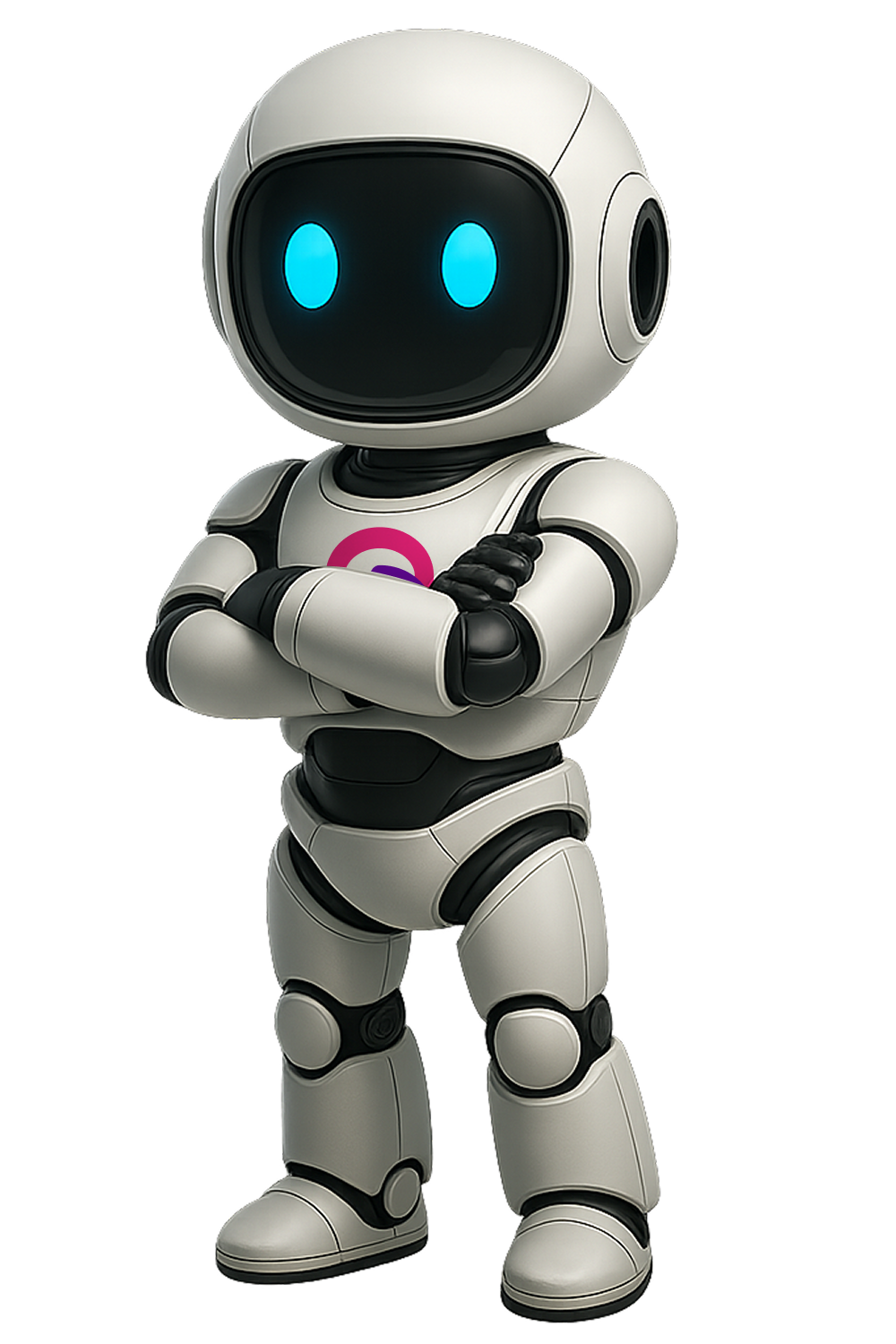

.svg)