Zero-Day Email Protection: Building a Modern Workflow Against Novel Threats

A zero-day email attack is an email-based campaign using entirely new tactics, content, or payloads with no known signature or reputation indicator. In practice, the email has nothing for legacy filters to match on. Such attacks often feature hyper-personalized phishing lures (for example, referencing recent projects), deceptively spoofed sender identities (like a CEO or vendor), or novel malware attachments. Attackers are also harnessing advanced AI (like GPT-4) to automatically craft each message with perfect grammar and context-awareness.
Because zero-day emails lack any known fingerprint, traditional security controls often fail to block them. Reputation-based filters see an unfamiliar domain or IP and may let it pass; signature-based antivirus finds no matching payload. Threat actors exploit this gap by registering fresh domains, abusing trusted cloud services (for example, linking to a malicious Google Doc), or hijacking active email threads. They also use psychological triggers (urgency, fear, or authority) that static rules miss without deeper contextual analysis.
This guide provides a comprehensive playbook for zero-day email protection. It outlines layered design principles and workflows that blend cutting-edge AI-driven semantic analysis with robust email controls and human oversight. By analyzing each message for suspicious intent and relationship anomalies, enforcing strict authentication (SPF/DKIM/DMARC, display-name checks), and enabling rapid incident response (including automated email recall), organizations can detect and contain novel phishing and business email compromise (BEC) attacks in minutes. Coupled with ongoing user training and incident response, this strategy closes the door on zero-day email threats.
Defining Zero-Day Email Threats and Attack Patterns
No Prior Indicators
A zero-day email attack carries no known signatures, domains, or indicators. In essence, the content is entirely new to the defender. Attackers launch these campaigns with fresh infrastructure and novel content, so traditional filters have nothing to match. Some experts call these “zero-hour” phishing attacks to emphasize that they strike without warning, bypassing any solution that isn’t analyzing intent or context.
Novel Lure Language
Phishing lures in zero-day emails are highly contextual and adaptive. Attackers customize subject lines and message text to match current events, corporate news, or the target’s personal situation. For example, an email might reference a recent executive memo or project detail that only an insider would know. This relevance makes the messages more convincing and harder for generic filters to catch, since they don’t rely on outdated keyword lists.
Identity and Context Spoofing
A common pattern is to impersonate a trusted person or vendor with subtle twists. An attacker might spoof a colleague’s email address (e.g. “j.smith@acme-inc.com” instead of “jsmith@acme.com”) or hijack an existing email thread by replying with new instructions. These scams often target finance or HR teams by appearing to come from a CEO, attorney, or vendor. By exploiting normal request formats and familiar names, they play on users’ assumptions about routine requests, making the scam seem legitimate.
MFA Fatigue and Authentication Attacks
If attackers capture login credentials, they may resort to multi-factor authentication (MFA) fatigue tactics. After tricking a user into giving up a password, they send dozens of push-MFA requests or calls in rapid succession. This barrage is designed to frustrate the user into approving a login. In other cases, an attacker pretends to be IT support asking for approval. This method effectively defeats MFA by targeting human behavior rather than technology.
Linkless BEC and Text-Only Scams
Many business email compromise attacks today contain no malicious link or attachment at all. Instead, the message itself is the payload. For example, an email might simply say “Please send $50,000 to Vendor X by end of day” purportedly from a CEO, without any hyperlink. These pure-text scams rely entirely on social-engineering cues (authority and urgency) and evade any filter looking for suspicious URLs or files. Detecting them requires semantic analysis or vigilant user scrutiny.
Why Traditional Filters Often Fail
- Reputation & Signature Gaps: Legacy filters depend on known signals. A zero-day email uses new or hijacked domains, new IP addresses, or unique content, so reputation services see them as safe and signature databases have no match. By the time a static rule or blacklist is updated with the new threat, the attack is usually over. This creates a blind spot that attackers exploit with fresh domains and polymorphic content.
- Static Rules and Keyword Blind Spots: Many email gateways use fixed rules or keyword lists (for example, flagging common phishing phrases like “urgent” or “password”). Attackers can easily evade these by rewording messages or using synonyms. In fact, AI-generated campaigns can paraphrase malicious content countless ways, so no single rule will catch all variants. Subtle, context-based phishing slips right through static filters if it avoids known trigger words.
- Legitimate Service Abuse: Sophisticated attackers now host malicious content on well-known cloud or web platforms. For example, an email might link to a Google Docs or SharePoint page that looks legitimate. Since these URLs originate from trusted domains, URL scanning tools often mark them safe. The actual malicious content only appears after the user clicks through, so the email bypasses scanners. This means simply using a known-good service can hide the threat from legacy filters.
- Lack of Contextual Awareness: Traditional systems treat each email in isolation, without understanding context. They do not know who normally communicates with whom or what actions are typical. For instance, a filter won’t realize that a junior staff member rarely receives requests from the CEO, or that a payroll request in the afternoon is out of character. Without organizational context (e.g. role hierarchies, typical workflows), social-engineered attacks slip past. Only a contextual model or attentive user can spot that something is amiss.
- Delayed Updates and Reactive Defense: Conventional defenses learn about new threats only after they are discovered in the wild. Firewalls and filters rely on updates from threat intelligence feeds, which means there is often a delay (sometimes days) between an attack’s first appearance and its detection. Zero-day phishing moves far faster than this update cycle, so attackers have a window to succeed. In other words, traditional email defenses are reactive and slow, whereas zero-day phishing is proactive and instantaneous.
Enterprise Risk and Impact
- Financial Losses: Zero-day email scams often directly target an organization’s finances. This includes CEO/vendor fraud (BEC), fake invoices, and wire transfer fraud that can steal large sums. Even one successful wire fraud can mean millions lost. Beyond the direct theft, the fallout (investigation, remediation, insurance claims, credit monitoring) adds substantial cost.
- Data Breaches and Account Takeover: Many attacks aim to steal credentials or install malware quietly. Once an attacker hijacks an email or cloud account, they can move laterally in the network, exfiltrate intellectual property or customer data, and create persistent backdoors. For example, a compromised account might give access to file servers or CRM systems, leading to a major breach.
- Vendor and Supply Chain Fraud: Email compromise can enable attackers to impersonate vendors or partners. They might send false purchase orders or alter invoices to reroute payments. These subtle supply-chain scams can siphon funds or disrupt operations without detection, damaging trust and delaying projects.
- Operational and Compliance Risk: Zero-day phishing can expose sensitive or regulated information, potentially violating privacy laws or industry regulations. If attackers access HR or financial systems, they may cause errors or fraud that an audit will uncover. The fallout can include regulatory fines, audit failures, and loss of compliance certifications. An incident of this kind can also consume massive administrative effort to investigate and report.
- Reputational Damage: A successful breach undermines trust. Stakeholders, customers, and partners lose confidence after a publicized phishing incident or leaked data. The brand damage can last for years and hurt future business. Recovering trust and repairing a reputation adds to the overall cost and risk of an attack.
Design Principles for Zero-Day Email Protection
Assume the Unknown
Design the system with the expectation that novel attacks will appear. In other words, focus on detecting intent rather than matching known bad attributes. Treat every new email as potentially suspicious until proven safe. This mindset drives use of AI and anomaly detection instead of reliance on static rules.
Defense-in-Depth Layers
Use multiple, overlapping controls before and after delivery. Pre-delivery scanners and AI filters work in tandem with post-delivery monitors and user-reporting. If an email slips through initially, it should be caught quickly by the next layer. Include envelope authentication (SPF/DKIM checks), content inspection, and sandboxing — all feeding into an integrated policy engine.
Contextual & Behavioral Intelligence
Prioritize context over individual indicators. Baseline normal relationships (who emails whom, typical topics, time patterns, etc.) and detect deviations. For instance, flag messages that fall outside a user’s normal communication patterns or request unusual actions given the sender’s identity. By understanding organizational roles, workflows, and the “who-knows-whom” graph, the system can spot subtle anomalies that static filters miss.
Speed as Defense
Time is the enemy of phishing attacks. Aim to shrink Mean Time to Detect and Mean Time to Contain (MTTA/MTTC) to minutes. This means automated analysis and blocking by default, plus instant alerts on new threats. The faster you can quarantine or neutralize an email, the less opportunity attackers have to exploit it. Speed also means continuous reevaluation — even after delivery, the system should re-scan emails if new intelligence emerges.
Human-in-the-Loop with Safety Nets
Empower analysts and end-users to help catch threats, but ensure automation has safe boundaries. Give security teams clear workflows and one-click actions (quarantine, purge, notify) so they can act quickly. User reporting (phish button) should feed directly into the system. At the same time, automated actions (like auto-quarantine or defanging links) should err on the side of caution and allow easy undoing by analysts if needed.
No-Regrets Logging & Telemetry
Capture everything needed for future analysis. Log message headers, metadata, extracted features, and (where policy allows) content hashes or even sanitized bodies. Keep records of every AI decision and analyst action. This comprehensive telemetry enables retrospective hunting and model improvement; even weeks later, you can query “where have we seen this payload or subject before?” to root out any lingering threats.
Architecture Reference: Zero-Day Email Defense Stack
Inbound Mail Entry
Emails arrive via the organization’s mail exchanger or an email API. The system parses headers, subject, sender/recipient, and body text (from HTML and plain text). URLs are unpacked (following redirects, removing tracking parameters) and attachments are opened in a sandbox or safe environment. Images are OCR-scanned for hidden text when relevant. This canonicalization ensures all content is standardized for analysis.
AI/LLM Semantic Detector
The core engine analyzes the cleaned content using trained AI models (including large language models). It inspects intent (e.g. payment request, credential prompt), stylistic authenticity (writing style of known senders), and social cues. The output is a risk score and an explainable summary of suspicious elements (such as unusual phrasing, impersonation cues, or urgent financial requests).
Policy Engine and Actions
Based on the AI score and other criteria, a policy decision is made (quarantine, safe-deliver, or normal delivery). For high-risk emails, the policy engine can auto-quarantine or hold the message; medium-risk may result in link blocking/defanging and a conspicuous warning banner in the inbox; low-risk messages are delivered normally but flagged in logs. These policies encode the action matrix (discussed earlier) and can be tuned by the security team.
Post-Delivery Monitoring
Once emails reach user mailboxes, the system continues to watch for new signals. It re-evaluates messages if new threat intelligence or model updates become available. If a message is later deemed malicious, a retroactive purge or recall operation is triggered to remove it from all inboxes. Security orchestration playbooks can also automatically lock compromised accounts or force password resets based on email risk.
Identity & Context Services
This component integrates with corporate directories, HR systems, and vendor databases to provide context (user roles, supervisor chains, typical contacts). It flags sensitive recipients (VIPs, finance staff) and verifies claimed identities. For example, it may check if a supposed vendor email matches an entry in the procurement system or warn if an executive is acting out of character.
Threat Intelligence Feeds
External threat feeds and internal detection logs feed into the system. Known malicious IPs, domains, URLs, and file hashes are used to enrich risk scoring. Internal telemetry (like previously reported phishing emails or detected anomalies) is de-duplicated and correlated across the system to identify related attacks.
Telemetry Bus and Data Lake
All data points are logged to a secure data repository. This includes email metadata (timestamps, sender, recipient, subject), extracted features (number of URLs, presence of attachments, key phrases), AI model outputs, and analyst actions. Where regulations allow, body text hashes or sanitized attachments are also logged. This searchable archive supports incident forensics, trend analysis, and machine learning retraining.
Human Security Loop
Employees use a “Report Phishing” button or email add-in to notify the security team. Reported messages, along with the AI’s rationale, appear in an analyst triage console. Analysts see the raw email content, context information, and the model’s findings, with one-click options to quarantine, hold, or escalate. Each analyst decision (and even user feedback) is fed back into the system to refine the AI models. Over time, this feedback loop continuously improves detection accuracy.
Pre-Delivery Countermeasures (Prevent)
Ingestion & Normalization
Every inbound email is parsed and cleaned. The system extracts headers, subject, sender/recipient, and body text (from HTML and plain text). URLs are unpacked (following redirects, removing tracking parameters) and attachments are opened (in a sandbox or safe environment). Images are OCR-scanned for hidden text when relevant. This canonicalization ensures content is standardized for analysis.
AI/LLM Semantic Risk Scoring
The cleaned email is fed into an AI analysis engine. The model looks for phishing intent, unusual request patterns, and impersonation markers. It considers features like: is the message requesting money or credentials? Does the writing style match past emails from the purported sender? Are there urgent or unusual terms? The result is a risk score and an explainable summary of the key suspicious elements (for example, “non-standard payment request” or “sender not recognized”).
Policy Engine (Action Matrix)
The risk score triggers an action based on a defined matrix. For example:
- High Risk: Quarantine the email immediately. Optionally notify security staff and send a safe-notice to the user explaining that the email is held for review.
- Medium Risk: Defang links (disable them) and add a warning banner (e.g. “Caution: Suspicious Email”) before delivering to the inbox. This email is marked for extra monitoring and can be quickly recalled if it looks more dangerous later.
- Low Risk: Deliver normally without user disruption. (These emails are logged for telemetry but not blocked.) Adjust these risk bands and actions to balance security and user convenience.
Authentication & Identity Checks
In parallel with content analysis, enforce email authentication. Verify SPF, DKIM, and DMARC to ensure the sender’s domain is authorized. Check that the display name matches an actual user (to catch display-name spoofing). Look up any claimed vendor or partner against an internal supplier database. Maintain a VIP watchlist (executives, finance leads) so that any email involving those people triggers additional checks.
Auto-Quarantine & Safe-Preview
Emails deemed dangerous (high risk) are automatically held in quarantine. The user or an analyst can safely preview the content through a sanitized viewer. All active elements like scripts, macros, and clickable links are disabled so the preview is read-only. This allows a legitimate message to be reviewed and released if needed, while keeping actual malware inactive.
Telemetry & Logging
At each step, record details in the security logs. Store the email’s metadata, extracted features (such as URLs, attachment types, and the AI’s flagged cues), the risk score, and the chosen action. Also save a cryptographic hash of the message contents so that duplicates can be identified later. This data fuels analytics and enables rapid mass-remediation if a pattern is found.
Post-Delivery Countermeasures (Detect & Contain)
Continuous Rescoring
Emails do not age out of detection. The system continuously reassesses delivered emails when new information arrives. For example, if a URL in an older email is later identified as malicious, or if multiple employees report the same message, the system re-evaluates its risk score. Clustering analysis can link similar messages or attachments across mailboxes. Any newly flagged email can then be automatically quarantined or prioritized for analyst review.
Retroactive Purge
When a threat is identified after delivery, automatically remove the email from all recipient mailboxes. This is done by locating a unique hash or URL associated with the campaign and recalling every matching message organization-wide. Affected users receive a notice that a suspicious email was removed. The system generates an incident record to document the purge for compliance. Fast recall (ideally within minutes of detection) is critical to limit exposure.
SOAR Automation & Playbooks
Set up automated response playbooks triggered by email risk signals. For instance, if a message’s risk score exceeds a threshold, or if more than a few users report it, the playbook could automatically quarantine the message, revoke any suspicious links, disable compromised accounts, or initiate a password reset. Automating these containment steps (including notifications to affected parties) ensures swift action even outside business hours.
Analyst Triage Console
Security analysts receive flagged or reported emails in a centralized interface. The console presents each email alongside the AI model’s rationale (e.g. “unexpected payment request” or “impersonation detected”), as well as the user’s role and history. Analysts can view all artifacts (headers, body, links) and take one-click actions: purge the message, put it on hold, notify a manager, or forward to legal. This streamlined workflow reduces investigation time and ensures consistent handling.
Evidence & Audit Trail
Every action is logged immutably for audit and forensics. The system preserves data needed to map incidents to known frameworks (such as MITRE ATT&CK patterns). It also records which emails were quarantined or purged, who released them, and why. This thorough documentation supports compliance audits and after-action reviews, helping the team improve defenses over time.
Human Risk Training & Empowerment (Reinforce)
Just-in-Time Warning Banners
Provide contextual cues in the user’s inbox when an email is suspicious. For example, add a header like “Unusual Payment Request” or “Domain Not Previously Seen.” These banners educate users at the point of risk, prompting them to double-check before acting. Rotate or randomize the banner language to keep users attentive (avoiding habituation where they ignore every warning).
One-Click Reporting and Feedback
Make it trivial for any employee to flag a suspicious message. A single “Report Phishing” button (in email clients or a browser extension) sends the email to security. Immediately acknowledge the report with a thank-you message and, if safe, a brief explanation (for example, “This was indeed a phishing attempt – great catch!”). Gamify this: track reports by user or department, give shout-outs to top reporters, and consider reward programs. Positive reinforcement turns reporting into a habit rather than a burden.
Adaptive Micro-Training
Embed short training snippets tied to user behavior. If a user clicks on a phishing link (simulated or real), automatically trigger a 90-second tutorial on that attack type. Conversely, if they report a suspicious email, provide quick positive feedback or an educational tip. These micro-lessons (video or interactive) keep cybersecurity top-of-mind without requiring lengthy formal training. Over time, users learn from their own mistakes in a private setting.
Targeted Phishing Drills
Regularly run phishing simulations that mimic current attacker tactics (e.g. AI-crafted impersonation, vendor invoice scams, malicious cloud document links). Focus drills on the riskiest groups (finance, HR, executives) and rotate scenarios. After each campaign, measure outcomes: how many users clicked versus reported? Use the results to refine training: if many fell for CEO-impersonation emails, emphasize detection of impersonation in the next program. Continual, relevant drills help reduce click-through rates over time.
Email Channel Hardening (Platform-Neutral)
Strict Authentication
Enforce SPF, DKIM, and DMARC with increasing stringency. Start with a DMARC policy in “monitor” mode and progress to “quarantine” or “reject” once you’re confident legitimate email is properly configured. This prevents basic address spoofing. Where supported, enable Brand Indicators (BIMI) so that only authenticated corporate logos appear in inboxes. Together, these make it much harder for an attacker to fake your domain.
URL Defense
Inspect and sanitize links at multiple points. Pre-delivery, expand shortened URLs and resolve redirects to check where they actually point. Consider sandboxing or reputation checking for links at the time of click (not just at delivery). If a link is later found malicious, ensure the platform can rewrite or disable it. Time-of-click analysis is crucial so that even an email that was safe upon delivery remains safe when the user interacts with it.
Attachment Controls
Enforce strict policies on file types. Only allow necessary formats (for instance, block executables and disable macros by default). Automatically strip or neutralize risky content in attachments (e.g. convert documents to safe PDF previews). When possible, open attachments in isolation before delivering. Provide a secure, static preview for any blocked attachments so that users can still access content without executing code.
Sensitive Workflow Protections
Add extra safeguards around high-risk processes. For example, require secondary approval or out-of-band verification (such as a phone call) for large financial transactions or vendor payments. Maintain a list of executive or finance email aliases and treat any unusual requests involving those accounts as high-priority. For VIP communications, consider directing external senders through verified channels (like known vendor portals) instead of email.
Third-Party and Ticketing Integration
Tie your email security to other systems. For instance, automatically create an incident ticket when a particularly risky email is detected. Feed identity and risk signals (like unusual logins or device flags) into the email model to raise alerts. Integrate with finance or procurement systems: if an invoice email arrives that doesn’t match an approved order, flag it. This cross-system orchestration catches anomalies that email-only tools might miss.
Measurement & Key Performance Indicators (KPIs)
- Detection and Response Speed: Measure Mean Time to Alert (MTTA) and Mean Time to Contain (MTTC) for email threats. Aim for MTTA on the order of a few minutes and MTTC under 15–30 minutes. Also track “dwell time” (how long an attacker’s email stays in the system before removal) — the shorter, the better. These metrics show how quickly the system and team are working.
- User Reporting Metrics: Track how many threats are caught by employee reports versus automated tools. A rising percentage of true-positive reports indicates an engaged workforce. Monitor the true-positive report rate (correct reports) and the false-report rate separately. Over time, a healthy program will see fewer missed simulations and more accurate user reports.
- Miss and Hit Rates: Compare the volume of malicious emails entering the organization against those ultimately caught by any measure. Over time, the miss rate (emails only caught by post-delivery measures or user reporting) should decline. The goal is to automate as much of the threat detection as possible, catching the vast majority of attacks without waiting for a human to flag them.
- Retro-Purge Latency: Record how long it takes to retract or delete malicious emails once identified. A good target is full recall or quarantine distribution within 10 minutes of first detection. This metric reflects both system speed and team coordination.
- False Positive Rate: Monitor how often legitimate emails are flagged or blocked. Keep this in the low single-digit percentage to avoid user fatigue. Use help-desk logs and user feedback to spot recurring false positives. Adjust AI sensitivity and whitelists as needed to fine-tune the balance between security and usability.
- Training Effectiveness: For phishing simulations, track how the click-through rate and report rate change over time. A robust training program will show employees catching more simulated attacks (and clicking less) month over month. Also monitor engagement with micro-training modules (e.g. completion rates of triggered lessons) to ensure employees are actually absorbing the content.
- Cost Avoidance: As a high-level outcome, estimate the losses prevented. For example, calculate (number of blocked BEC attempts × average fraud amount). While approximate, this metric highlights ROI. It shows executives that the protected attacks would have cost the company money if not stopped. Combine this with trends in actual incident losses to tell a compelling risk reduction story.
Governance, Risk & Compliance Alignment
Standards and Frameworks
Map your zero-day email controls to common security frameworks (such as SOC 2, ISO 27001, or NIST Cybersecurity Framework). For example, DMARC enforcement maps to identity controls, advanced monitoring maps to continuous monitoring requirements, and incident logs map to audit controls. This demonstrates to auditors that you have formal processes for detecting and responding to email threats.
Incident Response and Tabletop Exercises
Maintain a dedicated email incident response runbook that covers suspected phishing or BEC events. Version-control it and review it at least annually. Conduct quarterly tabletop exercises specifically for email scenarios (for example, simulate a CEO fraud or an AI-generated phishing campaign) to test your team’s readiness. Use these drills to refine roles, communication channels, and decision-making under pressure.
Data Handling & Privacy
Handle email content with care. Store only what’s needed for detection (often metadata and features suffice) and ensure sensitive data is encrypted at rest. Be mindful of privacy laws when using real emails for AI training; anonymize PII where possible. Document how your AI models make decisions to comply with any explainability requirements. In short, build your system with data minimization and protection in mind so that security doesn’t conflict with privacy regulations.
Implementation Roadmap (First 90 Days)
- Phase 0 (Weeks 0–1) – Readiness & Planning: Assign clear ownership of the project. Define success criteria and risk appetite. Inventory existing email flows, VIP accounts, and high-risk processes (like financial approvals). Review current tools and identify gaps.
- Phase 1 (Weeks 1–3) – Integrations & Setup: Connect the chosen email security platform to your environment. Establish the email ingestion point (API or MX record), integrate with identity sources (directory/HR), and set up telemetry sinks (SIEM or logging server). Link to your ticketing system for alerts. Ensure alerts and dashboards are configured so you can see the new data flowing in.
- Phase 2 (Weeks 3–6) – Baseline & Pilot: Run the system in passive/monitor mode. Enable semantic scoring and safe banners, but do not yet enforce blocks. Tune the AI model and policy thresholds using real email samples. Deploy warning banners to users and gather feedback. At the same time, train the SOC team on the new console and workflows. Use this phase to calibrate the system until false positives are minimal.
- Phase 3 (Weeks 6–9) – Gradual Enforcement: Begin enforcing countermeasures. Quarantine or defang high-risk emails automatically. Turn on continuous rescoring and start issuing retro-purges for flagged emails. Monitor the impact and adjust policies as needed. Conduct drills for recalling emails and ensure the incident process works. By the end of this phase, the system should be actively blocking top-tier threats.
- Phase 4 (Weeks 9–12) – Human Loop & Training: Deploy the user “Report Phish” button organization-wide. Launch micro-training modules triggered by user actions. Begin regular phishing simulations with realistic new tactics. Provide feedback and recognition to employees who catch threats. By now, frontline staff and SOC analysts should be fully engaged with the platform and processes.
- Phase 5 (Ongoing) – Optimize & Iterate: Review KPIs at least weekly. Update AI models with any new threat samples. Expand your SOAR playbooks for more scenarios. Hold quarterly review meetings to analyze trends. Continually update the training content based on the latest threats. Keep policies under review — attacker tactics will keep evolving, so your defenses must too.
Troubleshooting & Tuning
Too Many False Positives
If a large number of legitimate emails are getting flagged, relax the risk thresholds for certain roles or processes. You can add allow-lists for known-safe domains or phrase whitelists for common internal language. Review the model’s flagged cues to identify why good mail was caught; then adjust the model or rules accordingly. Make it easy for analysts and users to release emails from quarantine and mark them as safe, which improves the AI over time.
User Fatigue with Warnings
If employees start ignoring banners or alerts, adjust the policy so that only truly abnormal messages generate warnings. Limit repeated banners for the same sender or domain. Rotate the warning text or add visual variety so users take them seriously. Solicit feedback: if the team feels over-warned, dial it back until alerts are seen as helpful rather than annoying.
Overwhelmed by Reports
If your security team is flooded with duplicate phishing reports, set up automated clustering. For instance, if 10 users report the same email, the system should merge those into one incident and auto-reply to say “Thank you, we’re investigating.” Use the report data to retrain models: if users consistently report a certain type of false positive, adjust the system to filter those out.
Retro-Purge Latency
If recalling emails organization-wide is slow, optimize the process. Pre-index emails by hash or URL at ingestion so you can locate them quickly. Prioritize the purge operation in your orchestration engine. Ensure your mail server’s recall API is efficient and consider distributing the job if thousands of mailboxes are involved. In extreme cases, have a manual fallback plan (like a blanket inbox sweep) for urgent situations. The goal is to revoke malicious emails with minimal delay.
Templates & Checklists
- Zero-Day Email IR Runbook: A concise incident response flowchart or checklist for handling suspected zero-day email events (from initial triage to containment and user notification).
- Policy Action Matrix: A simple table mapping risk levels (high/medium/low) to actions (quarantine, defang links, deliver with banner, etc.). This helps administrators consistently apply the right response based on the AI score.
- Email Security KPI Dashboard: A dashboard template (for example, in a spreadsheet or BI tool) to track weekly metrics such as MTTA, MTTC, report rates, false positives, and number of attacks blocked. Visualizing these KPIs makes it easy to spot trends.
- Quarterly Tabletop Exercise Agenda: A planning checklist for running phishing drills. Include scenario injects (e.g. “CEO fraud”), participant roles (IT, finance, HR), communication steps, and desired outcomes. Having a structured agenda ensures your team practices and refines their response.
Final Thoughts
Defending against zero-day email threats demands a modern approach. Gone are the days when static filters and blocklists alone suffice. Today’s attackers use novel techniques and even AI-generated messaging, so defenses must include semantic AI analysis, layered automation, and rapid response. Crucially, speed and human judgment complete the picture: the faster you detect a threat and the quicker experts can review it, the shorter the attacker’s window of opportunity.
In summary, a resilient zero-day email protection strategy combines: (1) advanced AI/ML that understands language, context and intent (not just indicators); (2) multiple control points (pre-delivery filters, post-delivery monitoring, and a user-reporting loop); and (3) empowered users and analysts who are part of the feedback cycle. When built and tuned properly, this playbook can reduce attacker dwell time to minutes and neutralize novel phishing and BEC campaigns before they cause damage.
Organizations should evaluate their current email defenses against these principles and look for gaps. Consider running a quick readiness assessment or pilot project — for example, enabling AI-driven email scanning in shadow mode and practicing a mass email recall drill. By mapping your existing controls to this framework, you can identify weaknesses (e.g. missing SSL/TLS for email, no UI for reporting) and prioritize improvements. With these capabilities in place, even the most sophisticated zero-day email attack will be caught, ensuring your team shuts it down every time.
Implementing these measures will not only stop attacks today, but also build a security culture. With AI-powered detection, continuous monitoring, and an engaged workforce, every novel phishing email becomes one that your organization is prepared to handle. This proactive stance is the best defense — making sure that when the next zero-day email arrives, it’s the attackers who are surprised, not you.
Frequently Asked Questions (FAQs)
Q1: What is the difference between zero-day and zero-hour in email?
Both terms describe brand-new email attacks. “Zero-day” highlights that no defenses know about this threat ahead of time, while “zero-hour” emphasizes that the campaign starts immediately (with no warning period). In practice, organizations treat them the same: as novel, unseen threats requiring semantic analysis.
Q2: How does AI-based phishing protection work without known indicators?
Instead of relying on a blacklist of bad links or signatures, AI solutions analyze the content and context of each email. They detect anomalous requests or language (like an unexpected payment demand or a mismatch in writing style) and cross-check against normal user behavior. Even with no prior indicators, the AI can flag intent (for example, a fraudulent money request) or impersonation by reasoning about the message.
Q3: Won’t stricter policies cause more false positives?
Tighter policies (like quarantining more emails) can initially catch some legitimate messages. That’s why risk thresholds should be carefully tuned. The system’s layered approach helps mitigate this: only truly high-risk emails are auto-blocked, while others get warnings or further review. Over time, use feedback from analysts and users to adjust the AI model. Whitelisting known good senders and common business workflows will keep the false-positive rate low.
Q4: How do we protect VIPs and finance teams specifically?
VIPs (executives, board members, CFOs, etc.) and finance staff should have extra safeguards. This might include separate filtering rules, mandatory secondary approval for any high-value transaction requests, or an out-of-band verification step (for example, a phone call to confirm a wire transfer). Maintain a list of VIP email aliases to alert the team when those addresses are involved. These measures ensure that high-risk targets are under closer scrutiny.
Q5: Can users safely preview quarantined messages?
Yes – if done correctly. The system can generate a “safe view” by rendering the email in a stripped-down format (for example, converting it to an image or text-only view). All active content (scripts, macros, clickable links) is disabled in the preview. This lets users verify if an email is legitimate without executing anything dangerous. If the user identifies it as legitimate, IT can restore it; otherwise it remains quarantined.
Q6: Which KPIs prove this protection is working?
Look at both security and impact metrics. Key measures include the reduction in Mean Time to Detect (MTTA) and Mean Time to Contain (MTTC), the decline in successful BEC or data incidents, and the increase in true-positive user reports. Also track user-related metrics (like click rates on phishing sims). Finally, estimate losses prevented: for example, calculate (number of blocked scams × average loss per scam) to quantify cost avoided. Together, these KPIs show that phishing attempts are caught earlier, less damage occurs, and users are more vigilant.
Q7: How often should we run phishing simulations?
Regularly, but not so often that people tune them out. Many organizations run broad simulations quarterly to keep employees on their toes. You can also conduct targeted mini-campaigns in between, focusing on high-risk departments or new tactics (like AI-phishing or vendor impersonation). The key is consistency and variety: test different scenarios so users continue learning without becoming complacent.
Q8: Do we need to store email content for the AI models?
Models need data to learn patterns, but handle it carefully. Ideally, minimize storage of sensitive content. One approach is to extract features (risk indicators) and store only those, or use hashes of content rather than full text. If you must store message bodies, ensure they are encrypted and access-controlled. Document how the AI makes decisions so you can explain its reasoning (to comply with privacy or auditing requirements). In many setups, storing metadata and feature vectors suffices while keeping raw content retention to a strict minimum.
Subscribe to Our Newsletters!
Be the first to get exclusive offers and the latest news
Don’t let legacy tools leave you exposed.
Tomorrow's Threats. Stopped Today.




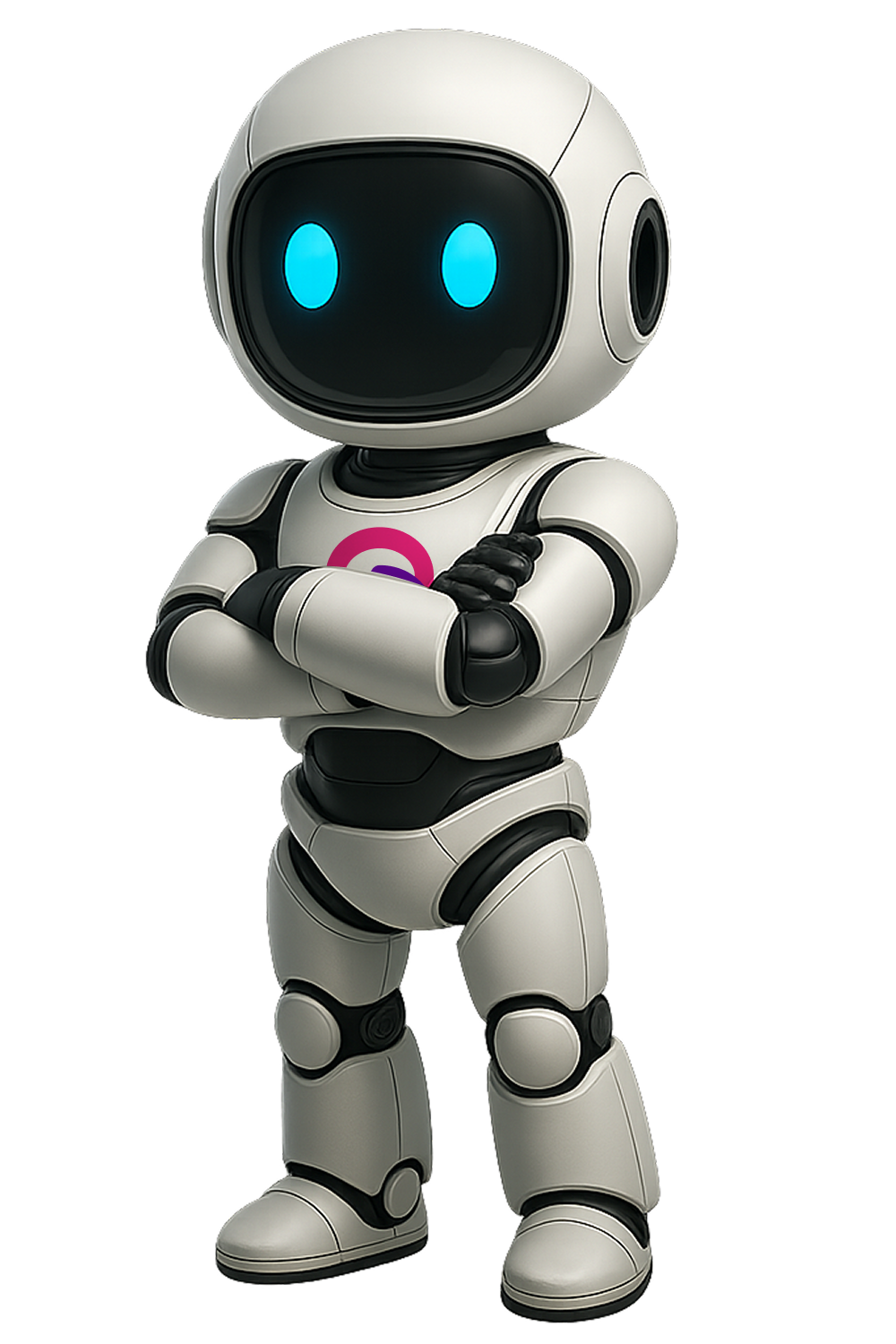

.svg)