10 AI Phishing Simulation Scenarios to Test Your Team

Realistic AI phishing simulation exercises are essential for preparing teams to face these sophisticated lures. In this blog post, we will review 10 specific AI-driven phishing simulation scenarios, explain why each is effective, and share tips for crafting convincing simulations. We will also cover best simulation practices and cite real-world examples showing how training dramatically reduces risk.
In an era where “people have become the primary attack vector,” ongoing training is indispensable. AI enables attackers to generate personalized, context-aware emails in seconds. The scenarios below—from fake HR notices to deepfake CEO messages—mirror real attacks seen worldwide. By simulating these scenarios, you can reveal weak spots in your team’s cyber defenses and strengthen them before a breach occurs.
1. ChatGPT-Generated HR Policy Email
An email appears to originate from HR or a corporate leader (e.g., “From: Sarah Smith, HR Director”) announcing an urgent company policy or benefits update. The body is polished and contextually rich, featuring details like reference numbers or employee names.
It may contain an attachment or link labeled “Policy_Update.pdf” or “Employee Handbook 2025 – Review and Sign.” Because it is written with AI (like ChatGPT) and tailored to your company, it feels authentic—possessing the correct tone, spelling, and even company jargon.
Why It’s Effective
Attackers using AI can create a convincing HR memo in seconds. Employees expect HR emails, and a policy update or benefits change sounds routine yet critical. Urgency (“Please review by the end of the day”) and references to past communications enhance its believability. A cybersecurity blog notes that scammers can quickly create “personalized, realistic, and well-written emails that can trick even cautious users.” In simulations, HR-themed phishing often yields high click rates because employees want to comply with company directives.
Simulation Tips
To build a realistic simulation:
- Personalization: Use employees’ names and titles. Mention a known initiative (e.g., “We’re rolling out hybrid work policies”).
- Formatting: Mimic your HR department’s email style and signature exactly. Include headers like “To: All Staff – HR Update” or address specific departments.
- Context: Tie it to current events (open enrollment season, new HR software launch). AI can help refine the language once you input relevant details.
- Delivery: Send it at a plausible time (mid-morning on a weekday) and from a spoofed HR address. Ensure the link points to a safe demo page that looks like a PDF or portal (e.g., a fake login form for the “Company HR Portal”).
2. Fake IT/Security Alert
The user receives an email purportedly from “IT Support” or the “Security Team” indicating an urgent security issue. For example, “Your account was accessed from an unknown location” or “Critical software update required.” The message might offer a link to “reset your password” or “scan your device.” The design mimics official IT alerts with a corporate logo and a convincing signature.
Why It’s Effective
People fear security warnings and feel compelled to act quickly. A well-crafted security alert triggers immediate attention. AI makes it easy to create a perfect alert message with no mistakes. For instance, a sample phishing email (generated by ChatGPT) stated, “Password Reset Required for Your Account” and included a realistic explanation and link.
It contained no strange phrasing, illustrating how even generic IT alerts can be highly convincing with AI. Employees often learn to react to any “security alert” by clicking first and verifying later—exactly what attackers desire.
Simulation Tips
- Professional Look: Use your company’s IT or security branding. Send from a genuine-looking service email (spoofed @company.com).
- Plausible Content: Reference standard IT policies (like password expiration or software updates). A generic warning such as “Suspicious login detected” or “Scan your computer for threats” works well.
- Realistic Urgency: Emphasize risk and time-sensitivity: “Immediate action required to protect your data.”
- Test Variations: Try voice phishing (e.g., a Slack or Teams alert) or popup-styled graphics. Multiple formats (email, IM, screen flash) will test different reactions.
- Verify Links: In a real exercise, ensure the malicious link points to a benign training page. You can use AI to generate a dummy website that mimics your login portal quickly.
3. Fake Executive (CFO/CEO) Communication
A high-level executive (CEO, CFO, or VP) sends a message. It might arrive as an email titled “URGENT: Wire Transfer Needed” or “Confidential: Executive Request.” The tone is authoritative, often marked “High Importance.”
In some simulations, the email contains a link or attachment (invoice, financial form) or an invitation to a private video call. Attackers might include a deepfaked voice or face (see “AI deepfake” below) in a Teams/Zoom invite for next-level realism.
Why It’s Effective
Emails from the boss demand attention and action. They often bypass second thoughts—employees feel pressured to respond quickly without verifying. AI amplifies this by removing imperfections; attackers can make the language flawless and the persona spot-on.
Real-life incidents prove the danger: In early 2024, an AI deepfake of a company’s CFO in a Zoom call convinced an employee to transfer $25.6 million. The combination of an email and a follow-up “video call” made the worker believe he was speaking to executives. Simulation exercises using just email can still be very effective at mimicking such Business Email Compromise (BEC) tactics.
Simulation Tips
- Mock Spoofing: Spoof the executive’s display name and email (or use a lookalike domain). Even better, send a Teams/Slack invite from that person.
- Language: Mimic how the executive communicates. Use a formal tone, but include small personal touches (e.g., “As discussed at last week’s meeting…”).
- Urgency & Confidentiality: Stress secrecy and deadlines (“Do not share this request; handle by EOD”). This prevents employees from casually confirming with others.
- Financial Hook: Include an invoice or payment link that leads to a fake payment portal. AI can generate a believable invoice (company logo, formatting) to enhance the scenario.
- Deepfake Audio/Video (Advanced): If resources allow, use synthetic voice or video to “call” the target. Many companies now use AI video avatars for training—you can do the reverse for phishing demos. (Even an audio message with the boss’s voice can increase realism.)
4. Phony LinkedIn Connection/Message
A LinkedIn invitation or direct message appears, seemingly from a colleague, recruiter, or manager (often using an official-sounding name and profile). The message says something like, “Hi [Name], we have a new project/team needing your input” or “Opportunity: New Role Matched for You.” It includes a link to view a document or complete a form. Alternatively, it could be a connection request that, once accepted, immediately sends a follow-up phishing link.
Why It’s Effective
Social networks breed trust. Employees often let their guard down on LinkedIn, not expecting the same level of security scrutiny as with email. Attackers can scrape LinkedIn profiles and use those details to craft personalized messages. 40% of campaigns extend beyond email (Slack, Teams, social media).
LinkedIn scams are common: posting jobs or projects entices employees to click on what looks like legitimate HR or work-related content. A message from “HR” or a known department on LinkedIn catches people off guard.
Your simulation can underscore this point: even professional networks can deliver dangerous phishing. Remind trainees to verify unusual LinkedIn messages through other channels.
Simulation Tips
- Profile Realism: Use a believable profile picture (e.g., a stock image of a professional) and a plausible name/title. If it’s a recruiter theme, state it’s the company’s Talent Acquisition partner.
- Context: Reference the company or recent internal changes (e.g., “Our company’s initiative on X needs your input”).
- Short & Informal: Keep the tone casual, like a quick chat message: “Can you review this doc and give feedback?”
- Embedded Links: Use link shorteners or URLs that look like LinkedIn links but redirect to your simulated page. (Be cautious with LinkedIn’s security policies.)
- Safety Check: Ensure targets are briefed to report unknown social contacts. Use this simulation to train them to verify, e.g., by checking the profile’s connection history or the message sender’s LinkedIn URL.
5. Cloud Storage / Collaboration Alert
The user receives an email stating, “A document has been shared with you” or “You have been granted access to [File Name].” It claims to be from Google Drive, Microsoft SharePoint, Dropbox, or Box. The email shows a preview or icon of the file and a “View Document” button. Clicking it leads to a fake login page asking for credentials. This simulates a common “Google Docs scam” or a Dropbox share alert.
Why It’s Effective
Cloud collaboration is ubiquitous, so these alerts seem routine. A Keepnet study notes that Google Docs share attacks are widespread—the email informs you a doc is shared, providing a link to a fake Google login page. Since many employees use cloud file-sharing daily, they often click through without suspicion.
Attackers favor these because a compromised corporate Google or Office 365 account can also be used to phish others within the company, amplifying the impact. Reports indicate that 80% of phishing campaigns aim to steal cloud credentials (Microsoft 365, Google Workspace), underscoring how lucrative these lures are.
Simulation Tips
- Familiar Services: Use the exact logos and wording of Google, Microsoft, or Dropbox emails. Even mention known coworkers: “Bob Johnson has shared a file titled Q2 Budget Review with you.”
- Emulate UI: After clicking, the landing page should look nearly identical to your chosen service’s login page. Use copycat HTML or tools to clone the interface.
- Add Personal Touches: If possible, reference a real recent event (e.g., “Quarterly planning doc from this week’s meeting”).
- Attachment Variation: You can also simulate a direct attachment labeled as a Google/Teams file (e.g., a PDF containing the phishing link) to train users to be cautious of attachments.
- Warn Against Credential Entry: In the debrief, emphasize never entering credentials through links—consistently access cloud drives via the official site/app.
6. Internal Messaging (Slack/Teams) Impersonation
A message or notification arrives through an internal chat platform (e.g., Microsoft Teams, Slack). It appears to be from a system or colleague. For example, “IT Support via Teams” states your password needs resetting and provides a link. Or a coworker sends a direct message (DM) with a link: “Check this urgent customer request PDF I just uploaded.” The medium shifts from email to internal chat.
Why It’s Effective
People trust messages within work tools. They might think, “Oh, it’s on Slack, so it must be safe.” Yet attackers have increasingly used these channels. Research found that phishing campaigns now deliberately target channels like Slack and Teams, accounting for approximately 40% of attacks. Employees rushing through chats can overlook security cues they might notice in email.
Plus, if a colleague’s account is compromised, their message seems completely normal. AI tools can generate chat-style language that matches team jargon and even use emojis for authenticity.
Simulation Tips
- Use Real Channels: If your organization has a phishing test feature for Teams/Slack, utilize it. Otherwise, send an email notification indicating a new message in Slack, which requires login.
- Emulate Colleagues: Create a dummy user (e.g., “HelpDesk Bot” or a fake coworker) with a realistic name and avatar. Send brief messages with links or requests.
- Casual Tone: Make it look conversational, not formal. For example, “Hey, can you look at this doc and let me know?” followed by a link.
- Contextual Timing: Send the message during working hours or after a meeting (e.g., “As discussed on our call…”). AI can generate dialogue-like text that flows naturally.
- Train on Verification: Encourage employees to hover over links, check the URL, or ask in person if unsure. In the debrief, highlight that even internal messages can be spoofed.
7. SMS/Text or WhatsApp Notification
A text message arrives on the employee’s phone, pretending to be from IT, HR, or a service provider.
Examples: “Your payroll is on hold; confirm identity here [short link]” or “Unusual login detected on your email; reset password [link].” It may mimic services like Office 365 or corporate login screens through links. Because people often receive SMS messages at any time, this can catch them off-guard during non-working hours.
Why It’s Effective
People are even less guarded with texts. Mobile phishing (“smishing”) often has 30–40% higher click rates than email phishing. Attackers can tailor messages using personal information (names, roles) to make them credible. AI chatbots can quickly personalize texts as well. Since many employees use phones for two-factor authentication or communication, a sense of urgency in a text can spur immediate clicking. This channel is often less trained compared to email.
Simulation Tips
- Consent & Safety: Ensure you follow regulations regarding texting; obtain consent. Use a text that mimics a known number (like your IT Helpdesk).
- Brevity is Key: SMS has limited characters. Craft a concise hook and link. Example: “URGENT: Please re-verify your company account here (link).” or “HR: Your leave request was denied. Review details (link).”
- Use URL Shorteners: Shortened links (like bit.ly) are common in texts and mask the true destination. Use these in your simulation.
- Test Timing: Send texts during busy times or off-hours when vigilance might be lower.
- Focus on Mobile Training: Remind employees that phishing happens on phones too. Train them to scrutinize links in texts and avoid clicking if unsure.
8. AI-Generated Voice Phishing (Vishing)
The employee receives a phone call. The voice on the other end sounds like a known executive, colleague, or IT support person. The caller might say, “Hi [Name], this is [Executive Name]. I need you to process an urgent payment/provide access details immediately.”
AI voice cloning technology can replicate someone’s voice with high accuracy from just a few seconds of audio. The call might sound slightly robotic, but often good enough to fool someone under pressure.
Why It’s Effective
Hearing a familiar voice builds instant trust. It bypasses visual checks (like email sender verification). Voice phishing (“vishing”) preys on the immediacy of phone calls. The $25 million deepfake scam mentioned earlier involved AI-generated voices in a video call, proving the technology’s effectiveness. Even without video, a cloned voice asking for urgent action can be highly persuasive, especially if the caller claims to be in a meeting or traveling.
Simulation Tips
- Use AI Voice Tools (Safely): If feasible and ethical, use AI voice generation tools (with consent) to mimic a generic
authority figure or IT support. Alternatively, use a standard text-to-speech voice for a generic alert. - Scripting: Prepare a short, urgent script. Example: “This is IT Security. We detected unusual activity on your account. Please provide your employee ID to verify.” - Callback Number: Provide a fake callback number (if using automated vishing) that leads to a training message. - Verification Training: Emphasize verifying unexpected calls through official channels (e.g., calling the known IT helpdesk number, not the number provided in the suspicious call).
9. Fake Vendor Invoice / Payment Request
The team receives an email posing as a known vendor (with a logo and familiar email address) or a business partner. The message states, “Invoice [#] Attached – Payment Due,” accompanied by an attachment or link. The invoice looks legitimate, possibly in PDF format or as an embedded image. The tone is professional and financial: “This invoice is overdue; please process payment today.”
Why It’s Effective
Finance and accounts payable teams routinely handle invoices, so such an email appears normal. Attackers favor this approach (it’s classic BEC). Using AI, they can craft detailed invoices with correct formats and amounts.
Urgency again plays a pivotal role: Employees may act quickly to avoid a penalty if they see a large sum due. Real companies have lost millions to such scams (one infamous attack on Facebook/Google cost $100M). In training, simulating this demonstrates how an innocent PDF can be a trap.
Simulation Tips
- Real Vendor Names: Pick a supplier your company uses. Insert realistic invoice numbers and terms.
- Professional Branding: Include the vendor’s logo and address (searchable via Google). AI can help create a plausible invoice layout.
- Attachment vs. Link: You can test both. An attachment could contain a malicious link (e.g., an Excel or PDF file with a link inside), or the email body can contain the link.
- Minor Errors: Real invoices sometimes have typos or outdated information. Adding a minor mistake can make the simulation realistic while providing a clue (e.g., an old address).
- Verify Process: In training feedback, emphasize verifying payment requests out-of-band (e.g., making a phone call to the vendor using a known number)—a best practice for countering real BEC attempts.
10. Current Events / Charity Scams
The phishing email concerns a hot topic or trending event. Examples include a fake relief fund after a disaster (“Support [earthquake/vaccine] – donate here”), a spoofed news alert about a company glitch (“URGENT: Data breach affecting your login”), or a social engineering hook (“Mandatory sexual harassment training video – watch now”). Alternatively, it could be an imposter “survey” about company satisfaction or COVID measures.
Why It’s Effective
Humans respond strongly to current news and social causes. Phishers exploit curiosity or empathy. AI can quickly produce a catchy headline and content referencing real events. For example, during COVID-19, many encountered phishing lures about vaccines and relief efforts. Framing the message as an “extensive company survey” or a charity request encourages employees to click to participate or learn more. Since these topics are emotional or novel, people often lower their guard (especially if the email appears to come from a known charity or news outlet).
Simulation Tips
- Timely Content: Use an event relevant to your industry or region (e.g., “Local Fire Relief Fund – [Company] Matching Donations”).
- Emotional Appeal: Utilize charity appeals (“help the victims”) or sensational news (“Login now to read the full story”).
- Urgent Language: Often, these scams use phrases like “Last chance” or “Deadline ending.”
- Use of Graphics: A logo or flag for an NGO can make it look official. AI can help design a quick banner or flyer image.
- Training Point: In the debrief, stress verifying unsolicited charity requests and checking news via official sources.
Best Practices for Phishing Simulation Exercises
- Realism & Personalization: Use context relevant to your organization (internal lingo, actual names, current events). Customized phishing emails are clicked far more often than generic ones. The more a simulation mimics a real threat, the better it trains employees. AI can help craft these details quickly.
- Targeted Training: Focus additional training on high-risk groups. For example, Qualcomm identified its 1,000 most “at-risk” employees (who had failed multiple tests) and enrolled them in an adaptive program. The result? They improved phishing resilience by 6× compared to the rest of the company. Use data from your simulations to create “Risk Profiles” and tailor difficulty.
- Feedback & Education: Always follow up a simulated phish with immediate feedback. Show employees what they missed (red flags) and provide short learning modules. Integrated e-learning (interactive tips right after a click) reinforces lessons on the spot.
- Executive Support & Culture: Ensure leadership champions these exercises. Simulations can be sensitive—explain to staff that the goal is learning, not punishment. Share success metrics (e.g., “Our click rate dropped by X%!”) to motivate everyone. A supportive culture turns employees into defenders.
- Metrics & Reporting: Track key metrics like click rates, reporting rates, and time to report. Set goals. Use dashboards to monitor trends—the insights guide where to focus training next.
By following these practices, your simulations become a powerful tool rather than a mere annoyance. As CISA advises, repeated training and alerting employees to phishing risks can turn security from a weakness into a strength.
Real-World Success Stories
Hospital Case Study
A large hospital ran three internal phishing campaigns. They found personalization significantly increased clicks: 64% of staff ignored a generic phishing email, but only 38% ignored a customized one. In other words, tailored simulations caught more people. The takeaway: realistic scenarios expose hidden vulnerabilities and teach more effectively.
Qualcomm (Tech Industry)
By focusing on its riskiest 1,000 employees, Qualcomm’s security team turned persistent phishing victims into top performers. Within nine months, this ‘Risky 1000’ group cut their phishing test failure rates by more than threefold and even began outperforming many peers. When the program was expanded company-wide, phishing failures dropped by as much as sixfold. This success earned Qualcomm a CSO50 Award in 2024, proving that with the right approach, even the weakest links can become a strong first line of defense.
Enterprise-wide Improvement
According to an extensive benchmark study, any organization (across industries) can dramatically improve. After one year of monthly simulated phishing tests and regular training, companies saw an average 87% reduction in employees prone to falling for phish. This real-world statistic demonstrates that ongoing training works. The only question is whether you start now or later.
These examples confirm the value of phishing simulation exercises. Your security posture grows stronger when your team correctly flags or reports a simulated phish.
Final Thoughts
AI elevates phishing from simple scams to context-aware attacks that can bypass the best defenses. This means training is more critical than ever. By running the scenarios above—from fake HR memos to impersonated executives—you can expose risky habits in a controlled way and turn potential victims into vigilant defenders. Remember to keep simulations fresh, relevant, and backed by data.
As security experts note, humans remain the primary attack surface. The good news is that “a well-trained workforce can learn how to spot common phishing signs and prevent attacks.” Every simulation is a chance to reinforce those signs: inspect URLs, verify requests, and think before clicking.
Ongoing training saves companies millions by stopping attacks before they start. Equip your team now with AI phishing simulation exercises tailored to current threats. The more realistic and varied your drills, the more agile your human firewall becomes. You can trust StrongestLayer will never disappoint you in this war against cybercrime.
Frequently Asked Questions
Q1: What are AI phishing simulation exercises?
AI phishing simulation exercises are controlled mock phishing attacks crafted using AI tools (e.g., ChatGPT) to mimic real-world phishing tactics. They help organizations train employees by exposing them to realistic scenarios—such as fake HR policy updates or executive impersonations—so they learn to recognize and respond safely.
Q2: Why should I use AI-generated scenarios instead of traditional phishing tests?
AI-generated scenarios allow for highly personalized, context-aware emails that closely mirror actual threats. Traditional tests often rely on generic templates, whereas AI can incorporate company-specific details, current events, and employee names—making the simulations more convincing and the training more effective.
Q3: How often should we run phishing simulations?
The best practice is to run simulations at least quarterly, with a mix of scenario types each time. Organizations that conduct monthly exercises see the fastest improvement in employee resilience, but even quarterly tests help maintain awareness and adapt to evolving phishing tactics.
Q4: When employees click on a simulated phishing link, what should we do?
Provide immediate, non-punitive feedback. Show the employee the red flags they missed (e.g., mismatched URLs, unexpected senders) and direct them to a short learning module on spotting those cues. This real-time reinforcement is more effective than delayed training.
Q5: How do we measure the success of our phishing simulation program?
Key metrics include:
- Click-through rate: Percentage of employees who clicked a simulated link.
- Report rate: Percentage of those who reported the simulation to IT or via the designated phishing-reporting tool.
- Time to report: How quickly employees flag suspicious emails.
Tracking these metrics shows trends, highlights progress, and identifies groups needing additional training.
Q6: Can phishing simulations be customized for different departments?
Yes. AI makes it easy to tailor scenarios by department or role. For example, HR-themed policy updates for general staff, CFO-impersonation scenarios for finance teams, and developer-targeted code-review phishing for engineering. Customization increases realism and training impact.
Q7: Do we need special tools to run AI phishing simulations?
While AI tools like ChatGPT can generate email content, many organizations use dedicated security-awareness platforms (e.g., KnowBe4, Keepnet) that integrate AI, manage campaigns, track metrics, and automate feedback. Choose a platform that supports scenario customization and reporting.
Q8: How do we prevent “simulation fatigue”?
- Rotate scenarios: Vary themes, urgency levels, and channels (email, chat, SMS).
- Adjust difficulty: Gradually increase complexity as employees improve.
- Provide engaging feedback: Use interactive modules and gamification to maintain interest.
- Tie to positive reinforcement: Celebrate teams with high report rates or rapid improvement.
Q9: Are there legal or ethical considerations?
Yes. Always inform employees that phishing simulations will occur (without disclosing exact timing), ensure data privacy, and avoid overly deceptive content (e.g., mock sensitive personal or health information). Obtain any required consent or approvals, and position the exercises as supportive training, not punitive testing.
Q10: What’s the next step after running a simulation?
- Analyze results: Identify common failure points and high-risk groups.
- Deliver targeted training: Address specific red flags employees missed.
- Re-test: Schedule follow-up simulations to measure improvement.
- Refine scenarios: Update simulations based on emerging threats and real-world incidents to keep training relevant.
Subscribe to Our Newsletters!
Be the first to get exclusive offers and the latest news
Don’t let legacy tools leave you exposed.
Tomorrow's Threats. Stopped Today.




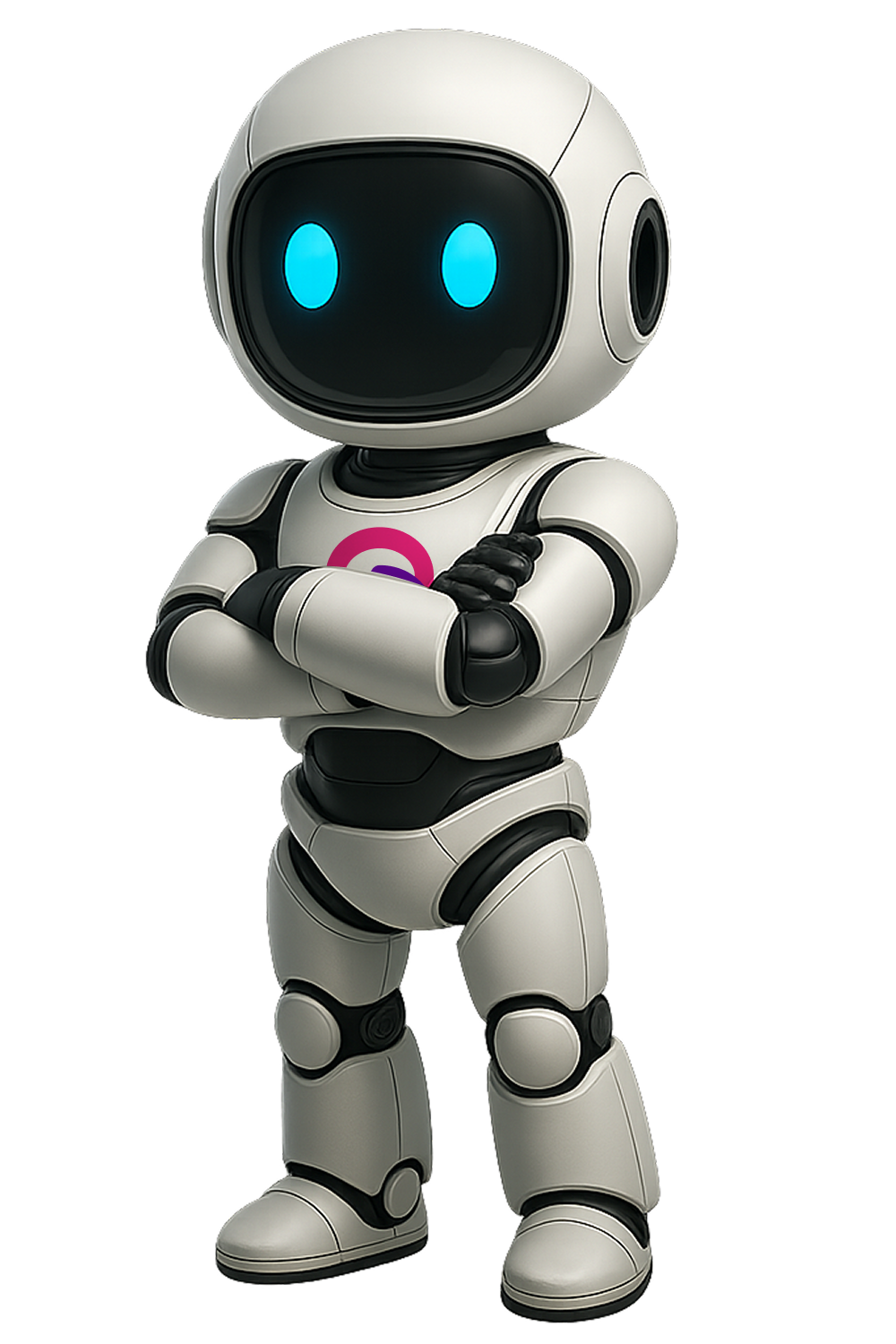

.svg)