
Enterprise Email Security for 10,000+ Users: How to Scale Without Compromise

Securing email for a large enterprise is a complex, never-ending challenge. With tens of thousands of users and millions of messages flowing daily, traditional email filters often struggle to catch every threat while keeping mail delivery fast. Enterprise CISOs, SOC managers, and email administrators must build scalable, high-performance solutions that adapt to evolving phishing tactics.
Modern tools like StrongestLayer's TRACE Engine offer AI-driven, semantic threat detection designed for high-volume environments. Email remains the number one attack vector in cybersecurity incidents, making scalable, intelligent email defense a top priority for any CISO. Modern CISO email threat tools must combine elastic cloud scaling with deep AI analysis to keep pace with sophisticated attackers.
In this blog, we will explore best practices for email security in 10,000+ user environments. We cover the unique challenges of scale, core design principles, and deployment strategies across Microsoft 365, Google Workspace, and hybrid systems. You'll learn about scalable architecture models (inline, API-based, hybrid), automated incident response, and optimizing SOC workflows for maximum efficiency. We also highlight how StrongestLayer's TRACE Engine empowers large enterprises with low-latency, high-fidelity scanning and semantic analysis to stop even novel attacks.
The Challenge of Securing Email at Enterprise Scale
At enterprise scale (10,000+ users), email becomes a mission-critical communication service and a primary attack vector. High-volume email protection is essential: thousands of inbound and internal emails per minute must be scanned for malware, phishing, and business email compromise (BEC) attempts without noticeable delay. Attackers use sophisticated tactics – including AI-generated phishing – to craft targeted campaigns that bypass static filters.
A single compromise on a C-level account, for example, can cost an organization millions in losses and downtime. In many breach analyses, email is identified as the entry point in the majority of incidents, underscoring why it's crucial to get this right.
Key factors to manage include:
Massive Throughput: Filtering millions of messages daily while maintaining low latency.
Diverse Infrastructure: Microsoft 365, Google Workspace, on-premises Exchange, and hybrid mail flows all coexist.
Global Deployment: Consistent policy enforcement and visibility across regions and tenant instances.
Zero-Day Threats: New phishing lures targeting thousands of users simultaneously.
Alert Fatigue: SOC teams must avoid drowning in duplicate or low-value alerts from high-volume mail.
Insider Threats: With thousands of accounts, the risk of a compromised or malicious internal user increases. Advanced systems should detect unusual behavior from any internal mailbox, such as atypical attachments or login patterns, to catch threats from within.
Successful large-scale email security requires more than just a powerful filter – it demands an architecture that scales horizontally and integrates tightly with the enterprise ecosystem. Consider each layer of the system:
Ingestion: Deploy multiple entry points (load-balanced MX servers or API endpoints) so no single server becomes a bottleneck.
Scanning: Use clusters of engines (CPU/GPU instances in parallel) to analyze content simultaneously, ensuring volumes can be handled at line speed.
Alerting: Automate triage by grouping related incidents and enriching alerts with contextual data. This prevents the SOC from being flooded with duplicate notifications.
Response: Integrate with orchestration tools for automated workflows. For example, when a phishing email is caught, triggers can quarantine similar messages organization-wide and notify stakeholders instantly.
By splitting tasks across layers and automating wherever possible, the platform can grow with your organization. A well-designed email security system supports steady delivery and robust scalable phishing defense – keeping threats out even as mail volumes surge.
Core Scalability Principles
Building a scalable email security architecture means ensuring the system can handle growing load without performance degradation. Whether your email environment runs on Microsoft 365, Google Workspace, or a hybrid platform, the following principles apply:
Horizontal Scaling: Distribute load across multiple servers or cloud instances. Use clusters of scanning engines so that additional emails simply trigger the allocation of more resources. This ensures high-volume email protection continues smoothly during peak times (e.g., end-of-quarter spikes).
Asynchronous Processing: Decouple email ingestion from deep analysis. For example, perform quick malware/spam scans inline and offload more intensive AI checks to a parallel process. Using queues and background processing prevents bottlenecks in the live mail flow.
Efficient Pipelines: Optimize data flows to avoid choke points. Use lightweight pre-filters (known good senders, reputation checks) first, reserving compute-heavy analysis for suspicious or prioritized messages. Streamlining each stage minimizes unnecessary computation.
AI/ML Acceleration: Leverage specialized hardware (GPUs) or cloud AI accelerators for deep content analysis. Running semantic models in parallel on accelerated infrastructure speeds up LLM inference and sandboxing so they don't slow down delivery.
Caching and Reuse: Leverage threat intelligence caches. If one email is flagged as malicious, reuse that verdict (URL or attachment hash) to auto-flag similar emails elsewhere. This reduces duplicate work and speeds up scanning.
Resilience and Redundancy: Design for failure. In large deployments, nodes or services will fail occasionally. Use auto-restart mechanisms, redundant service endpoints, and geo-replication so that one outage does not interrupt the email stream.
Monitoring and Metrics: Implement detailed logging and telemetry at every stage (delivery times, scan latencies, alert rates). Monitor system health and performance indicators so you can scale up before bottlenecks occur. For example, configure auto-scaling to spin up extra analysis nodes during predictable spikes (like marketing blasts or financial closings) and scale down when traffic subsides.
Enterprise Readiness: Ensure the solution meets enterprise needs: role-based administration, detailed audit logs, and compliance certifications (SOC 2, ISO 27001, etc.). Large deployments often span multiple regions, so features like data residency controls and multi-tenant tenancy (for subsidiaries or departments) can be crucial. Also verify vendor SLAs and update processes to ensure the solution can be scaled or updated without service interruptions.
By applying these principles, email security scales with the organization. A well-architected system can seamlessly handle expansion from 10,000 to 50,000 users by adding compute nodes or cloud capacity. It also means that peak mailing events (holiday promotions, corporate announcements) won't overwhelm the system. Combining scalable design with enterprise features (multi-domain support, granular policy control) ensures both robust protection and maintainability.
Architecture Models: Inline, API-based, and Hybrid
When scaling email security to tens of thousands of users, the deployment architecture matters. There are three common models:
Inline Gateway (Perimeter Filter)
An inline gateway sits directly in the mail flow. All incoming (and optionally outbound) messages pass through it before reaching the mail server, allowing threats to be blocked before delivery. These gateways can be cloud-based services or on-premises appliances, but either way they must be highly available. Enterprises typically deploy multiple inline nodes in load-balanced clusters (often across data centers) to handle throughput and ensure redundancy.
Deploying an inline solution usually involves updating network configurations – for example, updating DNS MX records to point to the new filter and configuring firewalls to allow the scanning nodes to reach the mail servers. When done properly, an inline filter provides high-confidence blocking of threats without requiring any action from end users.
API-Based Integration (Connector)
API-based solutions use connectors into cloud email platforms (like Microsoft Graph for Office 365 or Gmail API) or mailbox journaling to scan emails. Instead of altering SMTP routes, these tools retrieve or mirror messages asynchronously and analyze them. No DNS or MX changes are needed, which makes deployment fast and reversible – appealing for cloud mail services.
This model works well with Microsoft 365 and Google Workspace. Scanning happens near real-time after delivery. Optimized systems parallelize API calls to avoid throttling, so even heavy-mailbox traffic can be scanned with minimal latency. The trade-off is that threats reach the mailbox before being quarantined, typically for only seconds or minutes.
One advantage is that this approach creates no single choke point: if the API scanning lags momentarily, mail still arrives and can be processed moments later. Also, because no MX record change is required, rolling back (if needed) is straightforward.
Hybrid Deployment (Combined)
A hybrid architecture combines both inline and API-based scanning for layered security. For example, internet-facing mail might flow through an inline gateway for first-pass filtering, while an API connector rescans internal mail or adds a second check on critical accounts. Hybrid setups also suit mixed environments (some users on-premises Exchange, others in cloud).
By coordinating policies between the layers, one system can catch what the other misses. For instance, if an inline filter flags a suspicious link, an API-based system can quickly search all mailboxes and quarantine any matching messages – the filters share threat intelligence in real time. This layered approach offers comprehensive coverage without requiring a complete infrastructure overhaul, though it requires managing two interconnected systems and ensuring threat data is synced between them.
Each organization should choose the model (or combination) that fits its needs. Inline filters deliver real-time blocking but require robust scaling and redundancy. API connectors fit seamlessly into cloud services and can augment legacy systems without routing changes. Often a hybrid deployment provides the best of both worlds: immediate blocking of external threats plus seamless integration for internal mail. By designing a flexible architecture, an enterprise with 10,000+ users can ensure secure mail flow across Microsoft 365, Google Workspace, or a complex hybrid email ecosystem.
Step-by-Step Deployment Guide
Deploying a robust email security solution for 10,000+ users requires careful planning and phased execution. A typical deployment could follow these steps:
1. Assessment and Planning
Inventory your entire email environment. Identify all mail domains, existing filters, and platform versions (Office 365, Google Workspace, on-premises, etc.). Estimate peak traffic volumes and define performance goals (e.g., percentage of mail scanned within 500ms, target false-positive rates). Engage stakeholders (network, compliance, helpdesk) and document success criteria. Define rollback procedures before you begin. This planning sets clear benchmarks to compare the new system against the legacy filters.
2. Proof of Concept (PoC)
Start with a pilot group or test domain. Configure the new system in parallel with existing tools, possibly in a "monitor-only" or bypass mode first. Perform live tests: send benign and malicious emails and verify results. Use this phase to tune policies. For example, you might place a test mailbox in Office 365 that receives all quarantined mail, so analysts can review and adjust rules without impacting users. This phase helps you refine settings and establish confidence.
3. Directory and Authentication Integration
Connect the solution to your directory (Azure AD, Google Directory, or LDAP). This provides user context (useful for targeted attack detection) and automates policy assignment by group or department. Set up secure API credentials or OAuth clients for access. Synchronize group memberships and dynamic user properties so the security engine knows, for example, who is an executive or finance user. Proper integration ensures policies adapt automatically as users and roles change.
4. Core Policy Configuration
Establish global rules. Configure and verify SPF, DKIM, and DMARC for all mail domains to improve deliverability and prevent spoofing. Define filtering policies (blocklists, custom keywords, sensitivity thresholds, attachment sandboxing). Begin with conservative thresholds and monitor how many emails are held. Also configure encryption requirements (e.g., TLS enforcement) and DLP rules if needed. Consider enabling malware sandboxing or attachment stripping for high-risk types. At this stage, disable any conflicting default rules to prevent double-handling of emails.
5. Gradual Rollout
Enable the new system for a limited user group or region first. You might start with a small office or a specific department (like IT or HR). Monitor mail flow, performance, and user feedback closely. Review quarantine logs and helpdesk tickets. If everything looks good, expand to additional groups in phases. Use email journaling to verify that legitimate messages flow smoothly. This staged approach avoids large-scale disruptions and lets you catch issues early.
6. Performance Tuning
As traffic increases, monitor resource usage (CPU, memory, API rates). Implement auto-scaling if supported by the platform. You may need to add scanning nodes or request higher API quotas during peak periods. Adjust pipeline parameters: for instance, if sandbox scanning is slow, try deep-clustering or pre-filtering more aggressively. Use telemetry to find choke points. The goal is to keep mailflow smooth: ideally, 99% of messages should be processed without delay even at the highest volumes.
7. Security Enhancements
Enable advanced features. For example, turn on attachment sandboxing, or enable URL rewriting so links are checked at click time. Configure real-time user coaching (In-Email Advisories). If supported, activate features like Zero-Hour link protection or AI-based writing analysis. Integrate threat intelligence feeds and automatic blacklist updates. Evaluate any collaborative features (like sharing lists of malicious indicators across users). Every additional layer should be phased in and tested under load.
8. Logging and Alert Configuration
Ensure the platform logs all actions and alerts to a central system. Send logs to your SIEM (e.g., Splunk, Elastic) or cloud analytics. Build dashboards to track metrics: messages scanned, threats blocked, top phishing URLs, etc. Set up alert rules so that critical incidents (like admin account targeted or a ransomware attachment) immediately create high-priority tickets. Use suppression and grouping: for instance, 100 identical phishing mails can raise one incident instead of 100 separate alerts.
9. Testing and Failover
Test failover procedures. For inline gateways, simulate a node outage and verify that SMTP traffic fails over to another cluster or a backup service. For API connectors, test how mail flows if the API is temporarily unavailable (it should queue and retry). Ensure your backup email path (if filter goes down, mail holds or goes through a secondary filter) is documented and automated. Plan regular drills: for example, "What if our cloud filter is unreachable for an hour?" Make sure you can quickly disable the filter or switch routes if needed.
10. Continual Optimization
Treat email security as an ongoing process. Regularly review the system's performance and threat reports. Update threat intelligence feeds and AI models when new campaigns emerge. Check that SPF/DKIM/DMARC records are current as new domains are added. Gather feedback from helpdesk and end users about false positives or delivery issues, and adjust policies accordingly. Maintain an audit of all configuration changes for compliance purposes.
11. User Communication and Training
As you roll out changes, keep employees informed. Explain new quarantine procedures, how to report phishing, and why stronger policies are in place. Provide examples of phishing emails that the system catches. Consider mandatory training or periodic phishing simulations to reinforce awareness. A well-informed user base complements technical controls and reduces risky behavior.
By following a structured rollout and validating each phase, the security team ensures that email security for 10,000+ users is reliable and has minimal business impact. No single step should disrupt users; measure everything and iterate.
Incident Response Automation
When an email-based threat is detected, speed is critical. Automating incident response (IR) workflows reduces risk and relieves the SOC from repetitive tasks. Key automation capabilities include:
Automated Quarantine and Ticketing: Immediately move malicious emails to quarantine and generate an incident ticket (in systems like ServiceNow or Jira) with all relevant details. The ticket should include metadata (sender, recipient, subject) and the suspicious content (such as headers or attachments) needed for investigation.
Email Recall and Notification: In cloud mail (e.g., Office 365), automatically attempt to recall or delete the malicious message from all user inboxes. At the same time, notify affected recipients and admins (with a safe summary of the threat) so they stay informed. This step ensures that even if a phishing message briefly arrived, it's removed quickly.
Playbook Orchestration: Use SOAR platforms or built-in playbooks to run predefined steps. For example, on detecting a phishing link, automatically search all mailboxes for similar URLs and quarantine them. If a credential phishing attempt is found, automatically block the malicious domain on the corporate firewall. These automated playbooks can quarantine messages, disable accounts, or open tickets without waiting for human intervention.
Threat Intelligence Sharing: As new indicators (malicious URLs, domains, attachments) are confirmed, automatically push them to blocklists across the network (email, web proxies, firewalls). This creates an organization-wide shield based on each IR event. For instance, if one user reports a suspicious link, it's immediately fed into both email and web security controls.
User Coaching and Feedback: Advanced platforms can send immediate alerts or training content to users. For example, if someone clicks a flagged link, an automated message can warn them they clicked a malicious link and direct them on next steps. Report buttons in email clients let users feed suspected threats back to the SOC for analysis, further training the system.
If a spear-phish is caught, the system can automatically trace all similar emails from the past 24 hours and quarantine them organization-wide. This is especially critical in large enterprises where a single campaign may target dozens of mailboxes at once. Automated containment means SOC teams can stop an attack before it fully executes, drastically reducing damage. Automation also collects evidence: every action (like email removal) is logged for later review, satisfying compliance needs while saving analysts hours of work.
SOC Workflow Optimization
High-volume email security tools should streamline the SOC's workflow. Effective SOC workflow optimization includes:
Context-Rich Alerts: Each alert should explain why it was triggered, including threat category, confidence score, and a brief summary of malicious indicators (e.g., "suspicious invoice attachment with macros"). Providing rich context (sender reputation, URL destination, target role) helps analysts make quick decisions without re-analyzing raw data.
Risk-Based Prioritization: Assign risk scores based on target (e.g., C-level vs. intern), content severity, and context. Attacks targeting executives or finance are automatically ranked highest. Low-risk bulk spam can be auto-quarantined without generating high-severity alerts.
Alert Consolidation: Group related alerts into single incidents. For example, if 100 users are targeted by the same phishing campaign, the system should produce one high-priority incident (not 100 tickets). This scalable phishing defense approach prevents the SOC from drowning in noise and allows them to act on an entire campaign at once.
Guided Playbooks: Provide analysts with decision frameworks. For instance, if an alert is identified as a credential theft attempt, a playbook might suggest: verify the sender domain reputation, then perform a bulk password reset or domain block. These guidelines reduce guesswork and training needs for new analysts.
In-Mail Contextual Assistant: Inject real-time warnings or tips directly into email clients. For example, displaying a red warning icon on messages from external senders or when a link has low reputation. This approach prevents incidents from becoming tickets: users get immediate prompts to think twice. If an email contains a suspicious link, the system might insert a warning icon next to that link in the user's mailbox, prompting caution. This on-the-fly coaching helps users avoid dangerous clicks without requiring an alert to the SOC.
User Reporting: Provide a one-click "Report Phishing" button in email clients. User-reported incidents automatically feed into the security pipeline for investigation. Over time, confirmed user reports refine the detection models, catching any attacks that slip through automated filters.
SIEM/SOAR Integration: Feed email alerts into your broader security platforms. Consolidating email threats alongside network or endpoint alerts gives analysts a unified view of incidents. For example, quarantining a malicious email can automatically trigger a SIEM alert or a SOAR playbook (to block a URL), closing the loop faster.
Optimizing workflows and leveraging automation means your SOC team can work smarter. By integrating email alerts into existing dashboards and reducing noise, analysts spend less time on routine cases and more on strategic threat hunting.
Key Metrics and Continuous Improvement
In a 10,000+ user environment, monitoring key performance and security metrics is essential for continuous improvement. Focus on:
Scan Latency: Measure end-to-end email processing delay. Aim to keep the average scan time under one second, even during peak traffic. Latency spikes can signal resource bottlenecks.
Detection Rate vs. False Positives: Track how many malicious emails are caught and how many legitimate mails are incorrectly flagged. High-volume solutions must maintain high detection coverage with minimal false positives. Analyze false-positive trends regularly to fine-tune AI models and policies.
Phishing Click-Through Rate: Monitor how often users click on links in simulated or real phishing tests. A declining click rate indicates successful filtering or improved user awareness.
Incident Response Time: Measure the time from detection to remediation. Automated workflows should reduce this to minutes. If remediation lags, review automation rules and SOC staffing.
User Feedback: Track user-reported phishing or helpdesk tickets related to email. Spikes in reports may highlight gaps in filtering or new attack trends.
Review these metrics in regular security meetings. Use the data to adjust resources: for example, add more scanning nodes if latency is high, or tweak AI sensitivity if false positives rise. This data-driven approach turns your email security platform into a continuously improving system that stays aligned with enterprise needs.
How StrongestLayer's TRACE Engine Supports 10,000+ Users with Low Latency and High Fidelity
StrongestLayer's TRACE Engine is built for large-scale email protection. It employs a multi-model AI ensemble to analyze each message's intent, context, and content. Here's how TRACE Engine architecture meets the demands of 10,000+ users:
Low Latency Processing: Trace Engine runs on cloud-native infrastructure that auto-scales. Incoming emails pass through quick filters first, and only suspicious ones get deep LLM analysis. Optimized pipelines and GPU-accelerated inference ensure even advanced semantic scans finish in milliseconds. This means users experience minimal delay (often imperceptible) even under heavy load.
Horizontal Scaling: The engine automatically scales across servers and regions. Whether processing 10,000 or 100,000 messages per minute, it maintains throughput by spinning up more scanning nodes. In practice, this means a company with 10,000 users isn't slowed down if daily mail volume spikes to a million emails.
High Fidelity Detection: Rather than relying on static blocklists or signatures, TRACE Engine uses intent reasoning. It reads an email's language and semantics to see if the recipient is being asked to do something unusual. This lets it catch brand-new phishing lures that no one has seen before. By reasoning about context, the engine greatly reduces both false negatives (catching novel threats) and false positives (ignoring benign variations).
Performance Optimization: StrongestLayer's multi-tenant platform isolates customer workloads, ensuring one company's volume doesn't affect another's. The system uses efficient data structures and incremental scanning (skipping content known to be safe) so resources are used optimally. Whether it's scanning thousands or millions of emails, latency stays low and protection remains consistent.
Seamless Integration: TRACE Engine can be deployed inline or via APIs, so large enterprises can add it without disrupting mail flow. For Microsoft 365 and Google Workspace, no MX record changes are required — meaning organizations can enable protection in minutes. The solution also integrates with LDAP/AD for user context and with SIEM/SOAR tools for centralized monitoring and response.
Low Management Overhead: The system automates updates to its threat models, so there's no lengthy learning period. One management console shows security posture across all domains. This ease-of-use is critical for CISOs: a high-volume environment shouldn't require constant tuning. TRACE's automation ensures the security team stays ahead of emerging threats.
StrongestLayer for large enterprises provides enterprise-grade email protection that scales effortlessly. By combining AI-driven semantic analysis with cloud-scale operations, it delivers high-volume email protection with low latency and high fidelity. Security teams can trust that new campaigns, AI-crafted attacks, or surges in mail volume won't outpace the system.
Future-Proofing with LLM-Native Detection
The threat landscape evolves quickly, especially with AI tools in attackers' hands. Today's email security must be LLM-native – built around Large Language Models that understand context and intent. This matters because attackers now use generative AI to create countless, highly convincing phishing emails. Each message can be customized to the target's language and behavior. Traditional rule-based tools simply can't catch what they've never seen.
An LLM-based system, by contrast, can reason about intent. It effectively asks, "What is this email trying to do?" instead of relying on predefined patterns. This reasoning power lets it stop novel threats immediately without waiting for a signature update.
For example, an LLM-native engine can spot a cleverly worded credential phishing email hidden in polite language. It analyzes tone, urgency, and storyline to detect subtle cues of fraud. It might notice that an email pretending to come from HR uses unusually urgent wording ("Immediate action needed!") that isn't typical for that department. By catching these cues, the system blocks the email on day one.
As generative AI evolves, LLM-powered defenses adapt: new language models or threat models can plug into the engine, and the system continuously learns from your own incidents. In practice, LLM-native detection means brand-new phishing campaigns are caught immediately, even if they come in a foreign language or a novel context. By leveraging LLMs, enterprises turn AI from an attacker's weapon into an ally, keeping organizations one step ahead in the cyber arms race. Enterprises that adopt LLM-native detection now will be much more resilient against the future of AI-driven attacks.
Choosing the Right Vendor
When evaluating email security platforms for an enterprise, CISOs and IT architects should look beyond basic threat scores. Important considerations include:
Scalability and Performance: Check that the solution is proven at your scale. Ask for benchmarks (e.g., emails processed per minute at sub-second latency). Look for auto-scaling capabilities or load-balancing features.
AI/ML Capabilities: Ensure the platform uses modern AI (including LLMs or similar) rather than just static rules. Vendors should share how they train and update their models, and how quickly they adapt to new threats.
Integration and Ecosystem: Verify compatibility with your environment. Does the solution integrate with your mail infrastructure (Office 365, Google, etc.), your directory (AD/LDAP), and your SIEM or SOAR tools? Easy integration reduces deployment friction.
Management and Reporting: For large teams, centralized management is key. Check for multi-domain support, role-based administration, and comprehensive dashboards. The vendor should offer detailed reporting and analytics so you can demonstrate security ROI.
Reliability and Support: Enterprise environments demand high availability. Check the vendor's service-level agreements (SLAs), support channels, and update processes. It's also wise to consider the vendor's roadmap and track record of innovation.
Choosing a vendor that meets these criteria will ensure the platform can actually deliver at 10,000+ user scale, not just on paper.
Final Thoughts
Securing email for an enterprise of 10,000+ users is achievable when you apply the right design principles and tools. Key takeaways include:
Distributed, Layered Architecture: Use a mix of inline gateways and API-based connectors to cover all mail channels. Each layer should auto-scale and provide fallback so that no single point of failure can block email flow.
AI and Automation: Build the stack with AI-powered analysis (like StrongestLayer's TRACE Engine) and automate workflows. Auto-scaling in the cloud handles volume, while machine learning and LLM reasoning handle complexity, catching both known and novel threats.
Orchestrated Response: Integrate email security into your SOC's playbooks and platforms. Automated quarantines, ticketing, and user notifications accelerate response. Rich context in every alert helps analysts focus on real risks, and automatic correlation stops campaigns at scale.
Future-Proofing: Embrace LLM-native detection now so you stay ahead of attackers using AI themselves. By continuously learning from new incidents and adapting models, the solution evolves with the threat landscape instead of lagging behind.
Organizational Readiness: Plan for the human side of security. Ensure executive support, define clear roles (SOC, IT, helpdesk), and train staff to use the new system. Communicate changes to all users so they understand why email rules are tightening and how to report issues. Technology alone isn't enough; a successful deployment depends on people and processes working together.
By following these best practices and choosing solutions designed for scale (such as StrongestLayer for large enterprises), CISOs can ensure high-volume email protection that keeps pace with any increase in users or threat sophistication. The right approach means email remains a secure communication tool rather than a liability, even in the largest organizations.
Frequently Asked Questions (FAQs)
Q1: What are the biggest challenges in email security for 10,000+ users? The core issues are scale and complexity. A 10,000+ user organization handles millions of emails per day, so the security system must process large volumes quickly while scanning for threats. Diverse environments make it tougher: there may be multiple email platforms (Office 365, Google Workspace, on-premises systems) and global offices with different languages and local phishing tactics.
Enforcing consistent policies across all these domains is a challenge. Plus, educating and training thousands of employees adds overhead. Protecting such a large user base requires solutions built for high throughput, intelligent automation, and enterprise-grade management.
Q2: How does scalable phishing defense differ from standard email protection? Scalable phishing defense is engineered for very high-load environments. Standard email filters (fine for small businesses) typically use signature-based and basic content checks, which can buckle under enterprise volumes and miss subtle new threats. In contrast, a scalable system analyzes big data across the entire organization and uses advanced AI reasoning. It correlates patterns across thousands of users and automates bulk responses.
If the same phishing scam hits 100 employees, a scalable solution groups those into one incident and remediates them together. It also automates tasks like quarantining multiple messages at once, so the SOC isn't flooded with redundant alerts. Scalable defense blends parallel processing with machine intelligence to catch threats that simpler systems would miss.
Q3: Why should CISOs consider AI-powered email threat tools like StrongestLayer? AI-driven email security brings a significant advantage against modern attacks. Traditional tools look for known signatures or keywords, but AI tools like StrongestLayer's TRACE Engine use machine learning to "understand" each message. They examine the language, context, and intent. This means they can detect highly personalized or AI-generated phishing on day one.
For example, StrongestLayer's multi-model approach mimics a team of analysts reviewing emails: one model checks for scam patterns, another analyzes writing style, another checks sender context, etc. As a result, it catches more threats with fewer false alarms. For CISOs, that translates to higher detection rates and less manual triage, which is crucial for large teams with many alerts.
Q4: What deployment architecture works best for large enterprises? The best choice depends on your environment and needs. An inline gateway provides real-time blocking (useful for the highest-security scenarios) but requires highly reliable infrastructure and potentially DNS changes. An API integration (using Microsoft Graph, Gmail API, etc.) can be deployed quickly in a cloud mail service with no MX changes, though it scans slightly after delivery.
Many large enterprises use a hybrid approach: filtering external mail inline while using API connectors for internal scanning. This combines immediate threat blocking with easy deployment in managed email. The key is to match the architecture to your infrastructure: often a mix gives the most coverage without a complete overhaul.
Q5: How can incident response be automated in email security? Modern email security platforms integrate with SOAR and SIEM tools to automate response steps. When a malicious email is detected, they can quarantine it immediately, generate a ticket, and notify admins and users without manual steps. For cloud email, some systems will even delete or recall the message from inboxes automatically.
Automated playbooks then execute further actions: for instance, blocking a phishing URL across the network, searching for related emails, or disabling a compromised account. Each action (like removing emails) is logged for audit. Overall, this orchestration can reduce response time from hours to minutes, saving the SOC from many routine tasks.
Q6: What is LLM-native detection and why is it important? LLM-native detection means the system uses Large Language Models (LLMs) at its core to analyze emails. This is crucial now because attackers also use AI to craft phishing. LLM models "understand" language and intent, so they can interpret what an email is trying to do. They catch even well-worded or novel scams that rule-based filters would miss.
An LLM-based filter might notice that a perfectly written invoice email is suddenly asking for login info, or that a CEO impersonation has subtle tone issues. This deep analysis stops never-before-seen attacks immediately. In practice, it turns AI against AI: by leveraging LLMs, the defense stays ahead of evolving threats and adapts as attackers invent new tricks.
Try StrongestLayer Today







.png)
.jpg)
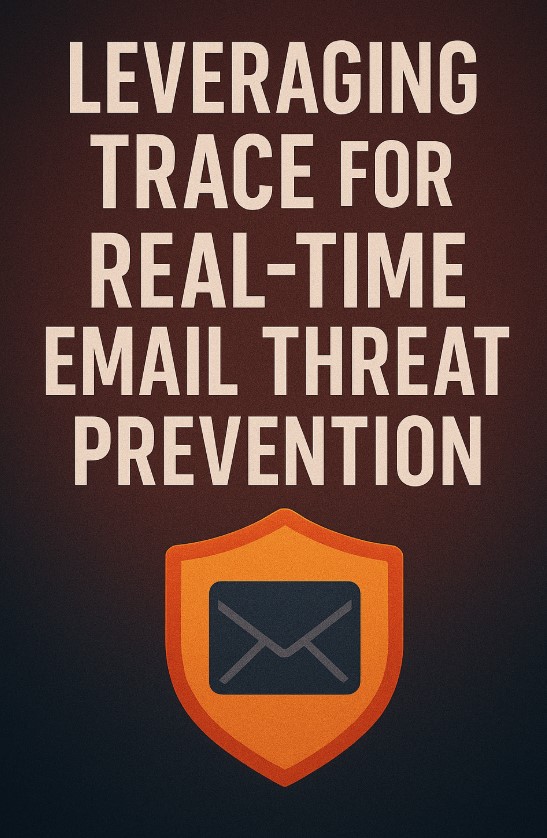
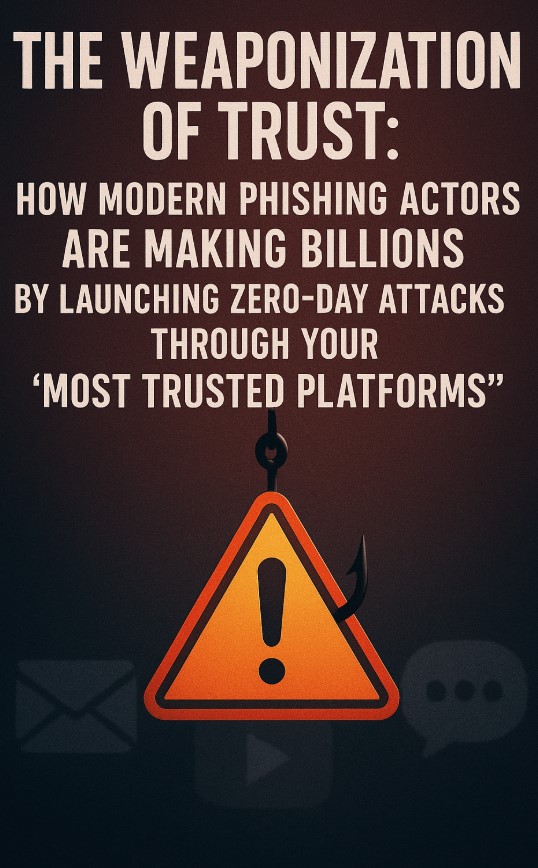
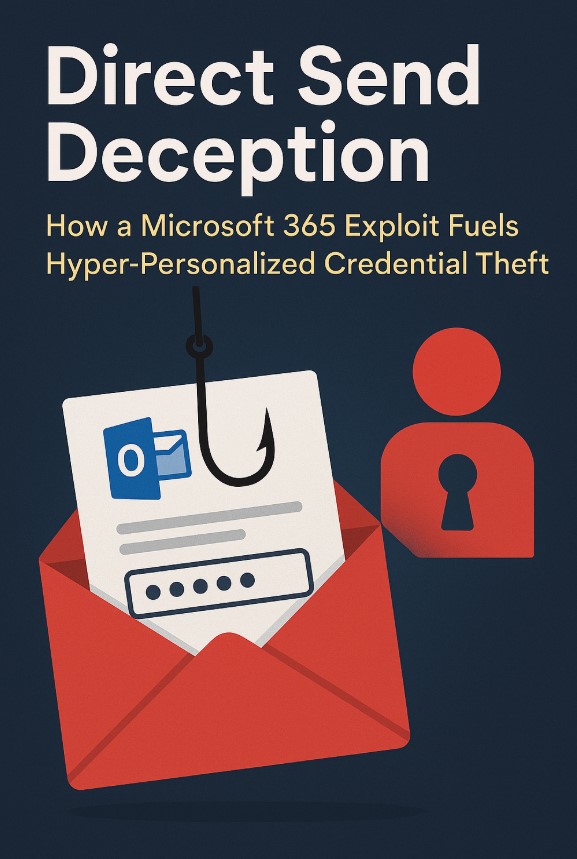
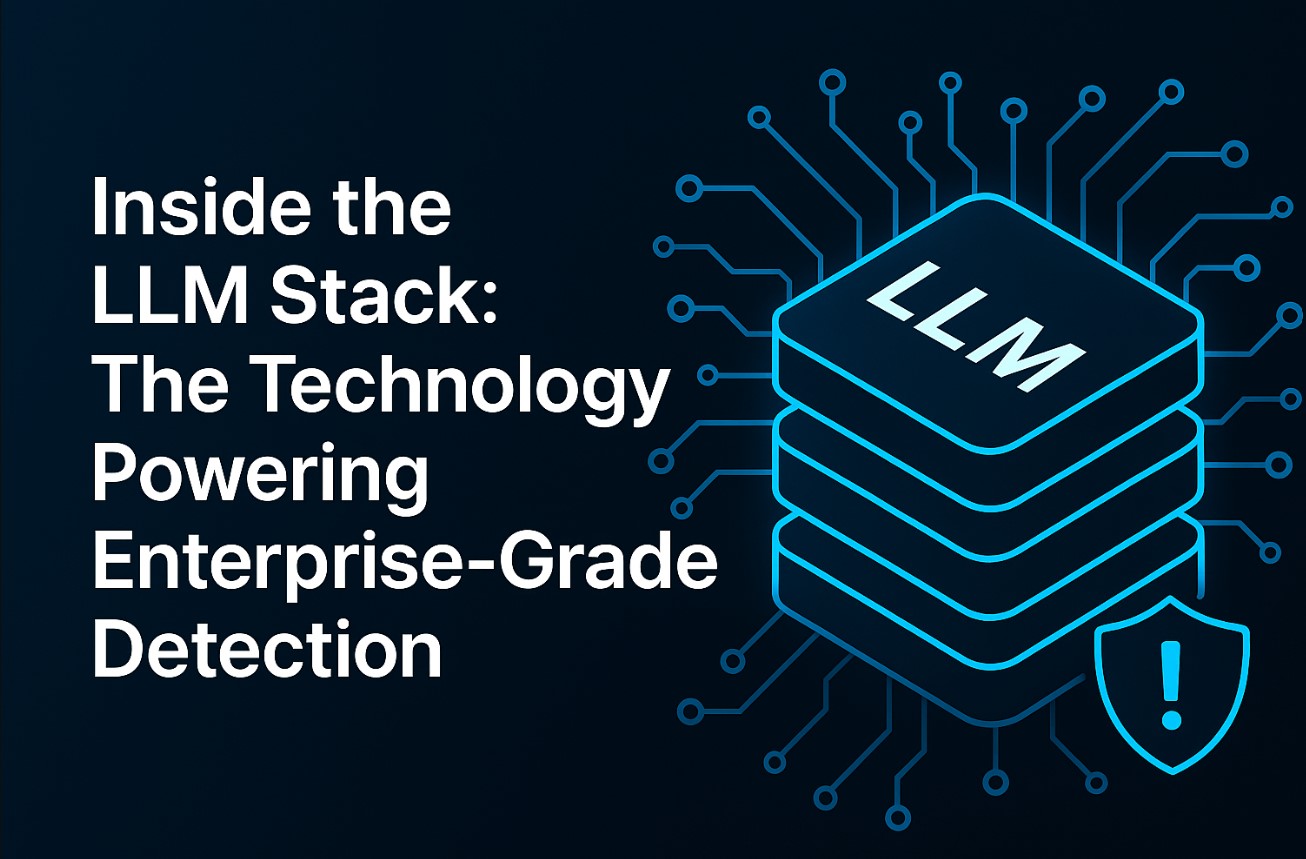

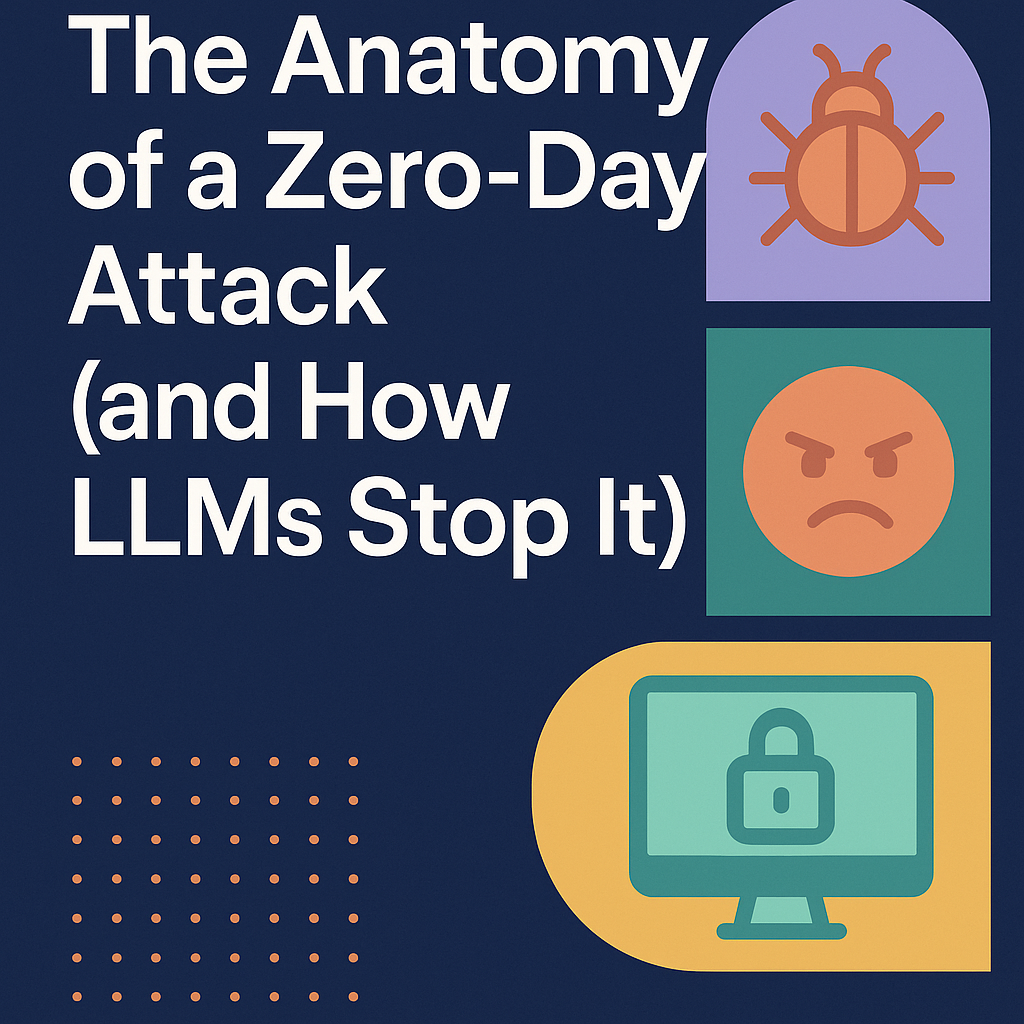
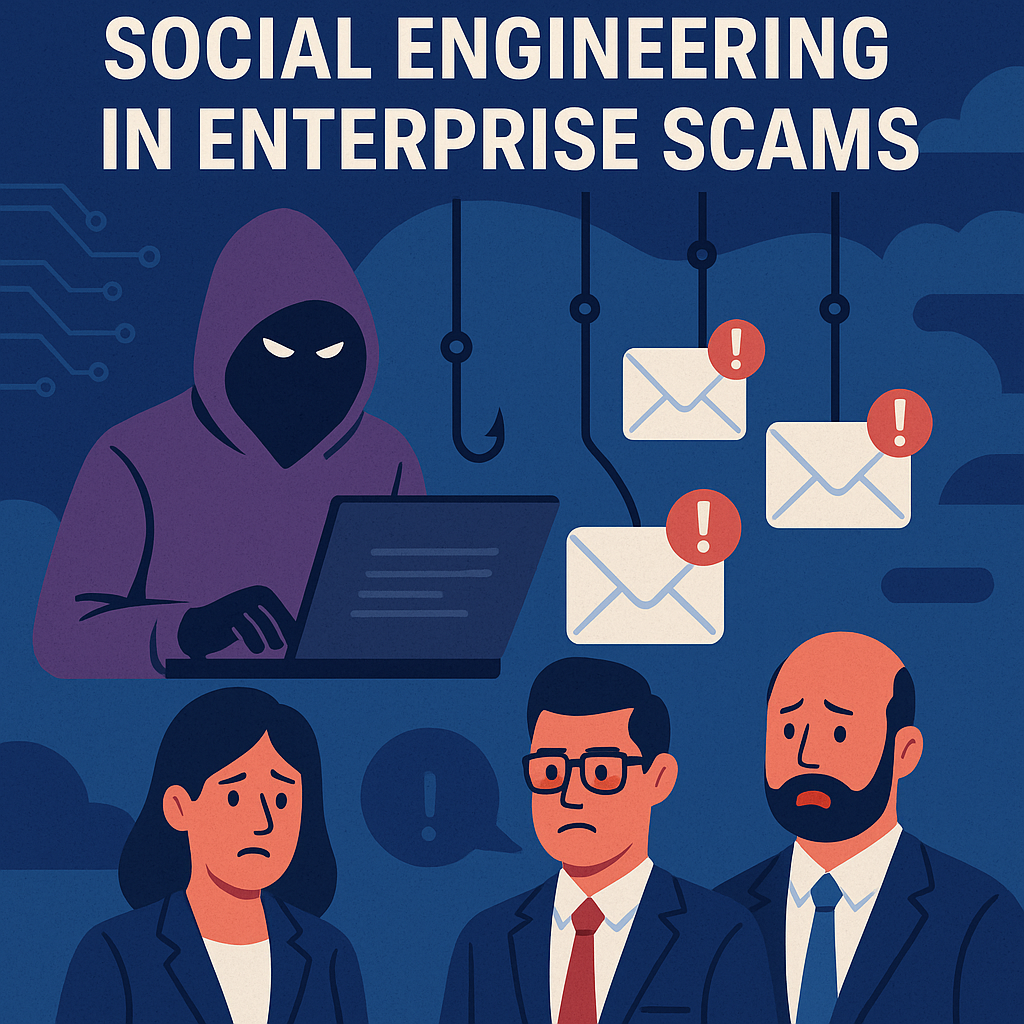
.png)







.png)































%20Attacks%20in%202025.jpg)









